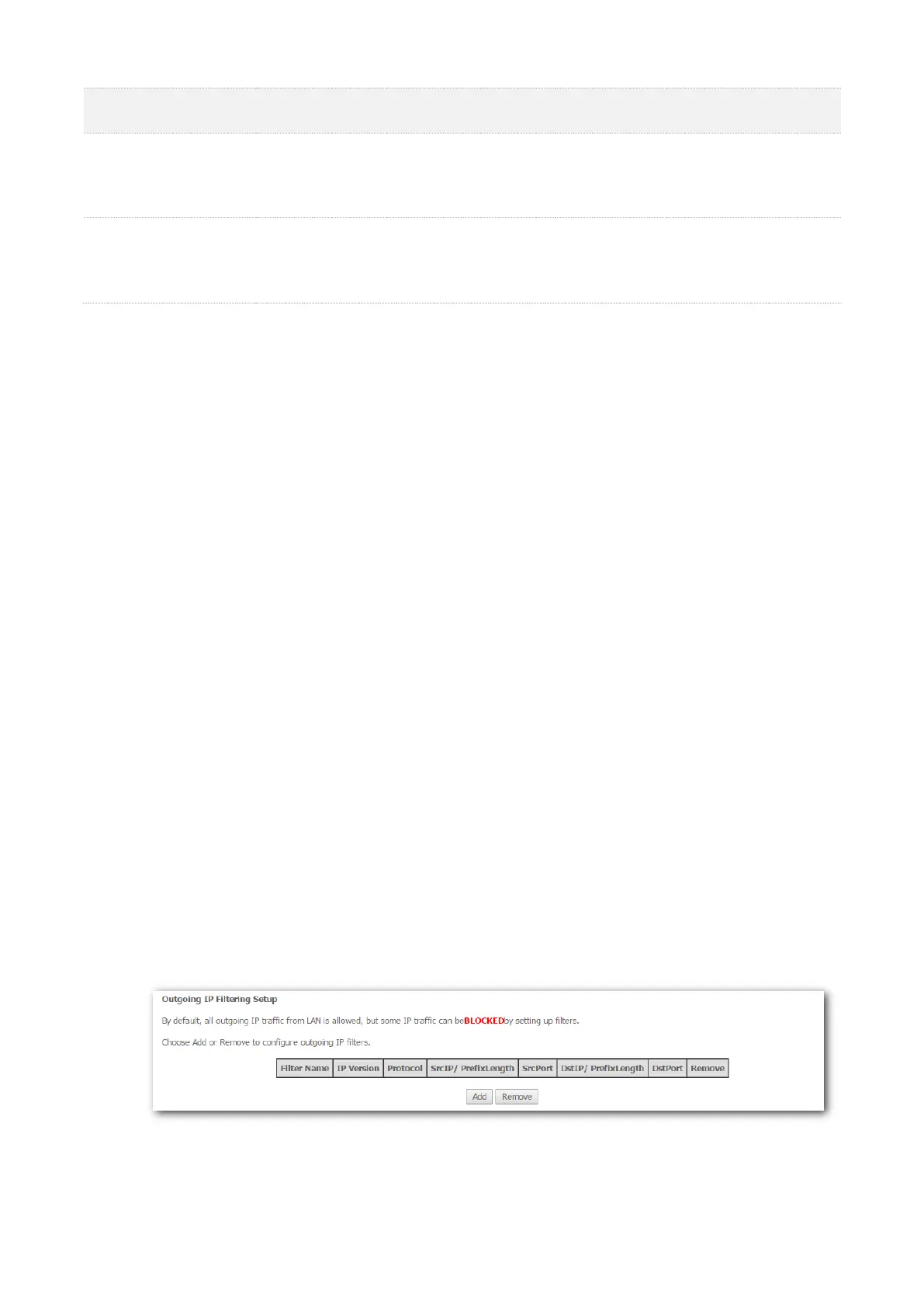109
Enable
TCP-SYN-FLOOD Attack
Filtering
It specifies whether to enable TCP-SYN-FLOOD attack filtering.
TCP-SYN-FLOOD
Packets Threshold (5 ~
3600)
It specifies the maximum number of incoming TCP SYN packets allowed in one
second. If the threshold is exceeded, it is inferred that the modem router is under
SYN Flood attack.
4.6.1.2 Enabling the Dos Defense function
Step 1 Choose Advanced Setup > Security > Dos Defense to enter the configuration page.
Step 2 Select the Enable option of Dos Protection.
Step 3 Select the corresponding attack filtering.
Step 4 Click Save.
----End
Click Blocked DoS Host List to check the attacks the modem router blocks.
4.6.2 IP filtering
This function can forbid the LAN devices to access the internet or allow WAN devices to visit the
LAN devices.
4.6.2.1 Outgoing
Overview
By default, all outgoing IP traffic from LAN is allowed, but some IP traffic can be BLOCKED by setting
up filtering rules. Outgoing IP Filtering function allows you to create a filter rule to identify outgoing
IP traffic by specifying a new filter name and at least one condition.
Configuring the Outgoing IP Filtering function
Step 1 Choose Advanced Setup > Security > IP Filtering > Outgoing to enter the configuration
page, and click Add.
Step 2 Filter Name: Enter a descriptive filtering name.
Step 3 IP Version: Select your IP protocol which can be IPv4 or IPv6.
