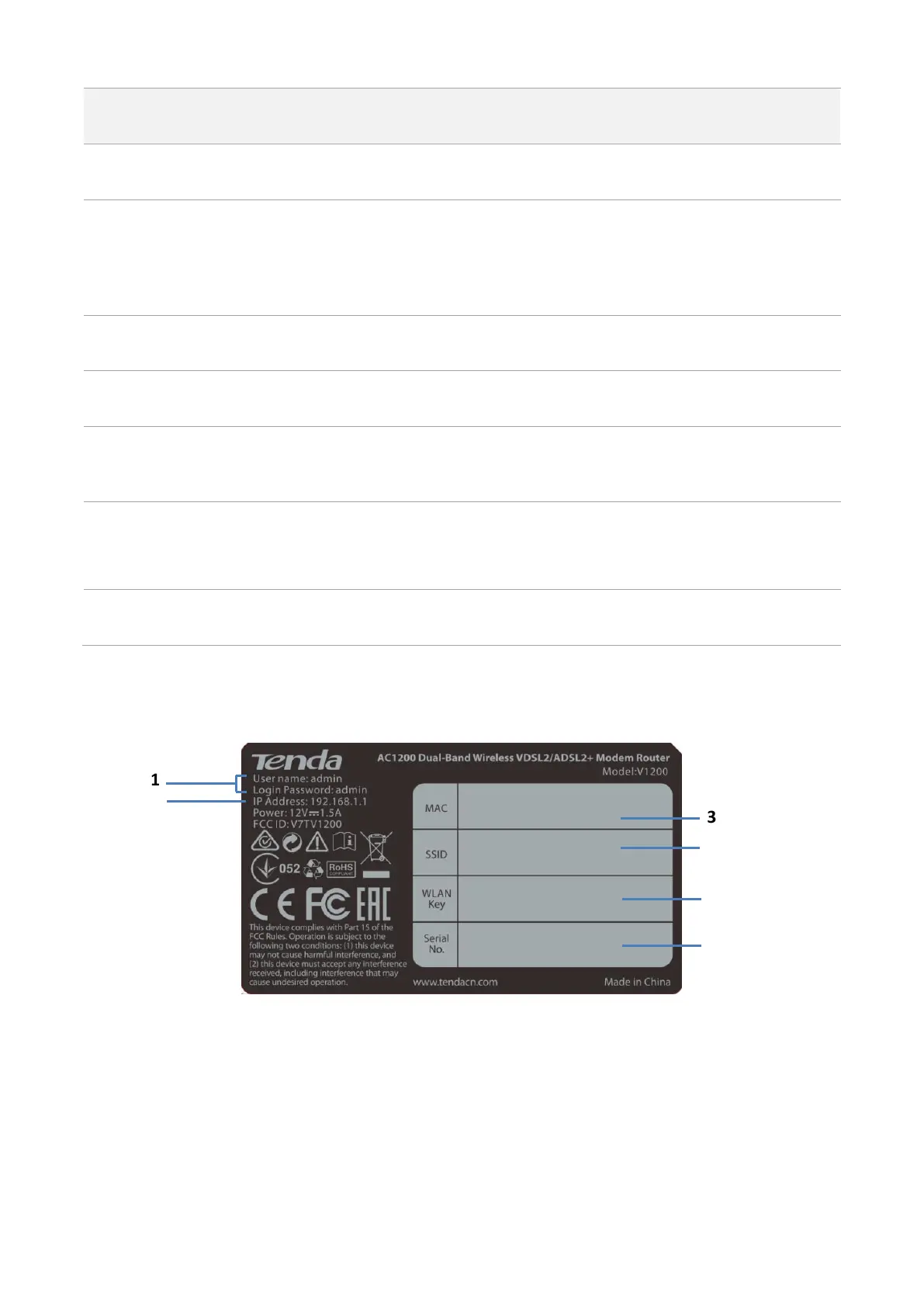4
This button is used to enable or disable both 2.4 GHz and 5 GHz WiFi networks.
Enable the WPS function on the web UI of the modem router. Press this button for
about 3 seconds and then release it to perform the WPS negotiation process. Within 2
minutes after pressing the button, enable the wireless device’s WPS feature to
establish WPS connection.
Hold down this button for about 6 seconds to restore factory settings.
LAN Ports. Used to connect to computers, switches, and so on.
WAN/LAN port. When the modem router serves as a router only, port 4 can be used as
a WAN port connected to an Ethernet jack. Otherwise, it serves as a LAN port.
USBV2.0 port. Used to connect to a USB device.
Warning: The output current of the USB 2.0 port should not exceed 0.5 A.
RJ11 port. Used to connect to a phone jack for internet access.
1.3.3 Label
1: Default login user name and password.
2: Default login IP address of the modem router.
3: MAC address of the modem router.
4: Default wireless network name of the modem router.
5: Default wireless password for the default wireless network.
6: The serial number of the modem router.
