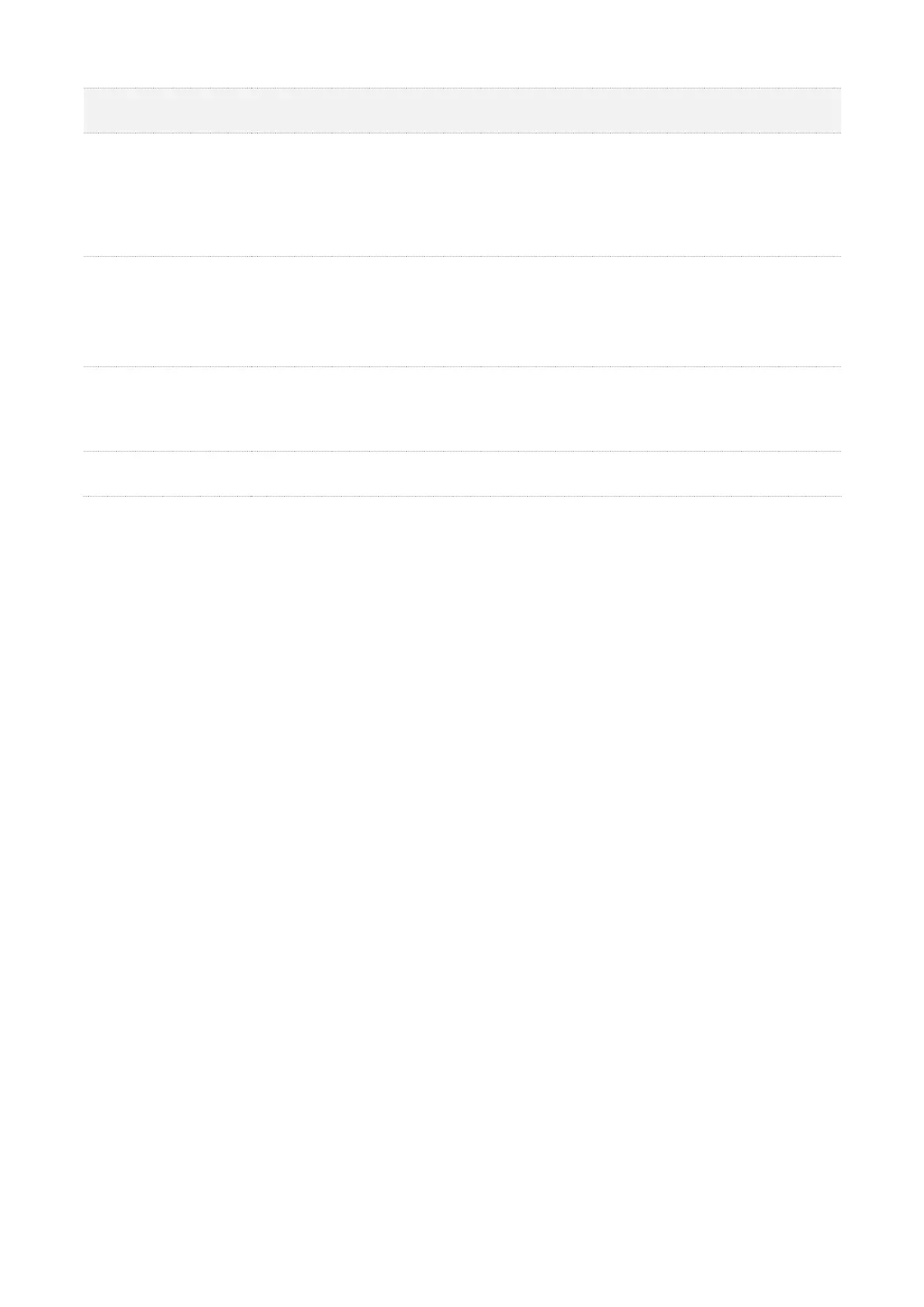160
DES: It specifies Data Encryption Standard.
3DES: It specifies Triple DES.
AES: It specifies Advanced Encryption Standard. AES - 128/192/256 indicates that
the key length is 128/192/256 bit.
MD5: It specifies Message Digest Algorithm. The system generates a 128 bit
message digest for a message.
SHA1: It specifies Secure Hash Algorithm. The system generates a 128 bit message
digest for a message.
Select Diffie-Hellman
Group for Key
Exchange
It specifies the group information of Diffie-Hellman algorithm. It is used to generate
session key encrypted IKE tunnel.
It specifies the life time of IPSec SA.
4.18.2 Configuring the IPSec function
Step 1 Choose Advanced Setup > IPSec to enter the configuration page, and click Add New
Connection.
Step 2 Enter an IPSec connection name, which is IPSec_1 in this example.
Step 3 Enter the IP version, which is IPv4 in this example.
Step 4 Select a local gateway interface, which is ipoe_LAN1/eth3.1 in this example.
Step 5 Enter a remote IPSec gateway address, which is 210.76.200.101 in this example.
Step 6 Set Tunnel access from local IP address to Subnet, and set a local network segment which
is 192.168.1.0 and 255.255.255.0 in this example.
Step 7 Set Tunnel access from remote IP address to Subnet, and set a local network segment of
the peer router which is 192.168.0.0 and 255.255.255.0 in this example.
Step 8 Enter a Pre-Shared key which is 12345678 in this example. And leave other parameters
unchanged.
Step 9 Click Apply/Save.
