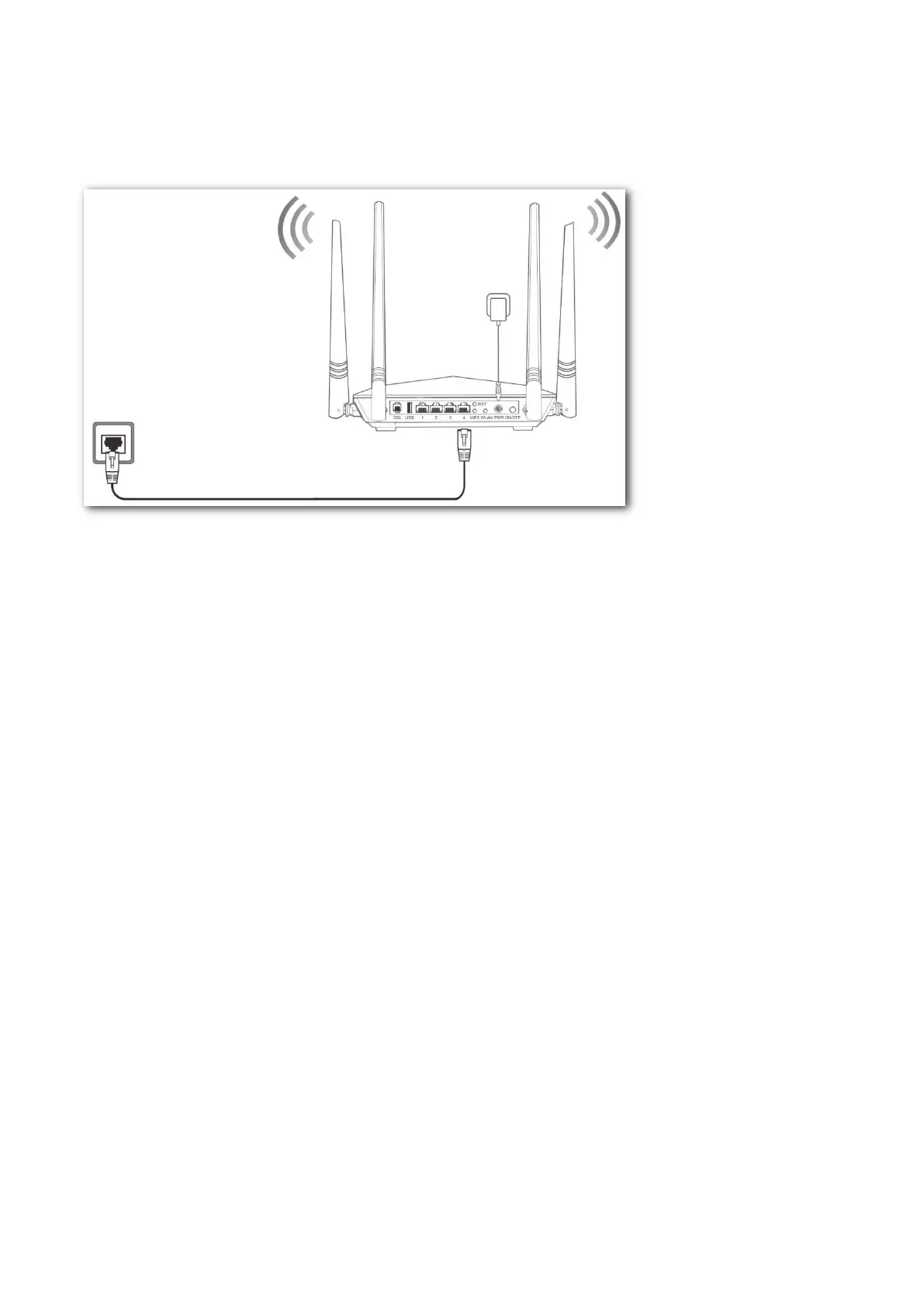6
Ethernet cable connection
If you access the internet with an Ethernet cable, connect the modem router as follows:
Step 1 Connect port 4 of the modem router to the internet.
Step 2 Use the included power adapter to connect the modem router to a power supply.
Step 3 Turn the modem router on.
----End
3G/4G data card
If you access the internet with a 3G/4G dongle, perform the following steps:
Step 1 Use the included power adapter to connect the modem router to a power supply.
Step 2 Turn the modem router on.
Step 3 Insert a 3G/4G dongle provided by your ISP into USB port of the modem router for internet
access.
----End
