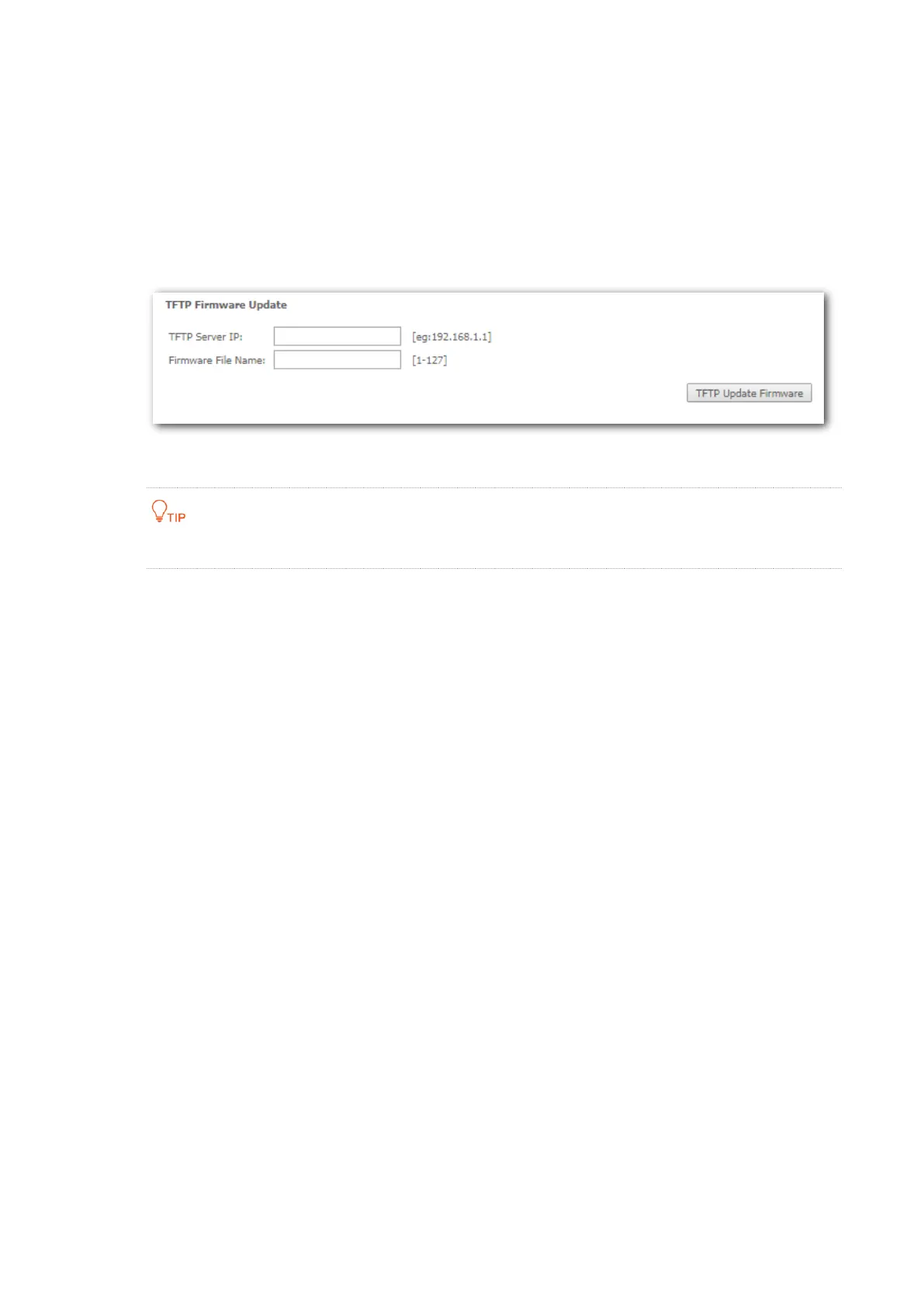220
7.8.4 Upgrading the firmware using TFTP server
Step 1 Choose Management > Update Software to access the configuration page.
Step 2 Set TFTP Server IP to the IP address of the TFTP server where the target firmware resides.
Step 3 Set Firmware File Name to the file name of the target firmware.
Step 4 Click TFTP Update Firmware.
----End
Ensure that the route between the modem router and the TFTP server is reachable.
