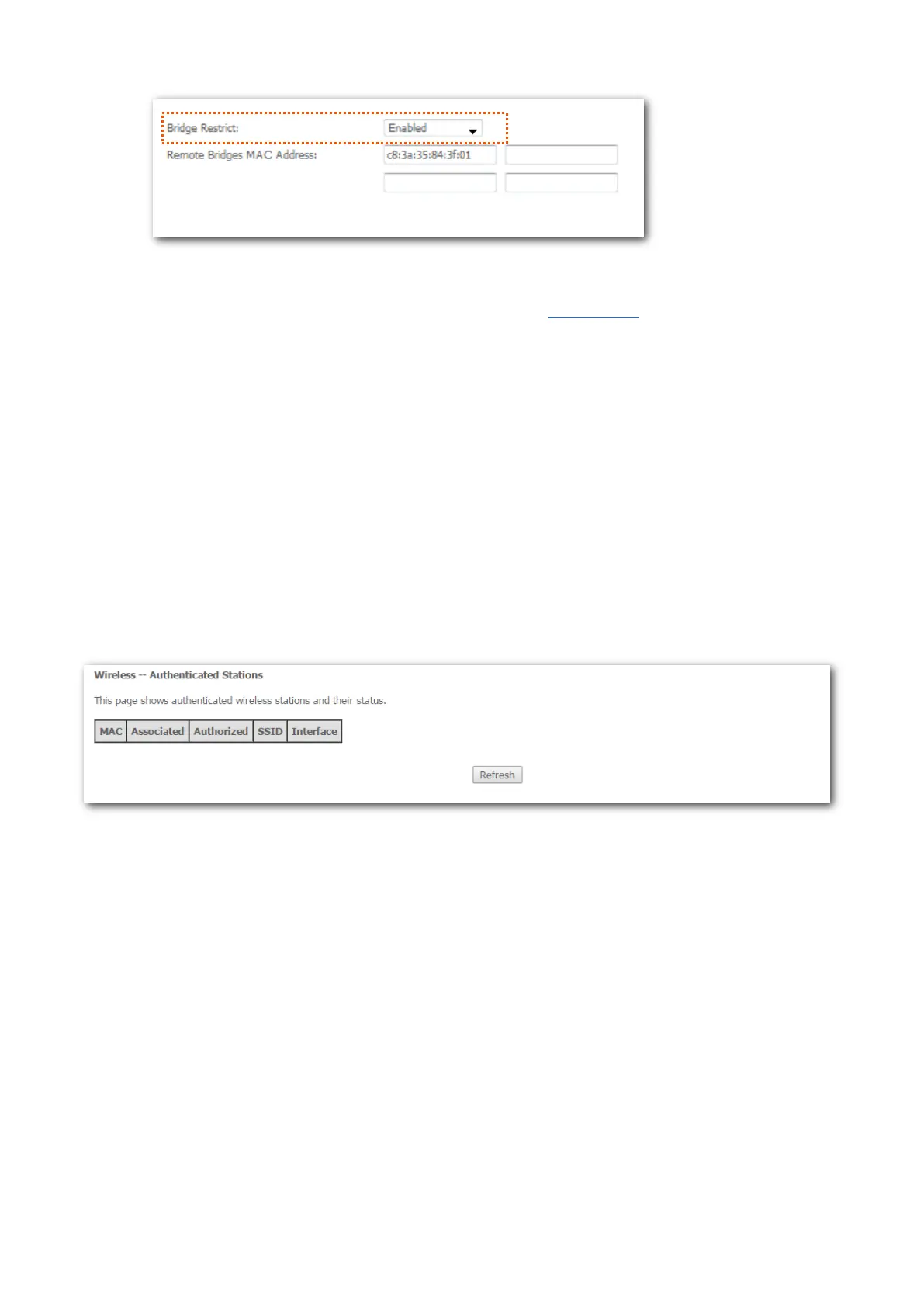185
(6) Click Apply/Save.
Step 2 Configure the upstream router. Perform the steps in procedure 2.
----End
Verification
Connect your wireless devices to the WiFi network of the modem router, or connect your wired
devices to ports 1, 2 or 3 of the modem router, and try accessing the internet in the bedroom and
study room.
5.1.5 Station info
This section allows you to check the information of wireless clients connected to the 2.4 GHz
wireless networks of the modem router.
Choose Wireless > 2.4G > Station Info to enter this page.
Click Refresh to view the latest wireless stations and their status.
