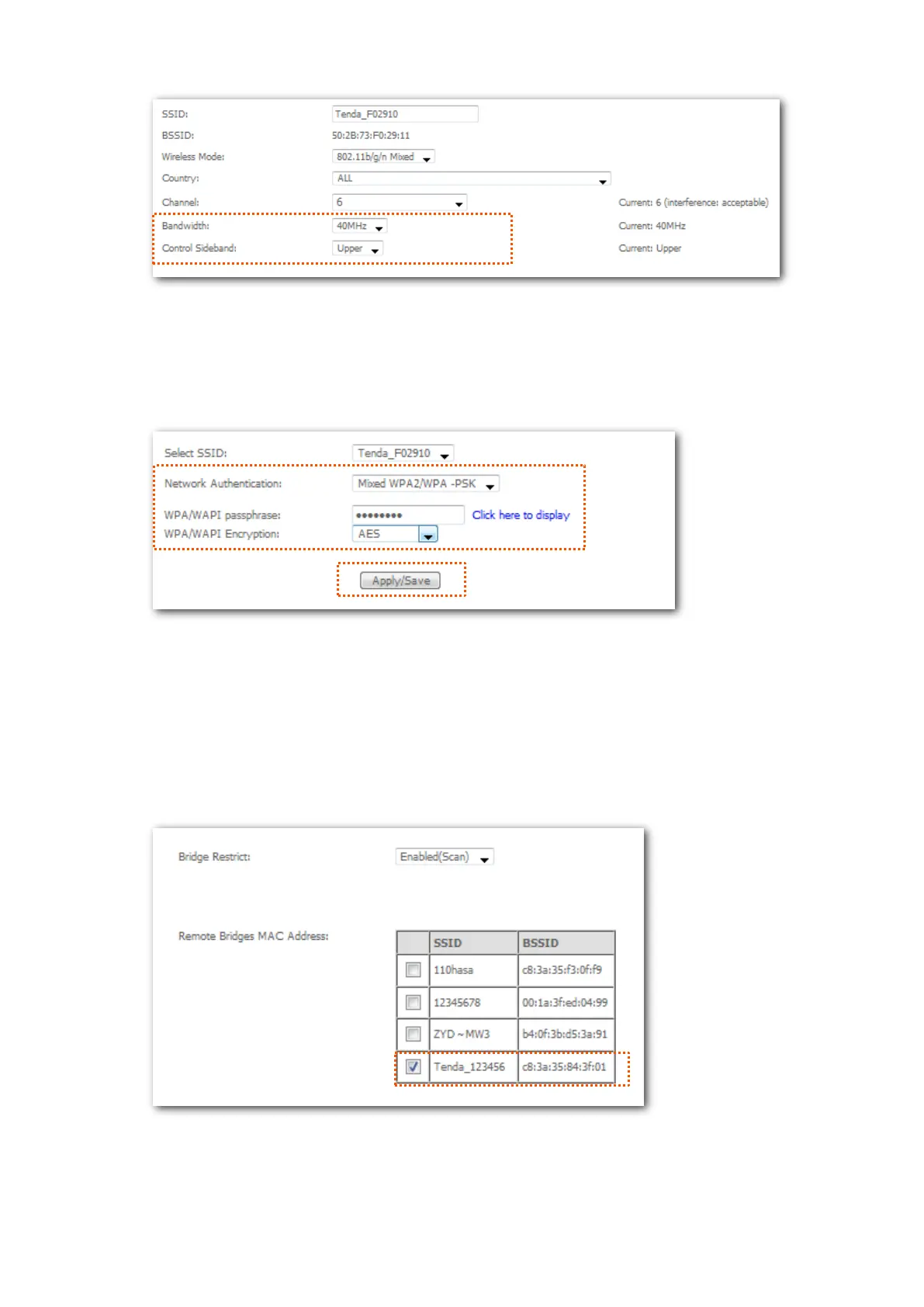184
(5) Choose Wireless > 2.4G > Security to enter the configuration page.
(6) Set the Network Authentication, WPA/WAPI Passphrase, and WPA/WAPI
Encryption to Mixed WPA2/WPA-PSK, 12345678, and AES respectively.
(7) Click Apply/Save on the bottom of this page.
2 Configure the wireless bridge function.
(1) Choose Wireless > 2.4G > Wireless Bridge to enter the configuration page.
(2) Set the Bridge Restrict to Enabled(Scan).
(3) Select the SSID (wireless network name) of the upstream router which is
Tenda_123456 in this example.
(4) Click Apply/Save.
(5) Click Apply/Save. Bridge Restrict turns to Enabled.
