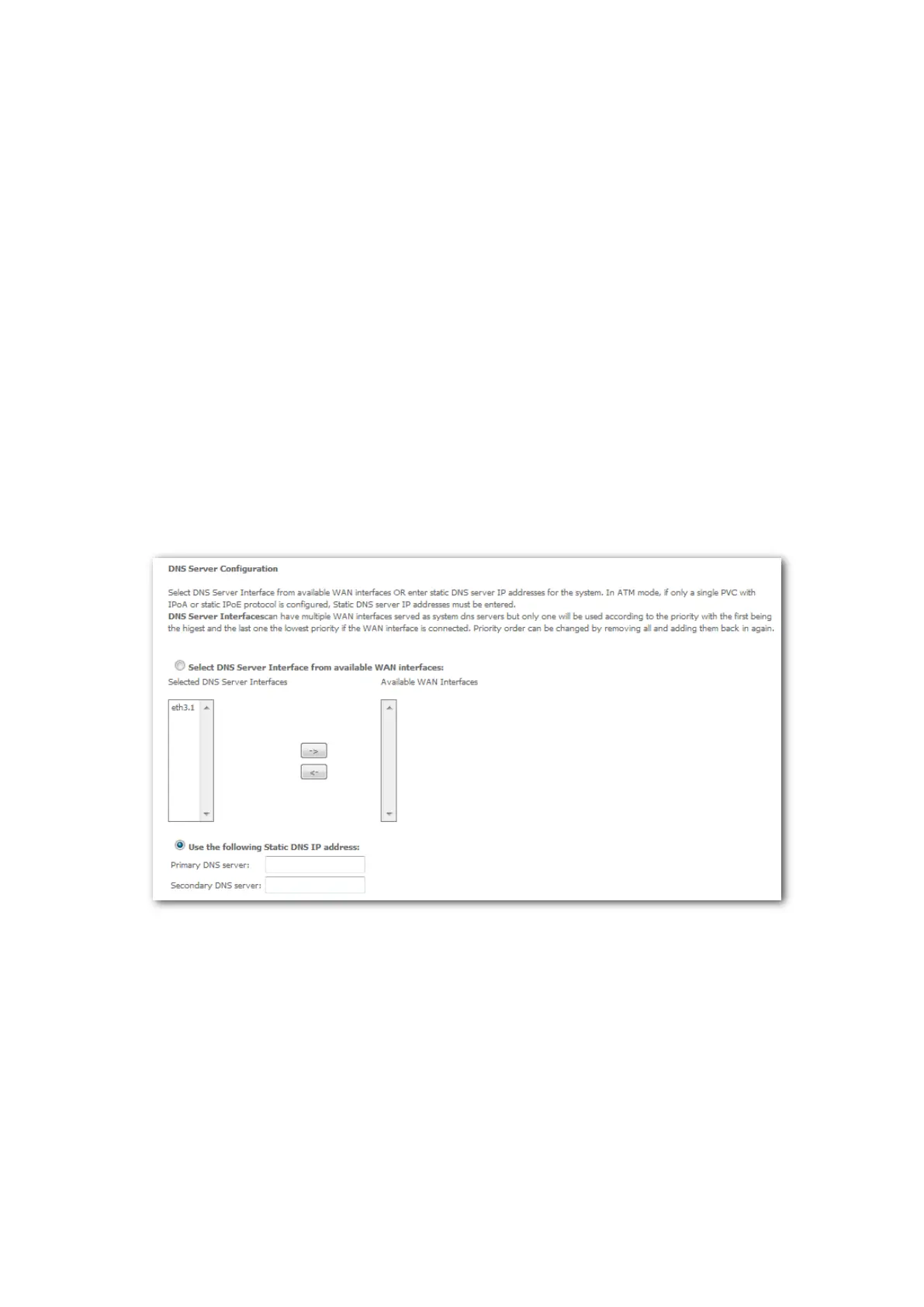140
4.12 DNS
The DNS part includes DNS server and Dynamic DNS.
4.12.1 DNS server
4.12.1.1 Overview
The DNS server translates domain names to IP addresses. It is used to look up site addresses based
on their names. It allows you to set the DNS server information manually.
4.12.1.2 Configuring IPv4 DNS server manually
Step 1 Choose Advanced Setup > DNS > DNS Server to enter the configuration page.
Step 2 Select the Use the following Static DNS IP address checkbox and enter static DNS server IP
addresses for the system.
Step 3 Click Apply/Save.
----End
4.12.1.3 Configuring IPv6 DNS server manually
Step 1 Choose Advanced Setup > DNS > DNS Server to enter the configuration page.
Step 2 Select Use the following Static IPv6 DNS address and enter the static IPv6 DNS server
Addresses.
Step 3 Click Apply/Save.
