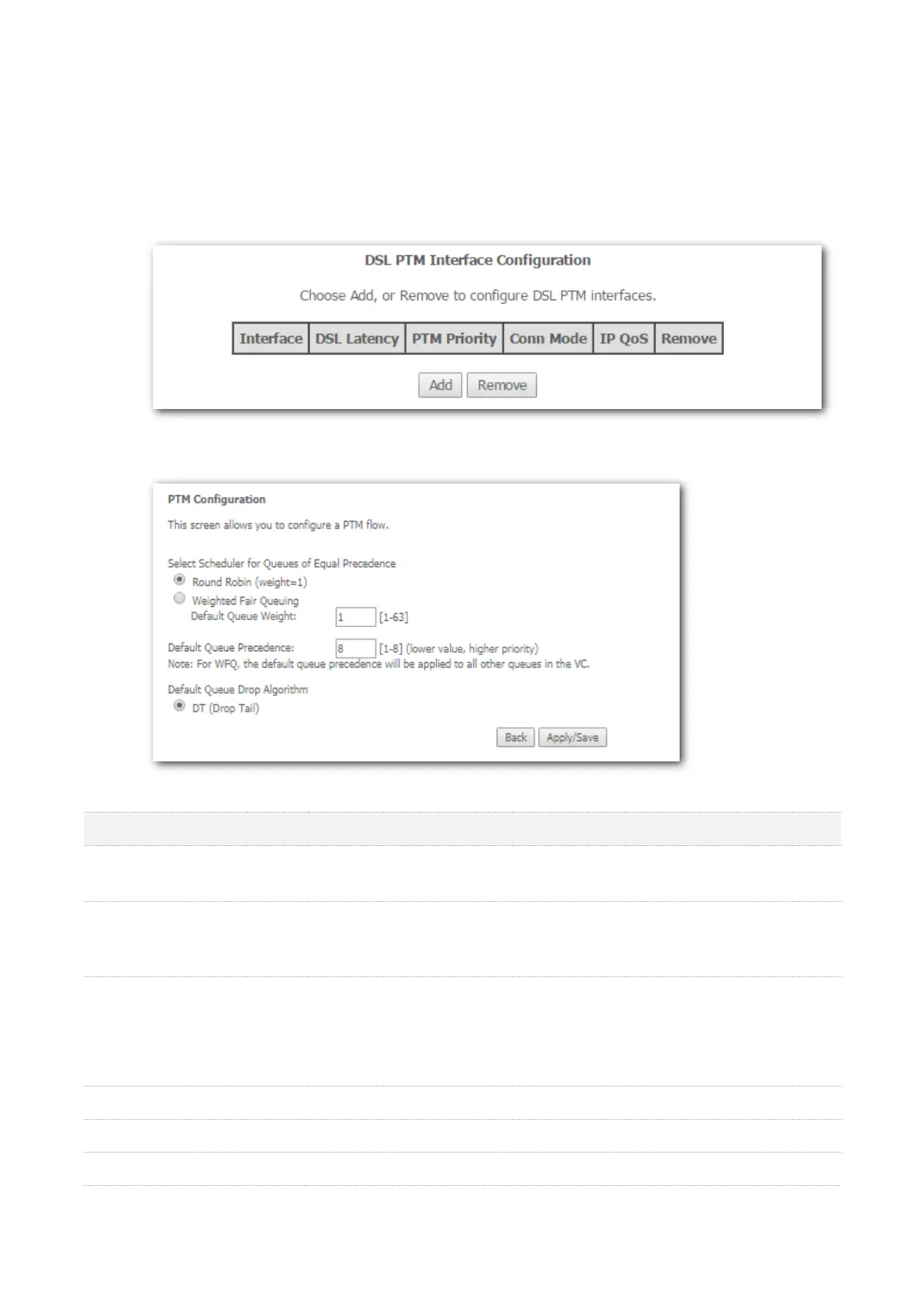69
4.1.2 Setting the PTM connection
Step 1 Create a PTM interface.
1. Choose Advanced Setup > Layer2 Interface > PTM Interface to enter the following page,
and click Add.
2. Leave the parameters for queue parameters unchanged, and click Apply/Save.
Parameter description
Select Scheduler for Queues of
Equal Precedence
Select the default scheduler for the queues with equal precedence.
It specifies a QoS packet scheduling algorithm. It assigns different weights for
different kinds of packets and provides the packets with different bandwidths
based on the weights.
It specifies a QoS packet scheduling algorithm. It divides groups into different
queues based on the service streaming, IP precedence, and Hash algorithm,
and fairly assigns the bandwidth to the services with low precedence
according to the weights while ensuring the performance of services with
high precedence.
It specifies to set up the weight of the default queue.
It specifies to set up the precedenceof the default queue.
Default Queue Drop Algorithm
It specifies the default queue drop algorithm. It cannot be changed.
Step 2 Set up a WAN service for the PTM interface.
