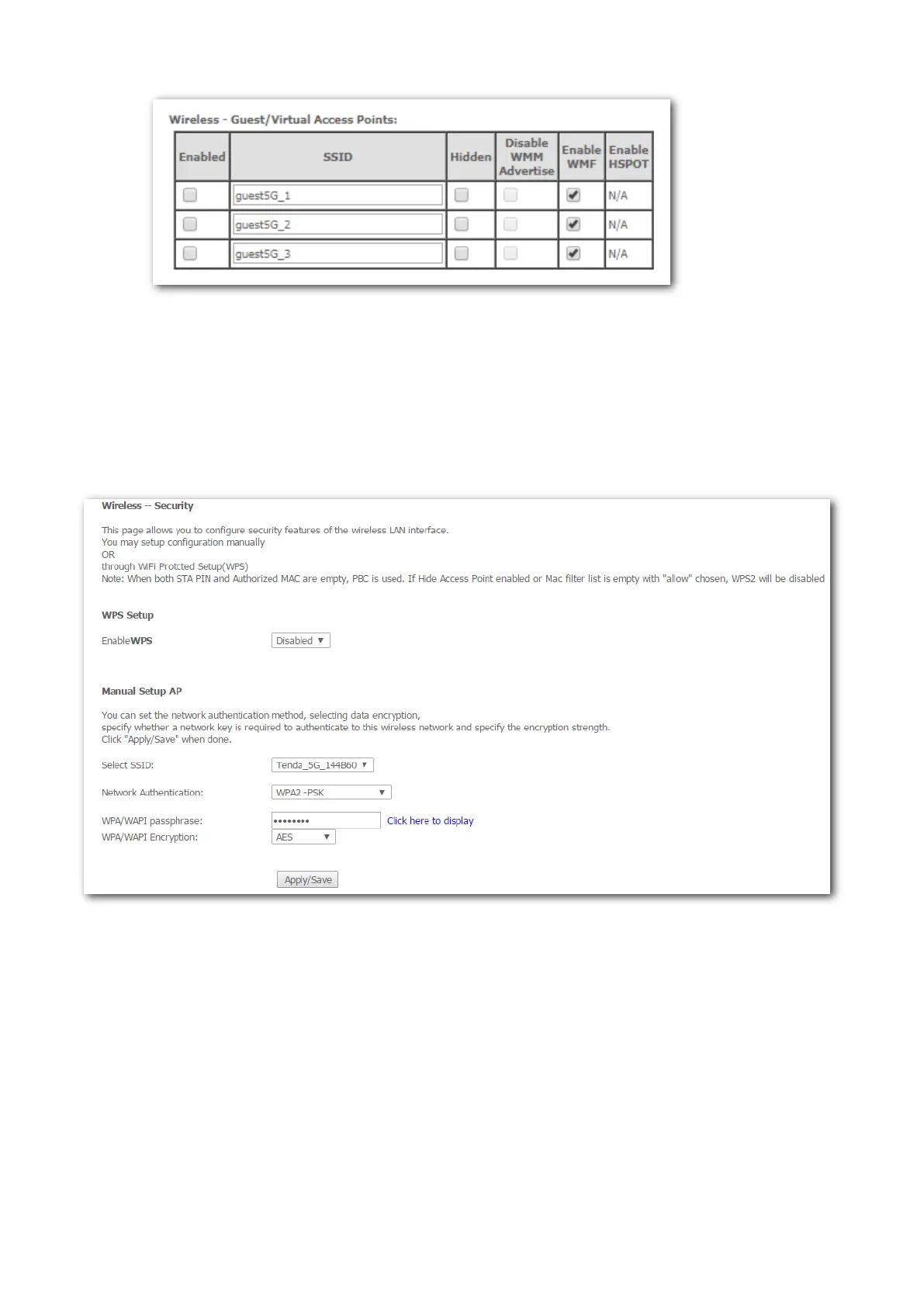188
----End
5.2.2 Security
This section allows you to configure security features of the wireless network.
Choose Wireless > 5G > Security to enter the configuration page.
5.2.2.1 WPS setup
Wi-Fi Protected Setup makes it easy for home users who know little of wireless security to establish
a home network, as well as to add new devices to an existing network without entering long
passphrases or configuring complicated settings. They can set up network connections simply by
entering a PIN code on the device web interface or pressing hardware WPS button (on the back
panel of the device).
Select Enabled to enable the WPS function.
