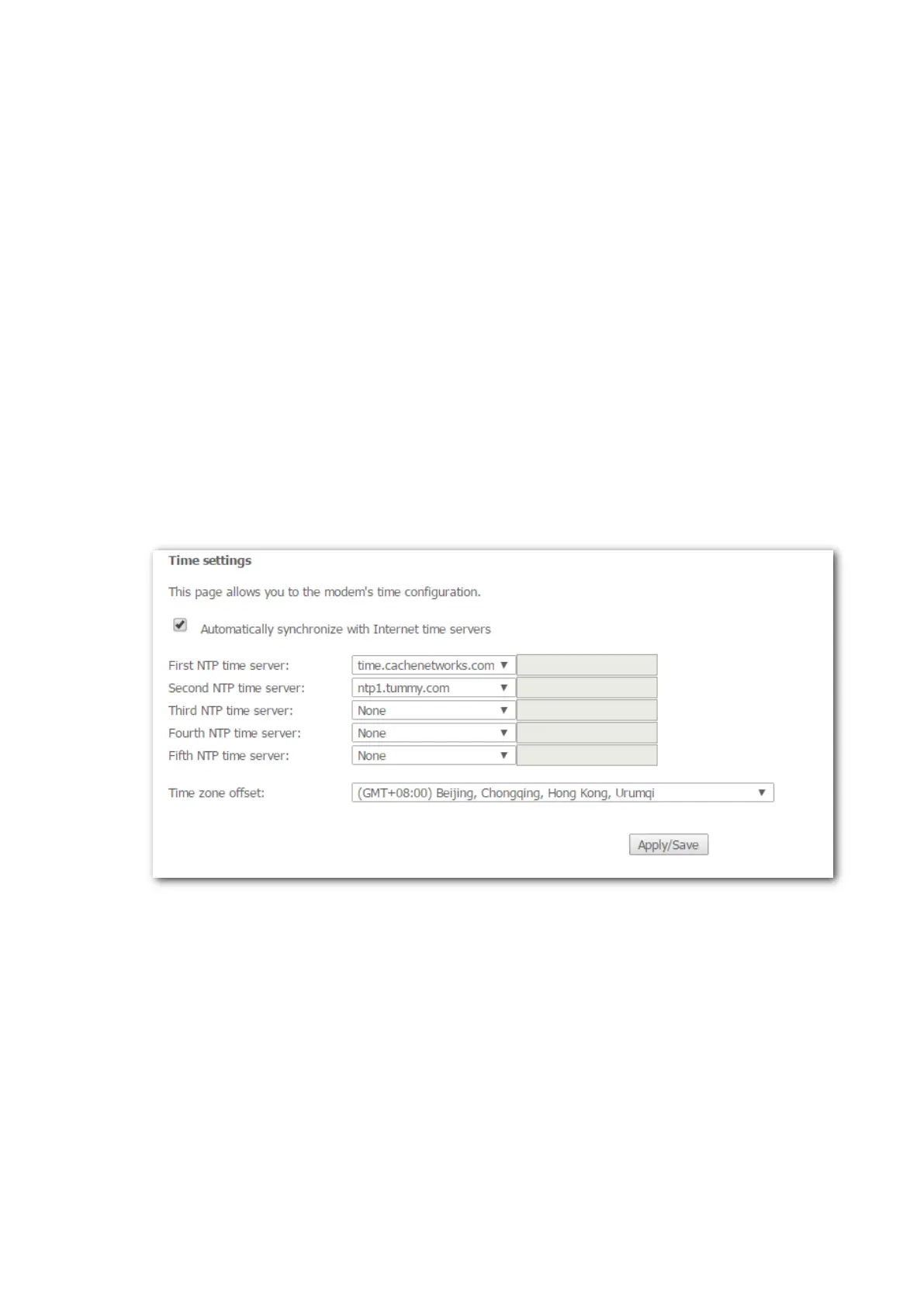216
7.6 Internet time
7.6.1 Overview
This function allows you to synchronize the time of the device with the internet time.
7.6.2 Synchronizing the system time with the
internet
Step 1 Choose Management > Internet Time to access the configuration page.
Step 2 Select Automatically synchronize with Internet time servers.
Step 3 Set First/Second/Third/Fourth/Fifth NTP time server to the first/second/third/fourth/fifth
time server with which the device time is synchronized.
Step 4 Select your time zone from the Time zone offset drop-down list box.
Step 5 Click Apply/Save.
----End
