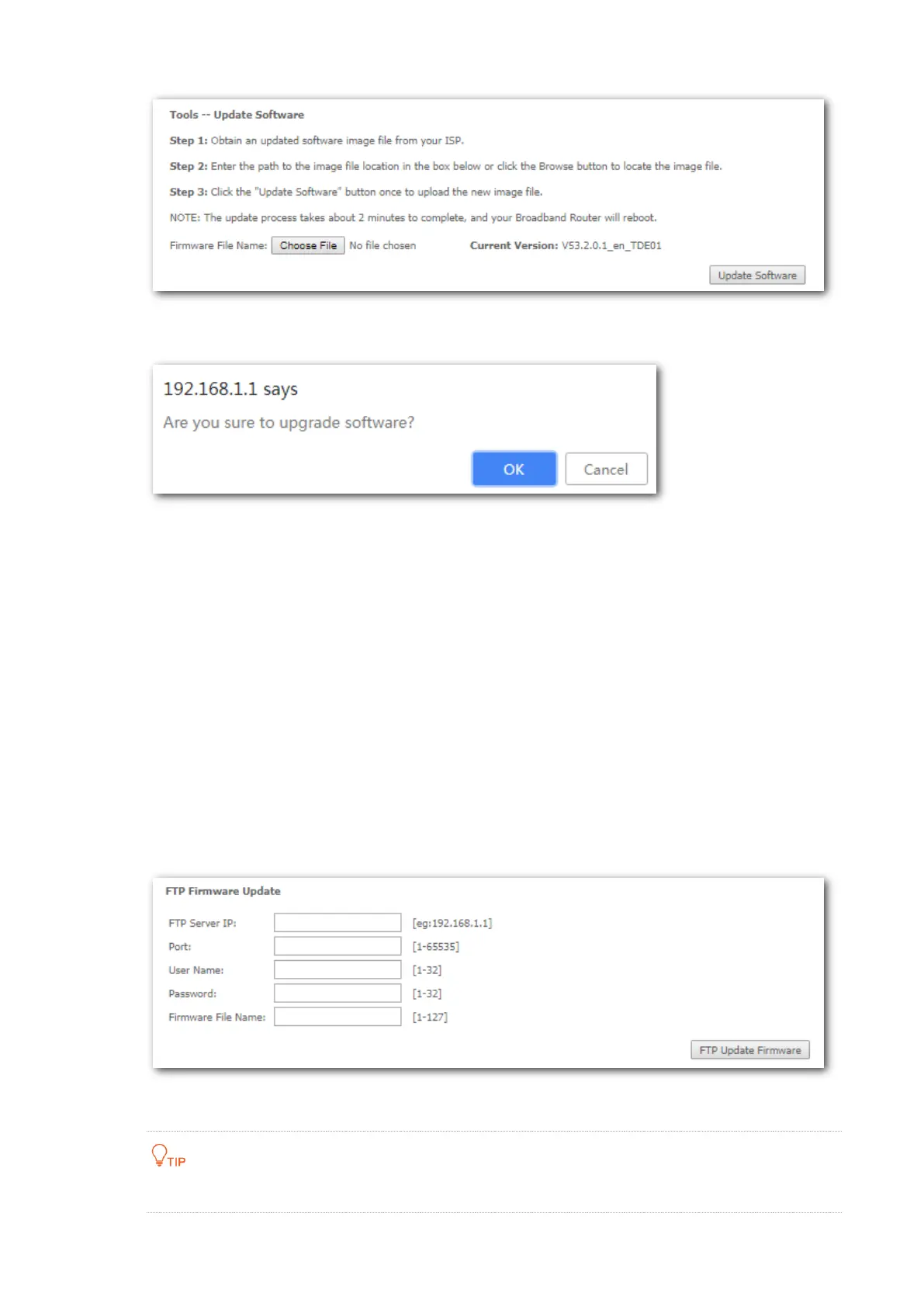219
Step 5 Click OK.
----End
7.8.3 Upgrading the firmware using FTP server
Step 1 Choose Management > Update Software to access the configuration page.
Step 2 Set FTP Server IP to the IP address of the FTP server where the target firmware resides.
Step 3 Set Port to the port number of the FTP server.
Step 4 Set User Name to the user name for logging in to the FTP server.
Step 5 Set Password to the password for logging in to the FTP server.
Step 6 Set Firmware File Name to the file name of the target firmware.
Step 7 Click FTP Update Firmware.
----End
Ensure that the route between the modem router and the FTP server is reachable.
