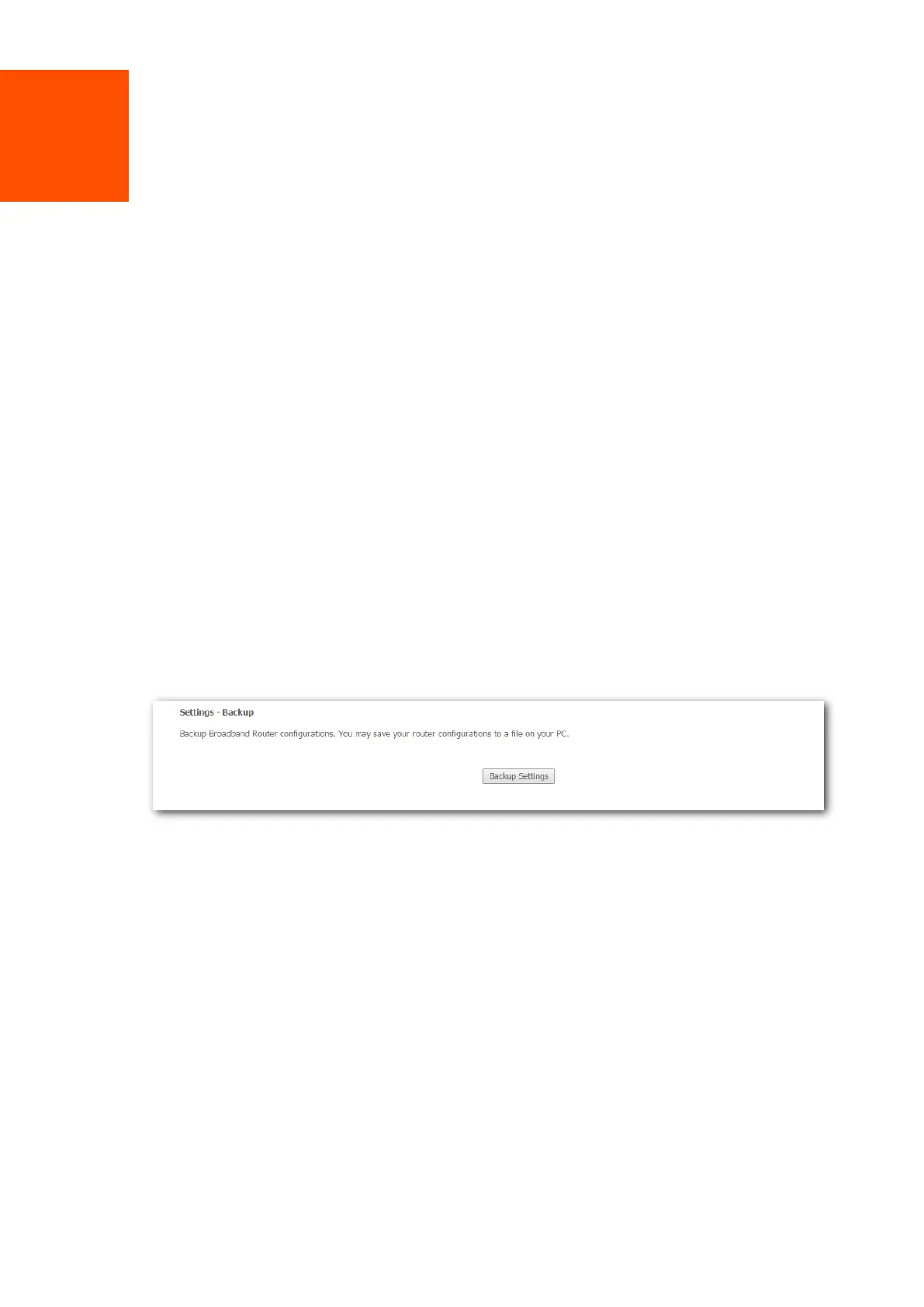205
7 Management
7.1 Settings
Here you can back up the current settings, restore earlier settings, and restore the factory settings
of the device.
7.1.1 Backup
7.1.1.1 Overview
This function allows you to save a copy of your device’s configurations to your computer. Once you
have configured the device, you can save these settings to a configuration file on your local
computer. The configuration file can later be imported to your device in case the device is reset.
7.1.1.2 Backing up the settings
Step 1 Choose Management > Settings > Backup to access the configuration page.
Step 2 Click Backup Settings.
----End
7.1.2 Restore backup
7.1.2.1 Overview
This function allows you to restore the settings saved in a configuration file on your computer.
7.1.2.2 Restoring the settings
Step 1 Choose Management > Settings > Restore Backup to access the configuration page.
Step 2 Click Choose File.
Step 3 Select a configuration file on your computer.
Step 4 Click Update Settings.
