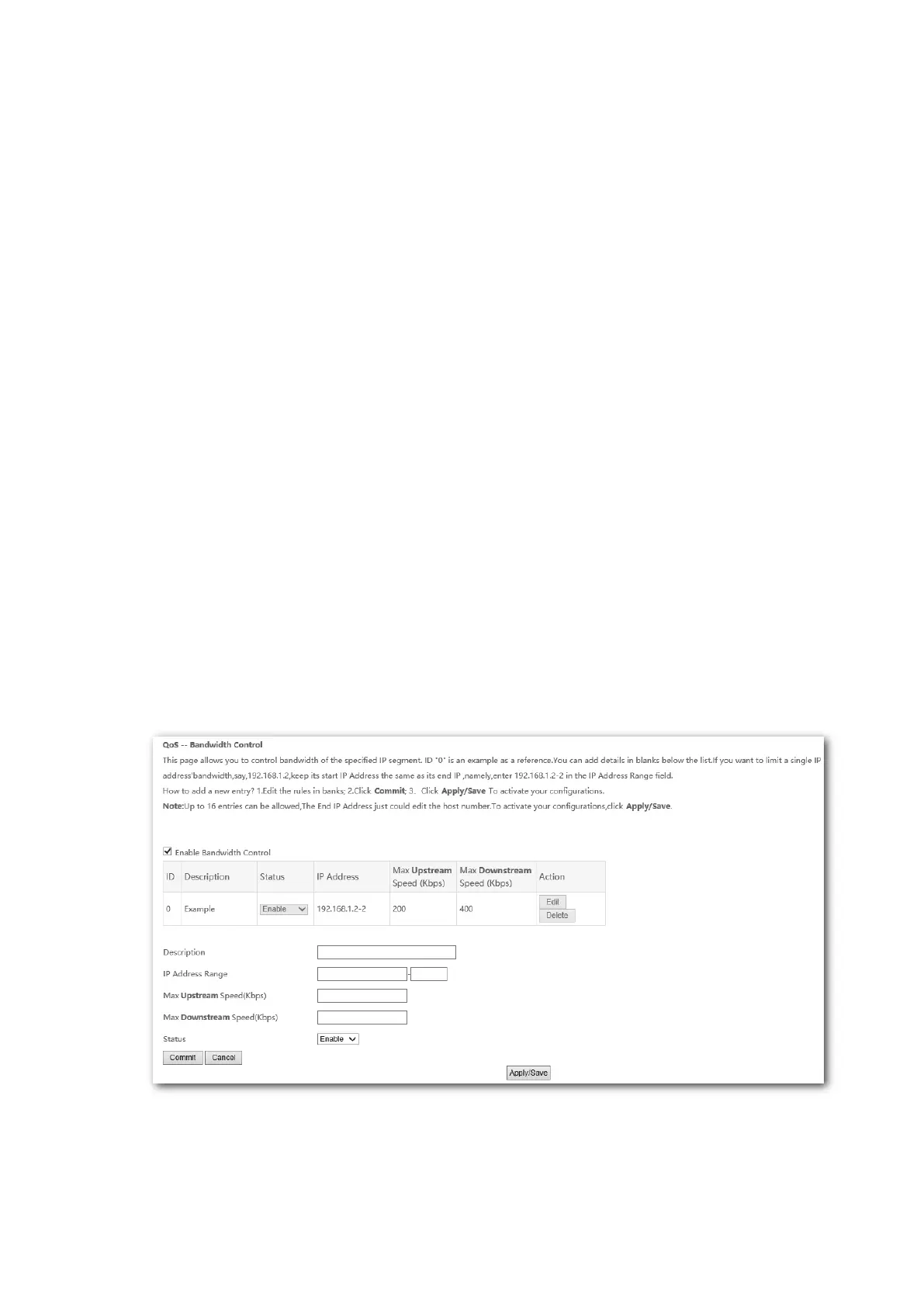123
4.9 Bandwidth control
4.9.1 Overview
If multiple devices access the internet through the modem router, bandwidth control is
recommended, so that high-speed file download by a device does not reduce the internet access
speed of the other devices.
4.9.2 Adding a bandwidth control rule
Step 1 Choose Advanced > Advanced Setup > Bandwidth Control to enter the configuration
page.
Step 2 Select Enable Bandwidth Control.
Step 3 Specify a name for the rule.
Step 4 Specify an IP address, or an IP address range.
Step 5 Specify a maximum upstream and downstream speed.
Step 6 Select the status for the rule.
− Enable: When Enable is selected, the rule takes effect.
− Disable: When Disable is selected, the rule does not take effect.
Step 7 Click Commit to add the rule to the list.
Step 8 Click Apply/Save to apply the settings.
----End
