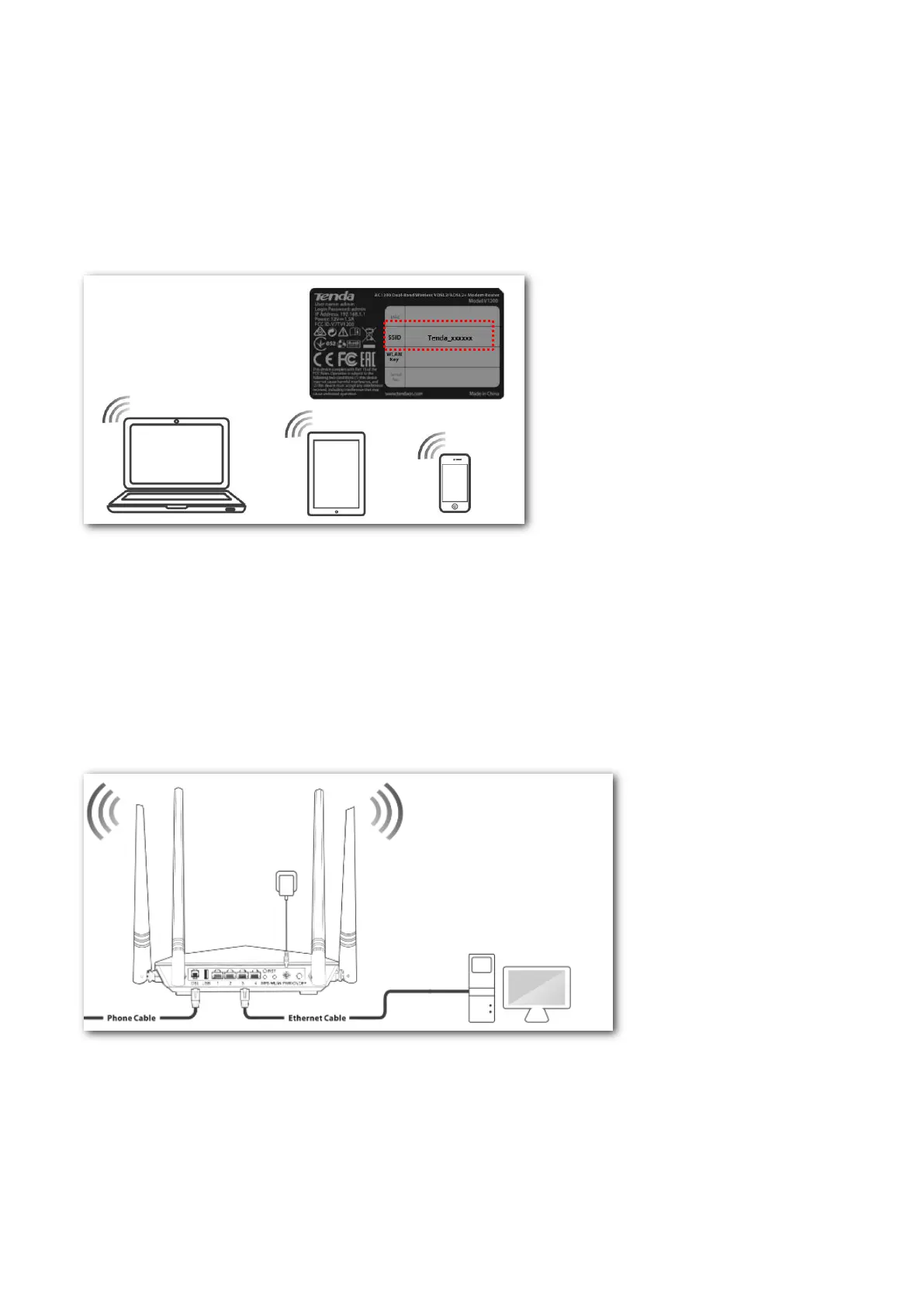7
2.2 Connecting a client to the modem router
for setup
Connecting a wireless client to the modem router
Use your smart device to search and connect to the default SSID (WiFi name) of the modem router.
The default SSID is specified on the product label. This label is on the bottom of the modem router.
And by default, there is no WLAN key (WiFi password).
If either the SSID or WLAN key is changed, the wireless device is required to connect to the modem
router again.
Connecting a wired client to the modem router
Connect your computer to an available LAN port (port 1, 2, 3, or 4) of the modem router.
