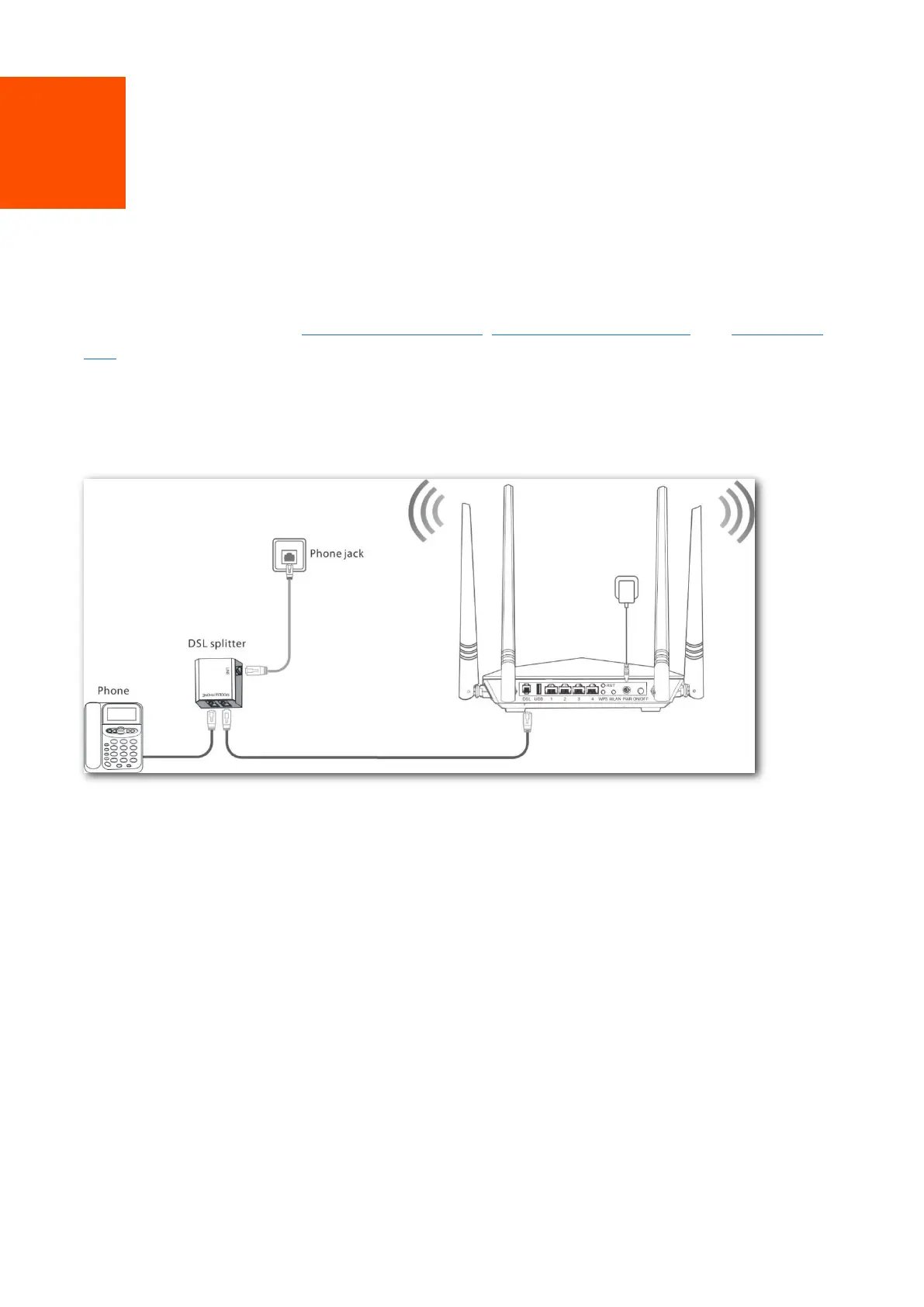5
2 Quick setup
2.1 Connecting the device to the internet
The modem router supports phone cable connection, Ethernet cable connection, and 3G/4G data
card. Select a connection type to follow according to your internet service.
Phone cable connection
If you access the internet with a phone cable, connect the modem router as follows:
Step 1 Connect the LINE port of the included splitter to the internet.
Step 2 (Optional) If you do not need to use the phone service, skip this step. Connect the PHONE
port of the splitter to your telephone.
Step 3 Connect the MODEM port of the splitter to the DSL port of the modem router.
Step 4 Use the included power adapter to connect the modem router to a power supply.
Step 5 Turn the modem router on.
----End
