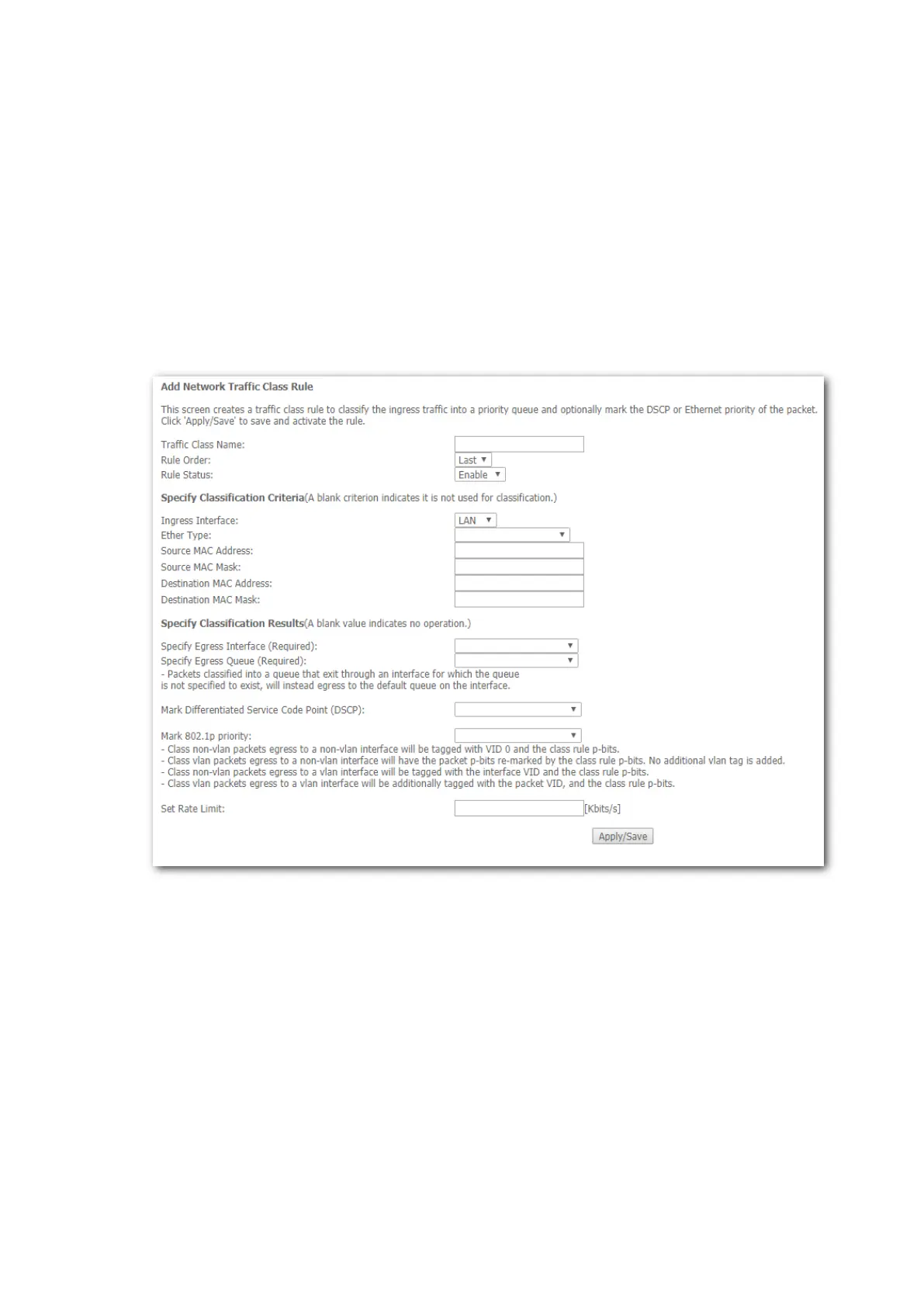131
1. Specify Egress Interface (Required): Select an interface.
2. Specify Egress Queue (Required): Select a queue to which packets are distributed (The
queue should be set in Advanced Setup >Quality of Service > QoS Queue > QoS
Configuration in advance.)
3. Mark Differentiated Service Code Point (DSCP): Select a mark for the queue when the
queue exits.
4. Mark 802.1p priority: Select an 802.1p priority mark for the data stream.
5. Set Rate Limit: Set the maximum transmission speed of the queue.
Step 7 Click Apply/Save.
----End
4.10.3 Example of configuring QoS
Network requirement
Company A has three kinds of network service: video conference, IP phone and online video
business, and FTP/Web/Email service. To ensure the quality of these services, the QoS function is
required.
Assume that:
− The company accesses the internet through phone cable.
− UDP ports for video conference: 1718, 1719, and 1720.
