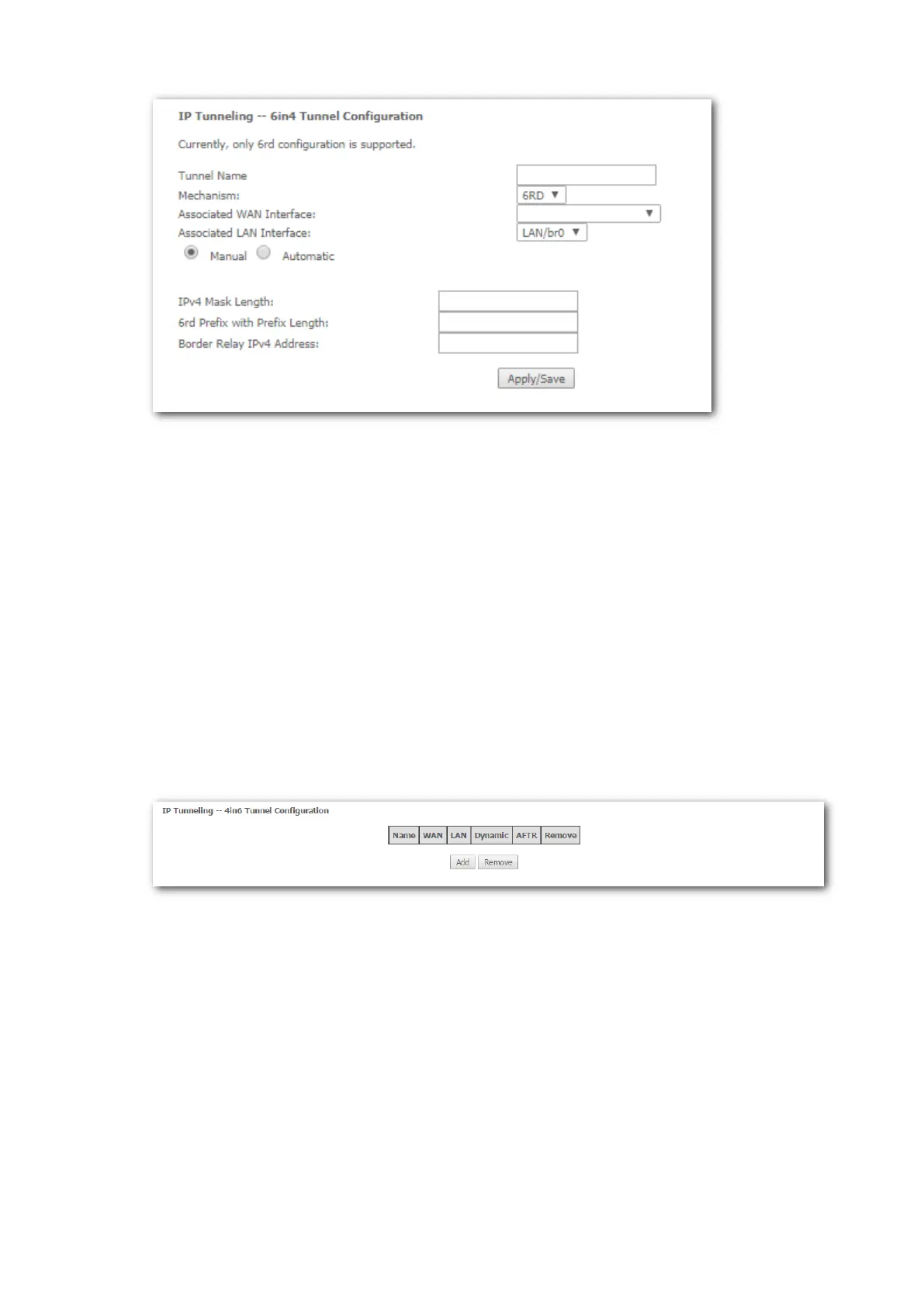154
----End
4.17.2 IPv4inIPv6
4.17.2.1 Overview
IPv4inIPv6 is an Internet interoperation mechanism allowing Internet Protocol version 4 (IPv4) to be
used in an IPv6 only network. 4in6 uses tunneling to encapsulate IPv4 traffic over configured IPv6
tunnels.
4.17.2.2 Configuring the IPv4inIPv6 tunnel
Step 1 Choose Advanced Setup > IP Tunnel > IPv4inIPv6 to enter the configuration page, and click
Add.
Step 2 Tunnel Name: Enter a tunnel name.
Step 3 Mechanism: Select the 4in6 tunnel implement mechanism. The modem router only
supports DS-Lite.
Step 4 Associated WAN Interface: Select an associated WAN interface for the 4in6 tunnel. The
WAN interface is required to use IPv6 protocol only.
Step 5 Associated LAN Interface: Select the LAN interface uses IPv4.
Step 6 Select a type of obtaining AFTR IPv6 address.
− Manual: Manually set an AFTR IPv6 address.
