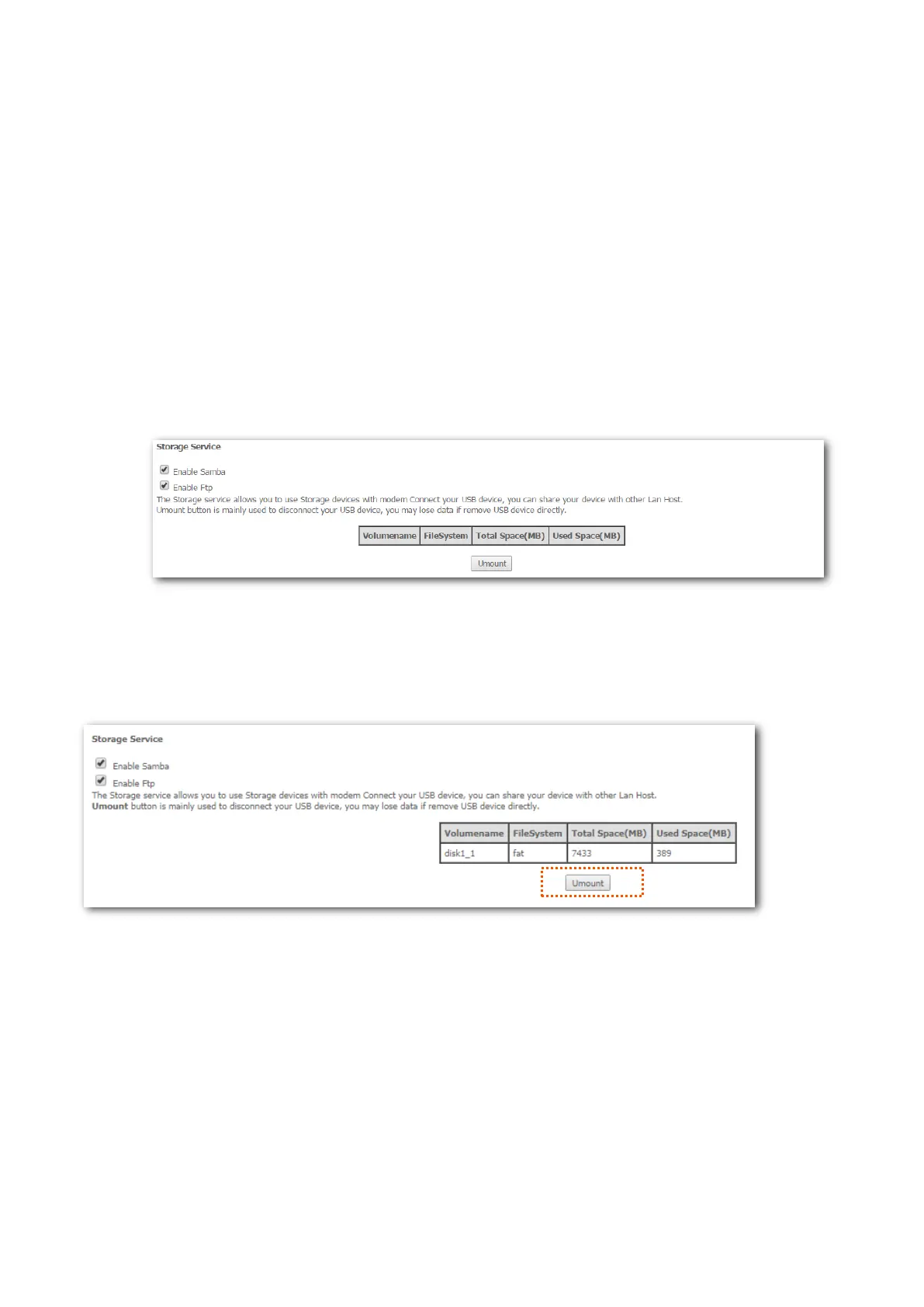148
4.15 Storage service
4.15.1 Overview
The modem router can automatically recognize a USB storage device connected to the USB port of
the modem router. The device can be accessed over the LAN through FTP or Samba.
4.15.2 Enabling the Samba and FTP servers
Step 1 Choose Advanced Setup > Storage Service to enter the configuration page.
Step 2 Select Enable Samba.
Step 3 Select Enable FTP.
----End
Before you physically disconnect a USB device from the USB port on the modem router, please click
Umount to safely remove USB device.
4.15.3 Example of configuring the storage service
function
4.15.3.1 Network requirement
A V1200 modem router is used to set up a LAN in an apartment. Users in the apartment need to
share some pictures and videos over the LAN through FTP or Samba.
