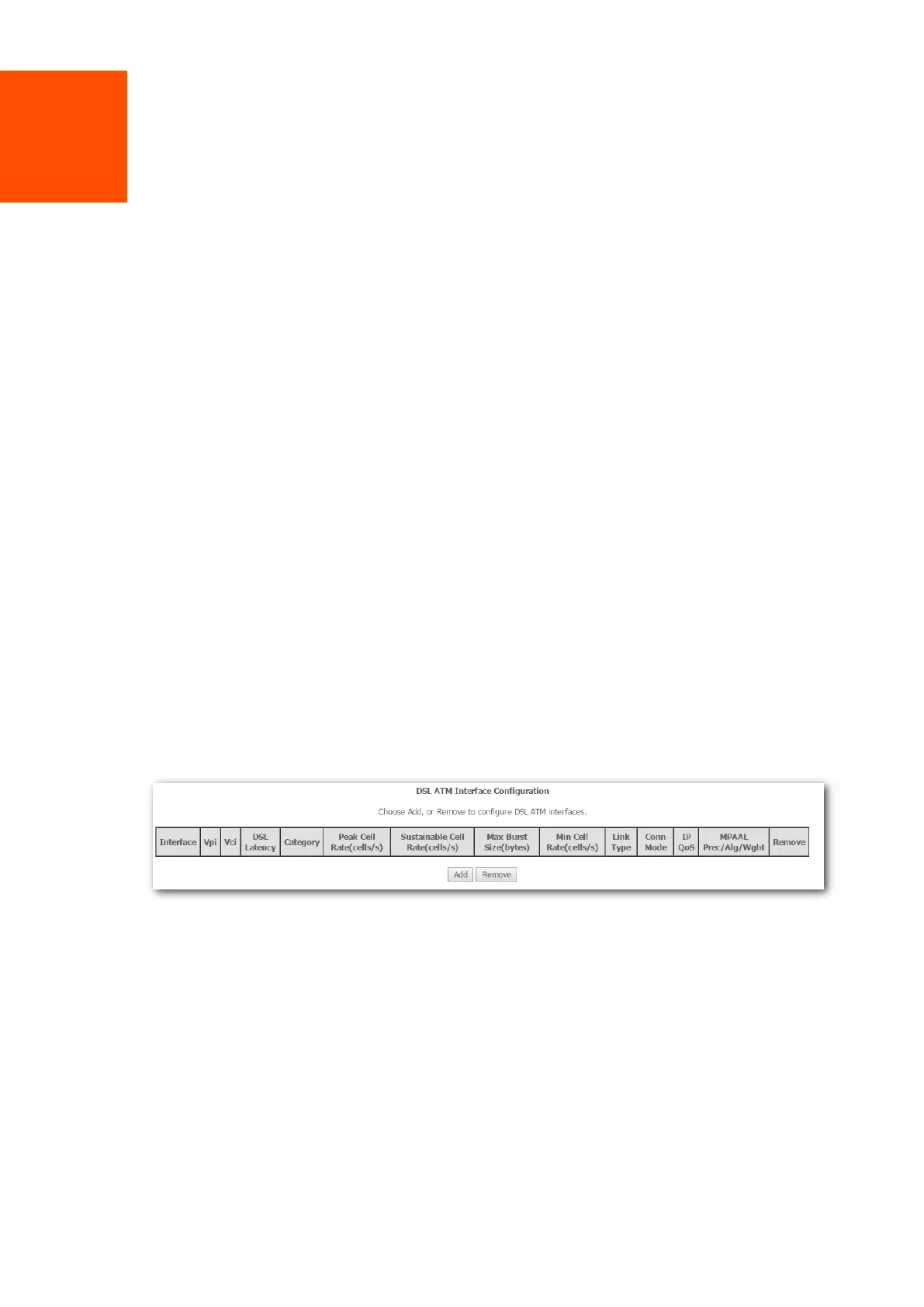27
4 Advanced setup
4.1 Internet settings
In this module, it allows you to set up multiple internet connections or set detailed parameters for
internet access.
To set up an internet connection:
Step 1 Create an interface.
Step 2 Set up an internet connection.
This modem router provides three types of Layer2 Interface:
− ATM interface for accessing ADSL broadband internet service
− PTM interface for accessing VDSL broadband internet service
− ETH interface for connecting to the internet via an Ethernet cable
4.1.1 Setting the ATM connection
4.1.1.1 Creating an ATM interface.
Step 1 Choose Advanced Setup > Layer2 Interface > ATM Interface to enter the following page,
and click Add.
Step 2 Enter the VPI and VCI values provided by your ISP.
Step 3 Select a DSL Link Type according to the instructions in the table below, and leave other
options unchanged. Select EoA when your link type is PPPoE, IPoE, or Bridge.
Step 4 Click Apply/Save on the bottom of the page.
