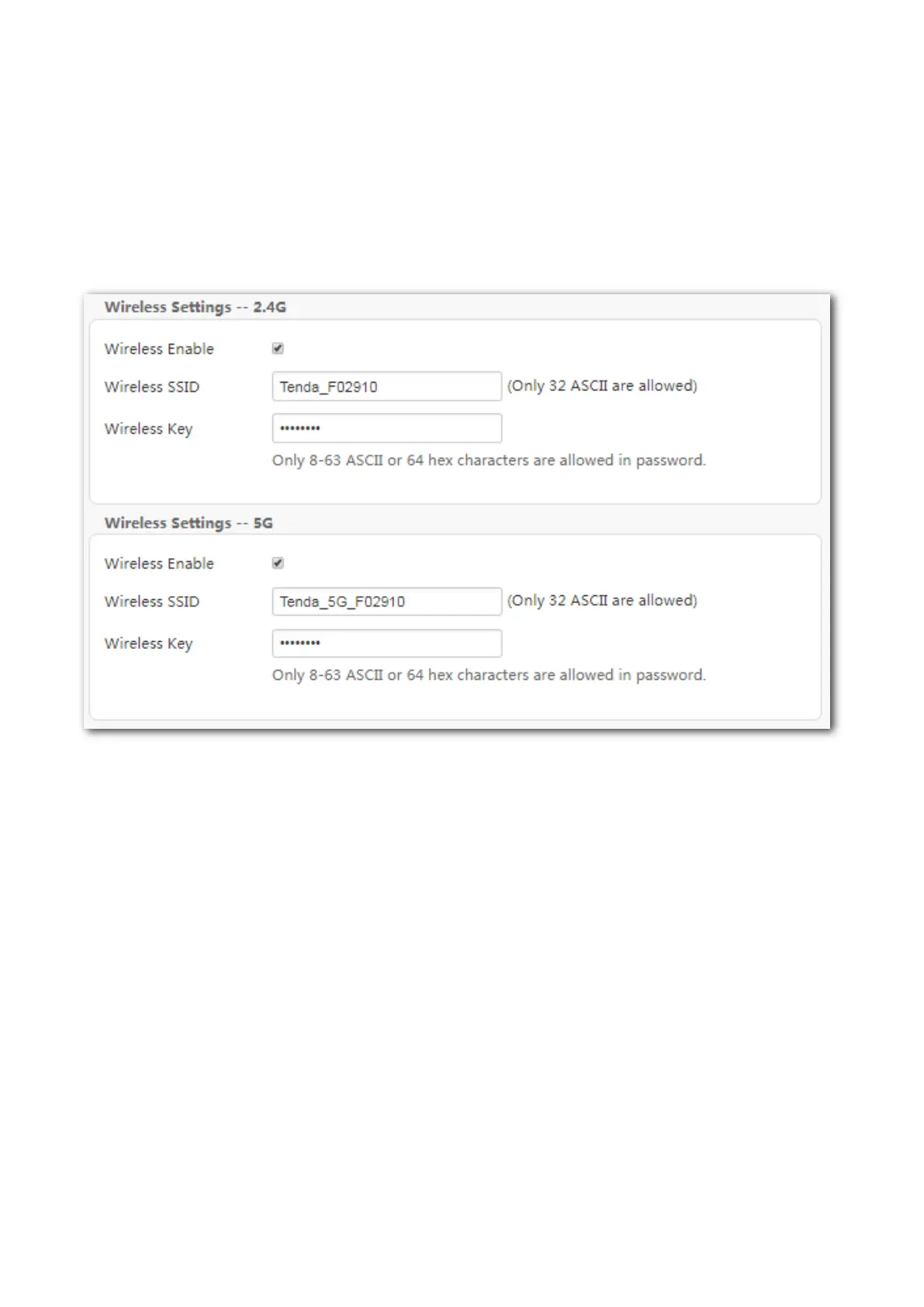17
2.4 Wireless setup
The wireless feature is enabled by default. The default SSID for 2.4 GHz wireless network is
Tenda_XXXXXX, and for 5 GHz wireless network is Tenda_5G_XXXXXX, where XXXXXX is the last six
characters of the MAC address of the modem router. There is no Wireless Key (WiFi password) by
default. But there is a preset WiFi password 12345678 in the Wireless Key box for both 2.4 GHz and
5 GHz wireless networks. It takes effects when the OK button on the bottom of the page is clicked.
To customize a WiFi name and password:
Step 1 Enter the Home page.
Step 2 Wireless SSID: Enter new WiFi names for 2.4 GHz and 5 GHz wireless networks.
Step 3 Wireless Key: Enter new WiFi passwords for 2.4 GHz and 5 GHz wireless networks.
Step 4 Click OK to apply the settings.
----End
