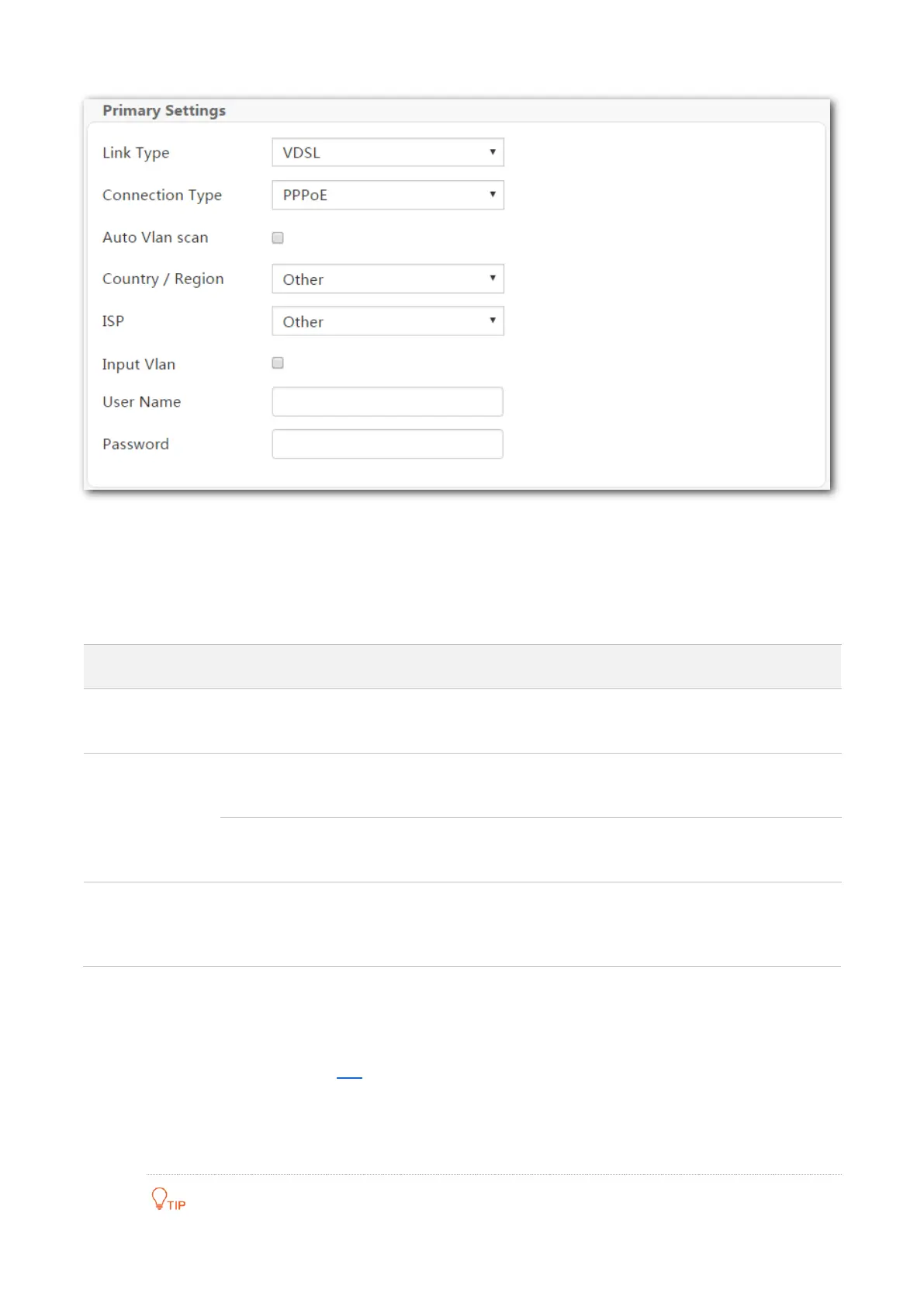9
Step 1 Enter the Home page.
Step 2 Link Type: Select VDSL.
Step 3 Connection Type: Select a connection type according to the instructions in the table below,
and enter the related internet parameters.
Select this type if your ISP provides a user name and password to you
for internet access.
Select this type if your ISP does not provide any parameters to you for
internet access.
Select this type if your ISP provides a static IP address and other
related information to you for internet access.
Select this type when this device only serves as a modem, and you
want to set up a dial-up connection or enter other internet
parameters directly on your computer for internet access.
Step 4 Auto Vlan scan: If the VLAN ID is provided, set both the Country/Region and ISP to Other,
select Input Vlan, and enter the VLAN ID in the Vlan ID box. If the VLAN ID is not provided,
select your country or region, the VLAN ID will be automatically populated. Or select Auto
Vlan scan, the modem router will try accessing the upstream device using the parameters
in the VLAN List form in A.3.
If you are uncertain about the VLAN ID, keep the default.
Step 5 Click OK on the bottom of the page to apply the settings.
