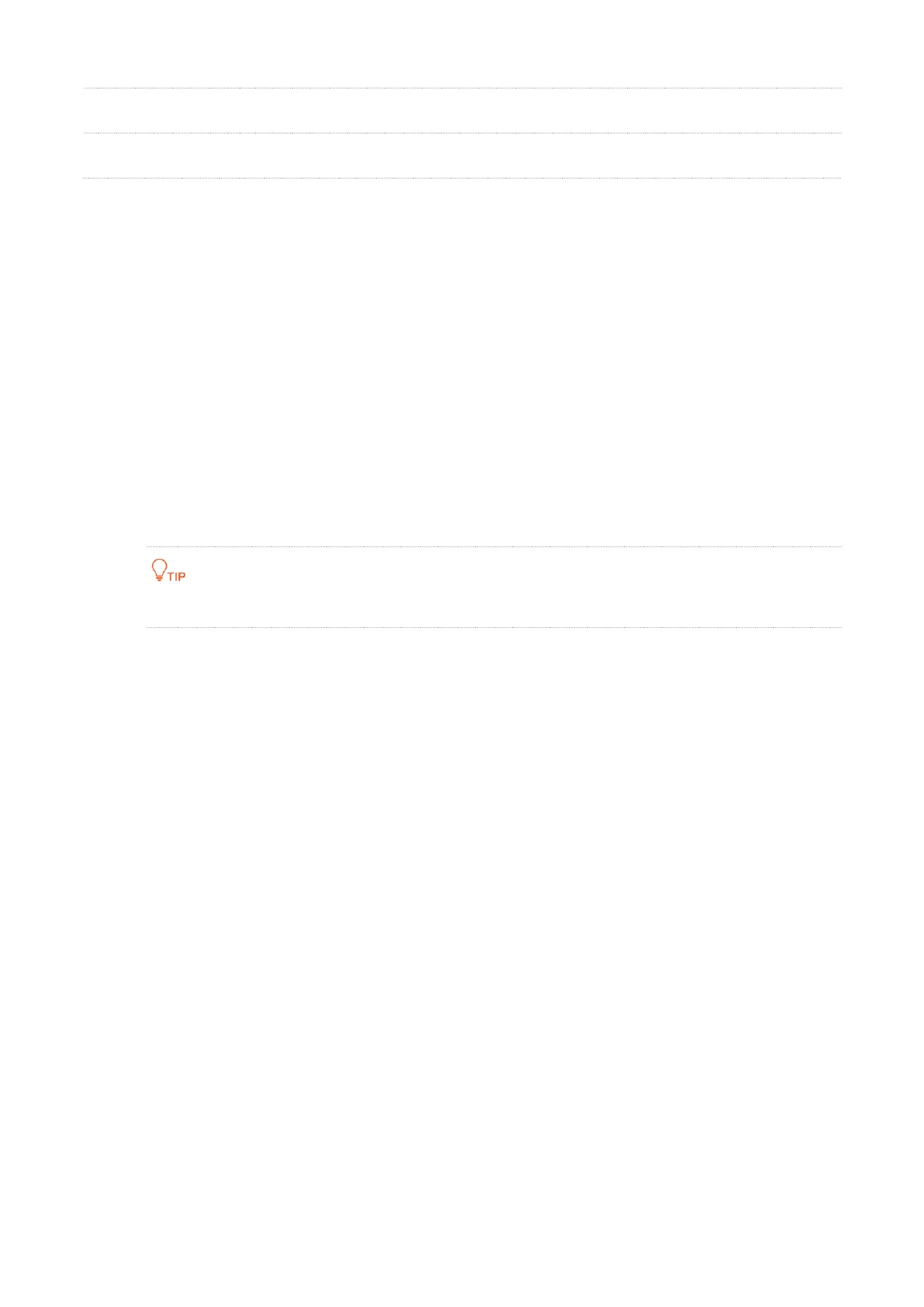107
It specifies a local IP address.
It specifies a public IP address.
4.5.4.2 Configuring the Multi-NAT function
Step 1 Choose Advanced Setup > NAT > Multi-NAT to enter the configuration page, and click Add.
Step 2 Select an interface from the drop-down list.
Step 3 Select a type. If you only need to set a route for a local IP address, select One-to-One. If
you need to set multiple routes for a local network, select Many-to-One.
Step 4 If you select One-to-One, specify a local IP address. If you select Many-to-One, specify the
Local Start IP and Local End IP.
Step 5 Set Public IP to a public IP address.
Step 6 Click Apply/Save.
----End
The local IP and Public IP you set should be static IP addresses.
