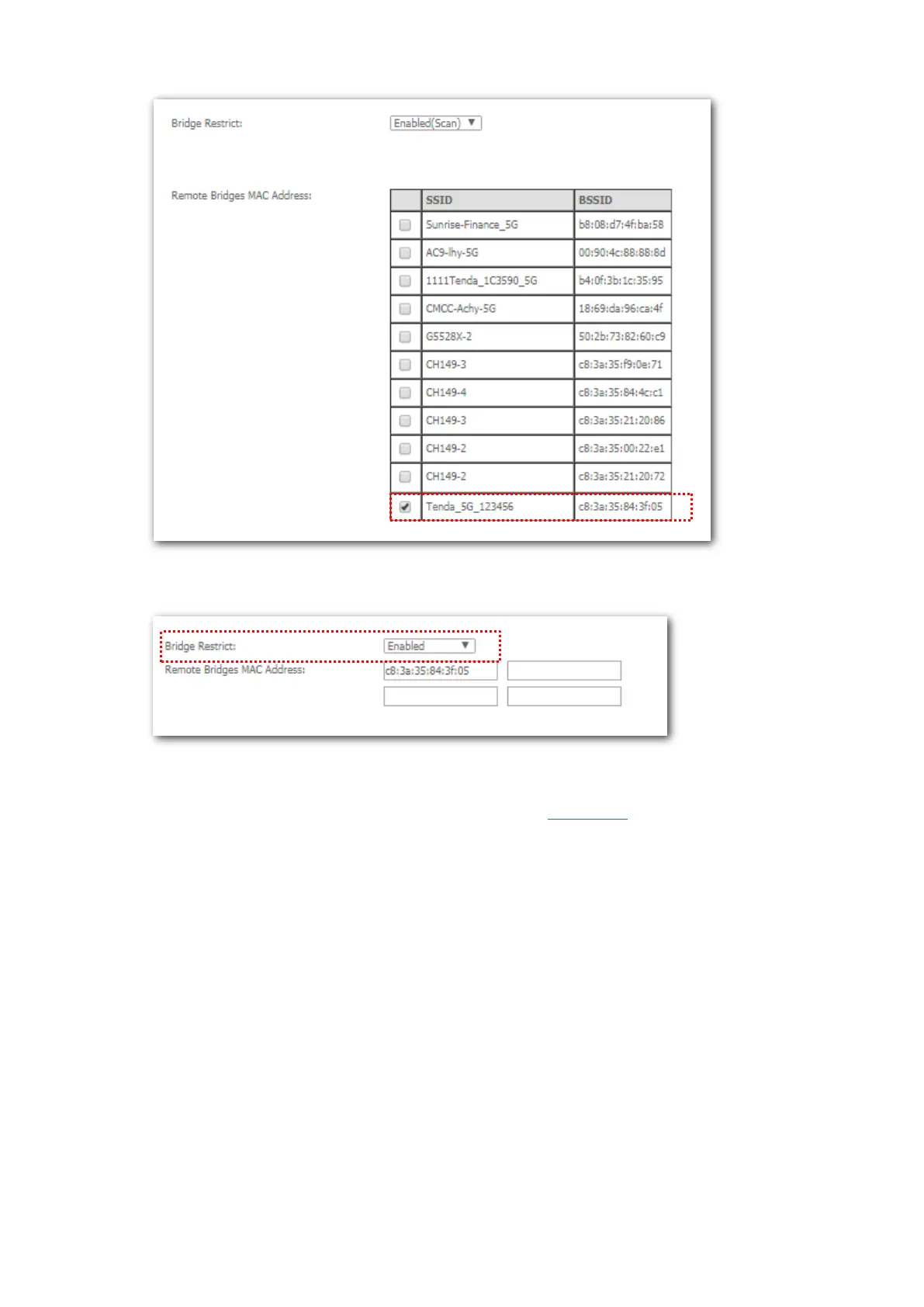199
(4) Click Apply/Save, Bridge Restrict turns to Enabled automatically.
(5) Click Apply/Save.
Step 2 Configure the upstream router. Perform the steps in procedure 2.
----End
Verification
Connect your wireless devices to the WiFi network of the modem router, or connect your wired
devices to ports 1, 2 or 3 of the modem router, and try accessing the internet in the bedroom and
study room.
