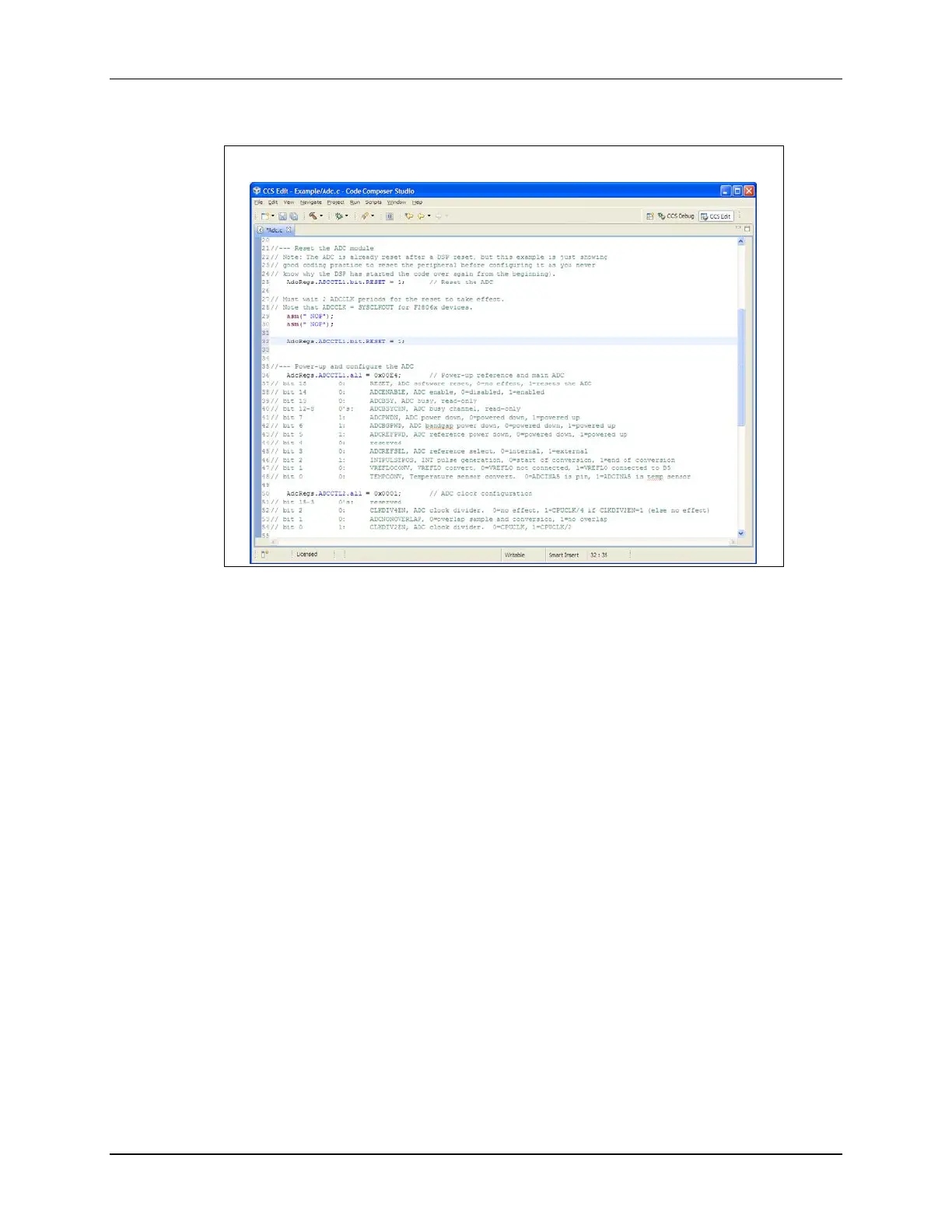Naming Conventions
3 - 8 C2000 Microcontroller Workshop - Peripheral Registers Header Files
Editor Auto Complete to the Rescue!
The editor auto complete feature works as follows. First, you type AdcRegs. Then, when you
type a “.” a window opens up, allowing you to select a control register. In this example
ADCCTL1 is selected. Then, when you type the “.” a window opens up, allowing you to select
“all” or “bit”. In this example “bit” is selected. Then, when you type the “.” a window opens up,
allowing you to select a bit field. In this example RESET is selected. And now, the structure is
completed.