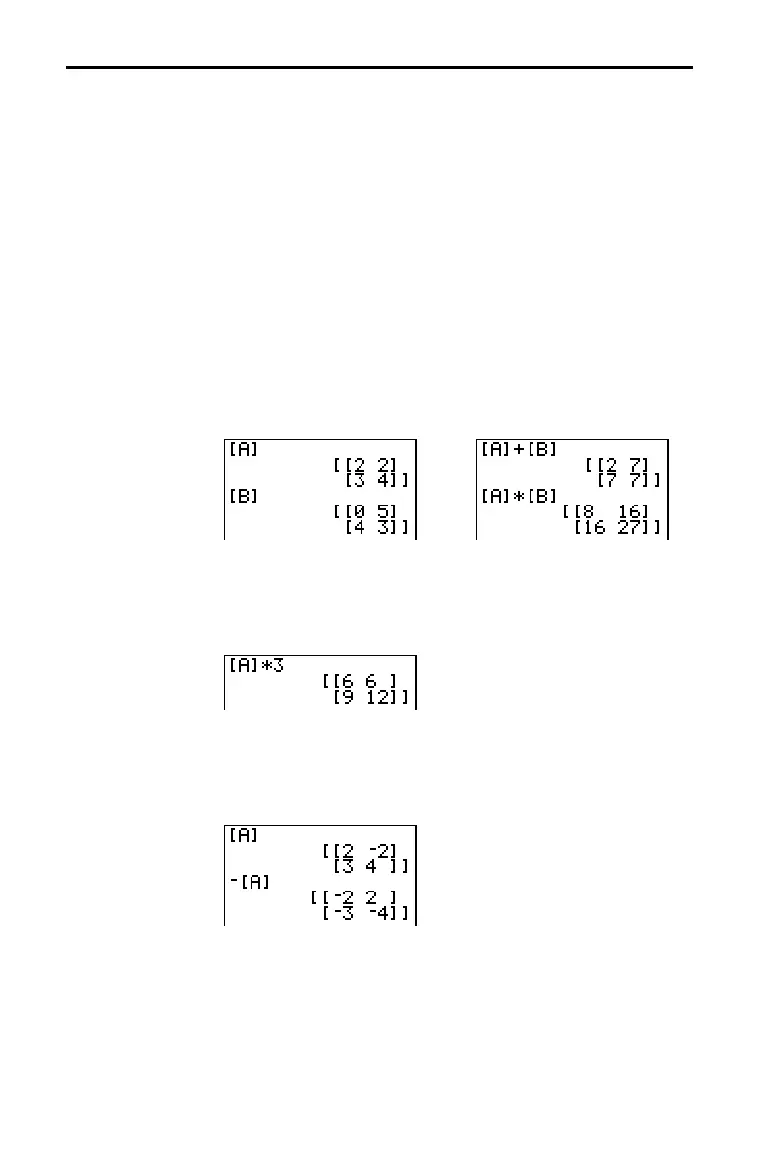Matrices 10–9
82EA17~1.DOC TI-83 international English Bob Fedorisko Revised: 10/26/05 1:31 PM Printed: 10/27/05 2:47
PM Page 9 of 16
You can use many of the math functions on the TI-82 STATS
keyboard, the
MATH menu, the MATH NUM menu, and the MATH
TEST
menu with matrices. However, the dimensions must be
appropriate. Each of the functions below creates a new matrix; the
original matrix remains the same.
To add (Ã) or subtract (¹) matrices, the dimensions must be
the same. The answer is a matrix in which the elements are the
sum or difference of the individual corresponding elements.
matrixA
+matrixB
matrixA
NmatrixB
To multiply (¯) two matrices together, the column dimension
of matrixA must match the row dimension of matrixB.
matrixA
ä
ää
ämatrixB
Multiplying a matrix by a value or a value by a matrix returns a
matrix in which each element of matrix is multiplied by value.
matrix
ä
ää
ävalue
value
ä
ää
ämatrix
Negating a matrix (Ì) returns a matrix in which the sign of
every element is changed (reversed).
Lmatrix
Using Math Functions with Matrices
Using Math
Functions with
Matrices
+ (Add), –
(Subtract), ä
ää
ä
(Multiply)
L (Negation)
