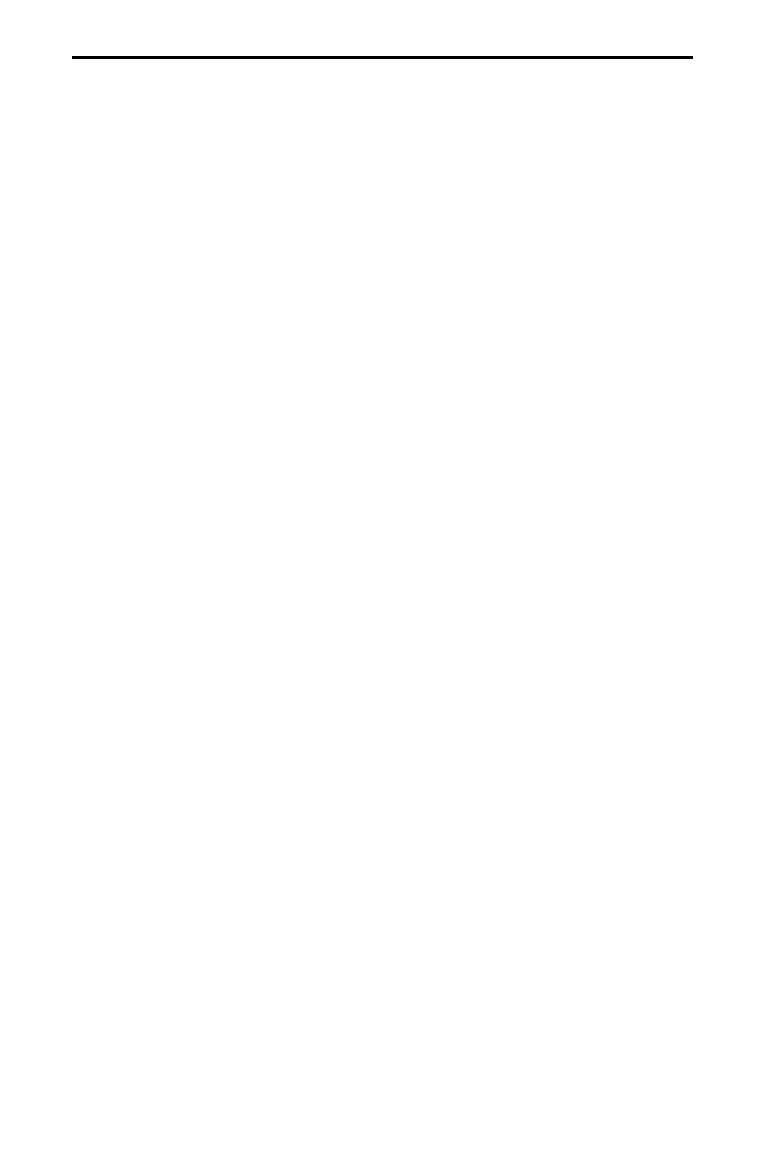Index-1
Index
825915~1.DOC TI-83 international English Bob Fedorisko Revised: 10/26/05 2:25 PM Printed: 10/27/05 3:22
PM Page 1 of 16
+ (addition), 2
.
3, A
.
38
c
2
cdf( (chi-square cdf), 13
.
31, A
.
3
c
2
pdf( (chi-square pdf), 13
.
31, A
.
4
c
2
.Test (chi-square test), 13
.
22, A
.
4
: (colon), 6, 16
.
5
+ (concatenation), 15
.
6, A
.
38
3
(cube), 2
.
6, A
.
35
3
‡( (cube root), 2
.
6, A
.
35
¡ (degrees notation), 2
.
3, A
.
34
à (division), 2
.
3, A
.
37
= (equal-to relational test), 2
.
25, A
.
35
! (factorial), 2
.
21, A
.
34
ì
ìì
ì (graph style, animate), 3
.
9
í
íí
í (graph style, dot), 3
.
9
ç
çç
ç (graph style, line), 3
.
9
> (greater than), 2
.
25, A
.
35
‚ (greater than or equal to), 2
.
25, A
.
35
L1
(inverse), 2
.
3, 8
.
9, 10
.
10, A
.
36
< (less than), 2
.
25, A
.
35
(less than or equal to), 2
.
25, A
.
36
{ } (list indicator), 11
.
4
[ ] (matrix indicator), 10
.
7
' (minutes notation), 2
.
23, A
.
38
ä
ää
ä (multiplication), 2
.
3, A
.
37
M (negation), 1
.
23, 2
.
4, A
.
37
ƒ (not equal to), 2
.
25, A
.
35
( ) (parentheses), 1
.
23
p (pi), 2
.
4
› (pixel mark), 8
.
15, 12
.
34
+ (pixel mark), 8
.
15, 12
.
34
¦ (pixel mark), 8
.
15, 12
.
34
Ö
ÖÖ
Ö (plot type, box), 12
.
33
Ò
ÒÒ
Ò (plot type, histogram), 12
.
32
Õ
ÕÕ
Õ (plot type, modified box), 12
.
32
Ô
ÔÔ
Ô (plot type, normal probability), 12
.
33
^ (power), 2
.
3, A
.
36, A
.
37
10^( (power of ten), 2
.
4, A
.
37
x
‡ (root), 2
.
6, A
.
35
" (seconds notation), 2
.
23, A
.
38
2
(square), 2
.
3, A
.
36
‡( (square root) , 2
.
3, A
.
37
!
!!
! Store, 1
.
14, A
.
28
" " (string indicator), 15
.
3
N (subtraction), 2
.
3, A
.
38
. A .
a+bi (rectangular complex mode), 1
.
12,
2
.
16, A
.
3
above graph style(
é
éé
é), 3
.
9
abs( (absolute value), 2
.
13, 2
.
19, 10
.
10,
A
.
2
accuracy information
computational and graphing, B
.
10
graphing, 3
.
17
function limits and results, B
.
11
addition (
+), 2
.
3, A
.
38
alpha cursor, 1
.
5
alpha key, 3
alpha-lock, 1
.
8
alternative hypothesis, 13
.
7
amortization
bal( (amortization balance), 14
.
9, A
.
3
calculating schedules, 14
.
9
formula, A
.
56
GInt( (sum of interest),14
.
9, A
.
12
GPrn( (sum of principal), 14
.
9, A
.
19
and (Boolean operator), 2
.
26, A
.
2
angle(, 2
.
19, A
.
2
ANGLE menu, 2
.
23
angle modes, 1
.
11
animate graph style (
ì
ìì
ì), 3
.
9
ANOVA( (one-way variance analysis),
13
.
25, A
.
2
formula, A
.
51
Ans (last answer), 1
.
18, A
.
2
APDé (Automatic Power Down™), 1
.
2
applications. See examples, applications
arccosine (
cos
M1
(), 2
.
3
arcsine (
sin
M1
(), 2
.
3
arctangent (
tan
M1
(), 2
.
3
augment(, 10
.
14, 11
.
15, A
.
3
Automatic Power Down™ (APDé), 1
.
2
automatic regression equation, 12
.
22
automatic residual list (
RESID), 12
.
22
axes format, sequence graphing, 6
.
8
axes, displaying (
AxesOn, AxesOff),
3
.
14, A
.
3
AxesOff, 3
.
14, A
.
3
AxesOn, 3
.
14, A
.
3
. B .
backing up calculator memory, 19
.
4,
19
.
10
bal( (amortization balance), 14
.
9, A
.
3
batteries, 1
.
2, B
.
2
below graph style (
ê
êê
ê), 3
.
9
binomcdf(, 13
.
33, A
.
3
binompdf(, 13
.
33, A
.
3
