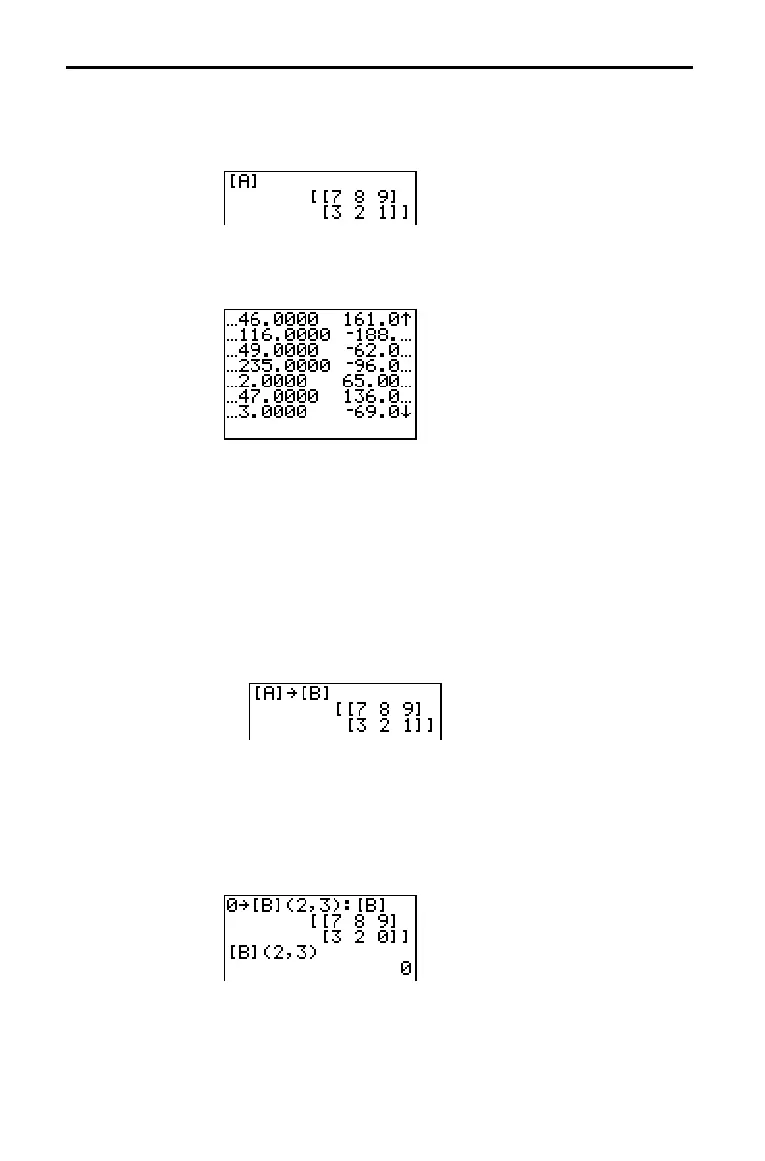10–8 Matrices
82EA17~1.DOC TI-83 international English Bob Fedorisko Revised: 10/26/05 1:31 PM Printed: 10/27/05 2:47
PM Page 8 of 16
To display the contents of a matrix on the home screen, select
the matrix from the
MATRX NAMES menu, and then press
Í.
Ellipses in the left or right column indicate additional columns.
# or $ in the right column indicate additional rows. Press ~, |,
†, and } to scroll the matrix.
To copy a matrix, follow these steps.
1. Press to display the MATRX NAMES menu.
2. Select the name of the matrix you want to copy.
3. Press ¿.
4. Press again and select the name of the new matrix to
which you want to copy the existing matrix.
5. Press Í to copy the matrix to the new matrix name.
On the home screen or from within a program, you can store a
value to, or recall a value from, a matrix element. The element
must be within the currently defined matrix dimensions. Select
matrix from the
MATRX NAMES menu.
[matrix](row,column)
Displaying and Copying Matrices
Displaying a
Matrix
Copying One
Matrix to Another
Accessing a
Matrix Element
