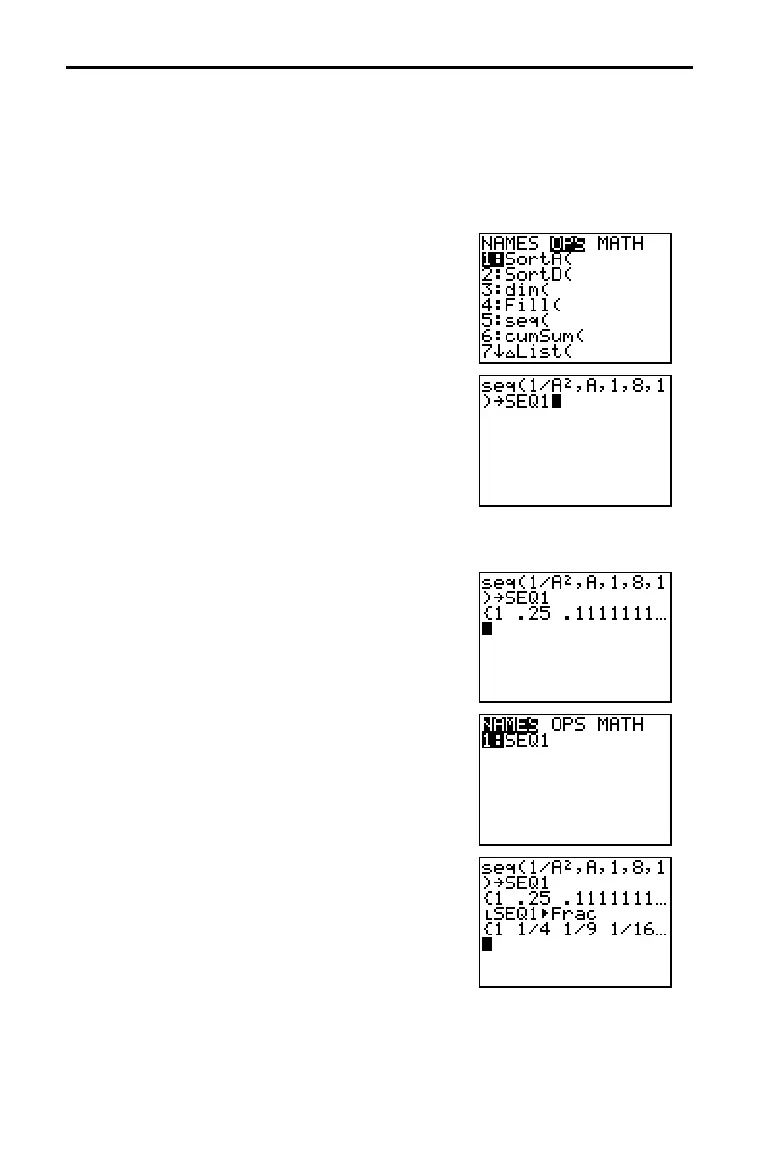11–2 Lists
826886~1.DOC TI-83 international English Bob Fedorisko Revised: 10/26/05 1:33 PM Printed: 10/27/05 2:50
PM Page 2 of 18
Getting Started is a fast-paced introduction. Read the chapter for details.
Calculate the first eight terms of the sequence 1/A
2
. Store the results to a user-created
list. Then display the results in fraction form. Begin this example on a blank line on
the home screen.
1. Press y [
LIST] ~ to display the LIST OPS
menu.
2. Press 5 to select 5:seq(, which pastes seq( to
the current cursor location.
3. Press
1 ¥ ƒ [A] ¡ ¢ ƒ [A] ¢ 1 ¢
8 ¢ 1 ¤ to enter the sequence.
4. Press ¿, and then press y ƒ to turn
on alpha-lock. Press [
S] [E] [Q], and then press
ƒ to turn off alpha-lock. Press
1 to
complete the list name.
5. Press Í to generate the list and store it in
SEQ1. The list is displayed on the home screen.
An ellipsis (
...) indicates that the list continues
eyond the viewing window. Press ~
repeatedly (or press and hold ~) to scroll the
list and view all the list elements.
6. Press y [LIST] to display the LIST NAMES
menu. Press Í to paste Ù
ÙÙ
ÙSEQ1 to the
current cursor location. (If
SEQ1 is not item 1
on your LIST NAMES menu, move the cursor to
SEQ1 before you press Í.)
7. Press to display the MATH menu. Press 1
to select 1:4Frac, which pastes 4Frac to the
current cursor location.
8. Press Í to show the sequence in fraction
form. Press ~ repeatedly (or press and hold ~)
to scroll the list and view all the list elements.
Getting Started: Generating a Sequence
