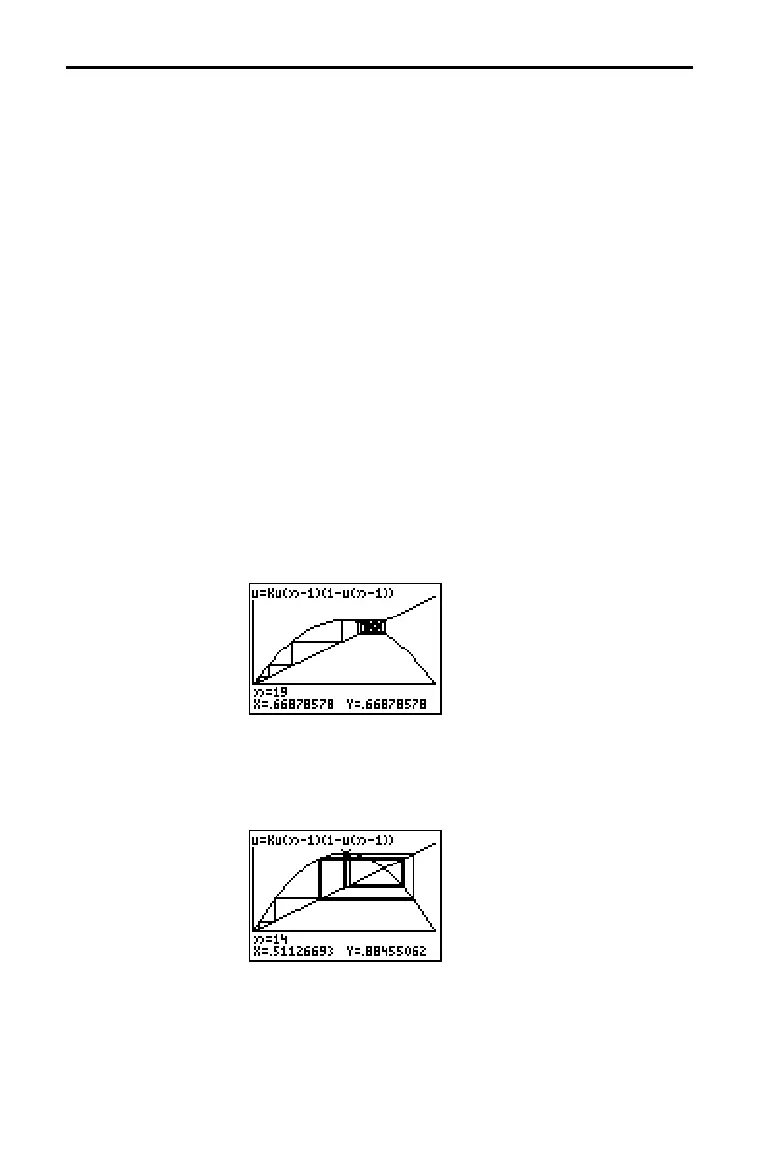17–8 Applications
82501F~1.DOC TI-83 international English Bob Fedorisko Revised: 10/26/05 1:49 PM Printed: 10/27/05 3:04
PM Page 8 of 20
Using Web format, you can identify points with attracting and
repelling behavior in sequence graphing.
1. Press z. Select
Seq and the default mode settings. Press
y [
FORMAT]. Select Web format and the default format
settings.
2. Press o. Clear all functions and turn off all stat plots. Enter
the sequence that corresponds to the expression Y = K
X(1NX).
u(n)=Ku(nN1)(1Nu(nN1))
u(nMin)=.01
3. Press y [QUIT] to return to the home screen, and then store
2.9 to K.
4. Press p. Set the window variables.
nMin=0 Xmin=0 Ymin=M.26
nMax=10 Xmax=1 Ymax=1.1
PlotStart=1 Xscl=1 Yscl=1
PlotStep=1
5. Press r to display the graph, and then press ~ to trace
the cobweb. This is a cobweb with one attractor.
6. Change K to 3.44 and trace the graph to show a cobweb with
two attractors.
7. Change
K to 3.54 and trace the graph to show a cobweb with
four attractors.
Graphing Cobweb Attractors
Problem
Procedure
