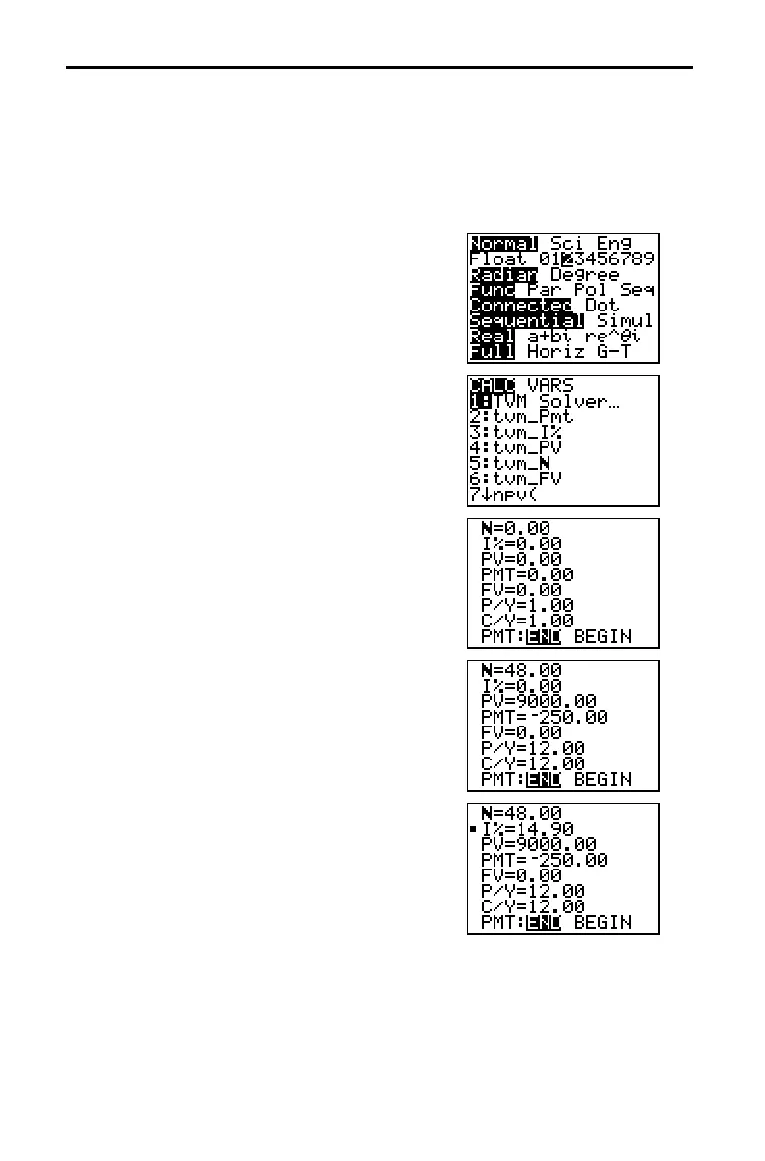14–2 Financial Functions
82D362~1.DOC TI-83 international English Bob Fedorisko Revised: 10/26/05 1:42 PM Printed: 10/27/05 2:59
PM Page 2 of 14
Getting Started is a fast-paced introduction. Read the chapter for details.
You have found a car you would like to buy. The car costs 9,000. You can afford
payments of 250 per month for four years. What annual percentage rate (APR) will
make it possible for you to afford the car?
1. Press z † ~ ~ ~ Í to set the
fixed-decimal mode setting to
2. The
TI-82 STATS will display all numbers with
two decimal places.
2. Press y [FINANCE] to display the
FINANCE CALC menu.
3. Press Í to select 1:TVM Solver. The TVM
Solver
is displayed.
Press 48 Í to store 48 months to Ú
ÚÚ
Ú. Press
†
9000 Í to store 9,000 to PV. Press Ì
250 Í to store L250 to PMT. (Negation
indicates cash outflow.) Press
0 Í to store
0 to
FV. Press 12 Í to store 12 payments
er year to P/Y and 12 compounding periods
er year to C/Y. Setting P/Y to 12 will
compute an annual percentage rate
(compounded monthly) for
æ
ææ
æ. Press † Í
to select
PMT:END, which indicates that
payments are due at the end of each period.
4. Press } } } } } } to move the cursor to
the
æ
ææ
æ prompt. Press ƒ [SOLVE] to solve
for
æ
ææ
æ. What APR should you look for?
Getting Started: Financing a Car
