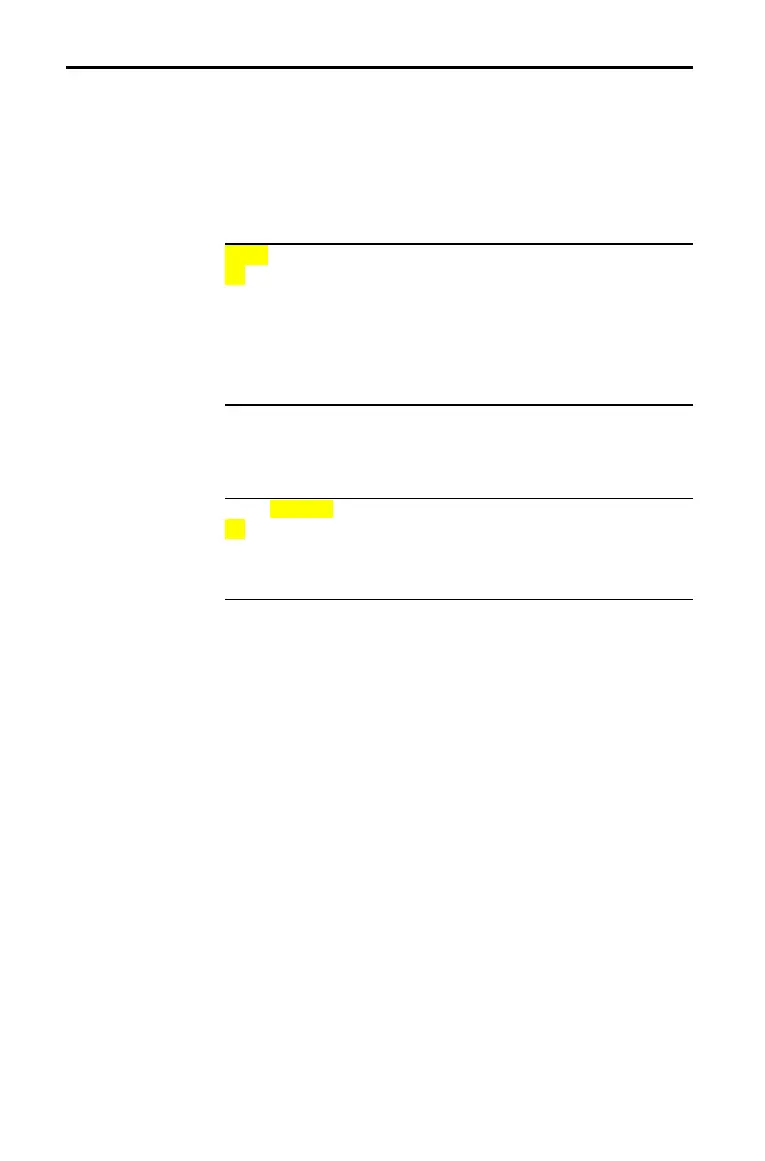Operating the TI-82 STATS 1-21
82STAT~3.DOC TI-83 international English Bob Fedorisko Revised: 10/28/05 12:11 PM Printed: 10/28/05 12:11
PM Page 21 of 24
You can enter the names of functions and system variables in an
expression or store to them directly.
To display the
VARS menu, press . All VARS menu items
display secondary menus, which show the names of the system
variables.
1:Window, 2:Zoom, and 5:Statistics each access
more than one secondary menu.
VARS Y-VARS
1: Window... X/Y, T/q, and U/V/W variables
2: Zoom... ZX/ZY, ZT/Zq, and ZU variables
3: GDB... Graph database variables
4: Picture... Picture variables
5: Statistics... XY, G, EQ, TEST, and PTS variables
6: Table... TABLE variables
7: String... String variables
To display the VARS Y.VARS menu, press ~.
1:Function, 2:Parametric, and 3:Polar display secondary menus
of the
Y= function variables.
VARS Y-VARS
1: Function... Yn functions
2: Parametric... XnT, YnT functions
3: Polar... rn functions
4: On/Off... Lets you select/deselect functions
Note: The sequence variables (u, v, w) are located on the keyboard
as the second functions of ¬, −, and ®.
To select a variable from the VARS or VARS Y.VARS menu,
follow these steps.
1. Display the
VARS or VARS Y.VARS menu.
• Press to display the VARS menu.
• Press ~ to display the
VARS Y.VARS menu.
2. Select the type of variable, such as
2:Zoom from the VARS
menu or 3:Polar from the VARS Y.VARS menu. A secondary
menu is displayed.
3. If you selected
1:Window, 2:Zoom, or 5:Statistics from the
VARS menu, you can press ~ or | to display other
secondary menus.
4. Select a variable name from the menu. It is pasted to the
cursor location.
VARS and VARS Y.VARS Menus
VARS Menu
Selecting a
Variable from the
VARS Menu or
VARS Y.VARS
Menu
