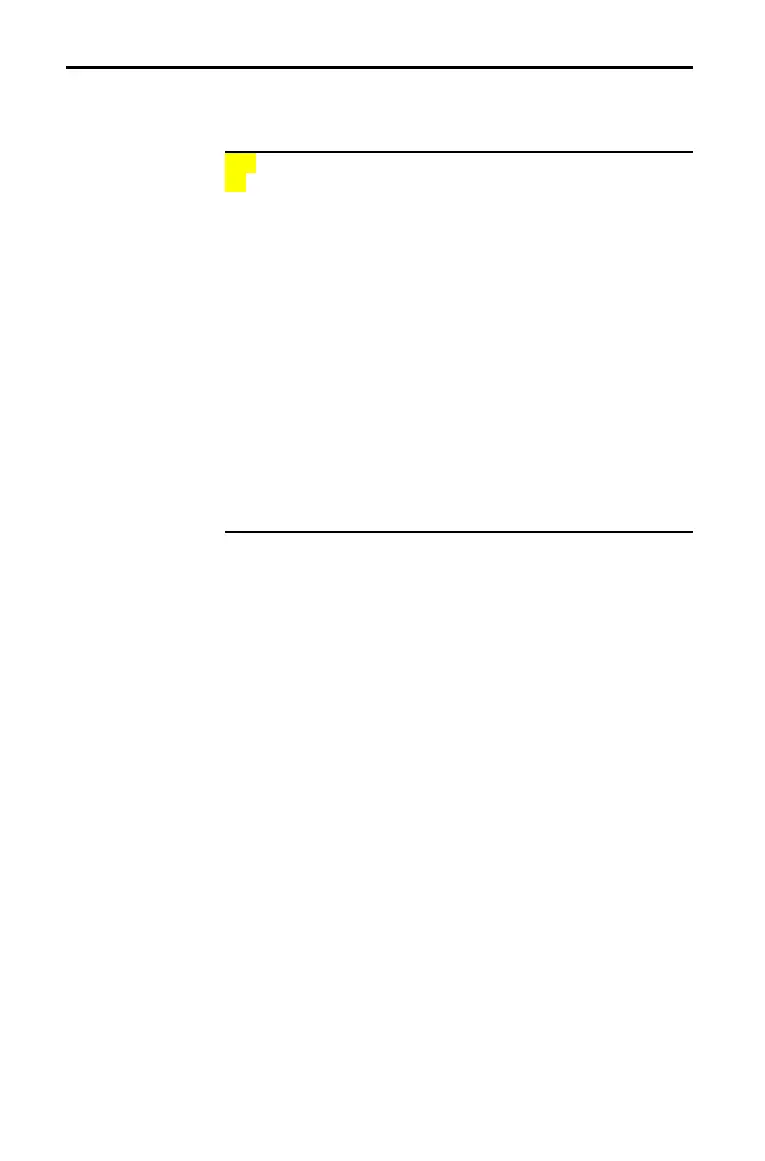16–8 Programming
82E978~1.DOC TI-83 international English Bob Fedorisko Revised: 10/26/05 1:47 PM Printed: 10/27/05 3:02
PM Page 8 of 22
To display the PRGM CTL (program control) menu, press
from the program editor only.
CTL I/O EXEC
1: If Creates a conditional test.
2: Then Executes commands when If is true.
3: Else Executes commands when If is false.
4: For( Creates an incrementing loop.
5: While Creates a conditional loop.
6: Repeat Creates a conditional loop.
7: End Signifies the end of a block.
8: Pause Pauses program execution.
9: Lbl Defines a label.
0: Goto Goes to a label.
A: IS>( Increments and skips if greater than.
B: DS<( Decrements and skips if less than.
C: Menu( Defines menu items and branches.
D: prgm Executes a program as a subroutine.
E: Return Returns from a subroutine.
F: Stop Stops execution.
G: DelVar Deletes a variable from within program.
H: GraphStyle( Designates the graph style to be drawn.
These menu items direct the flow of an executing program.
They make it easy to repeat or skip a group of commands during
program execution. When you select an item from the menu, the
name is pasted to the cursor location on a command line in the
program.
To return to the program editor without selecting an item, press
‘.
Program control instructions tell the TI-82 STATS which
command to execute next in a program.
If, While, and Repeat
check a defined condition to determine which command to
execute next. Conditions frequently use relational or Boolean
tests (Chapter 2), as in:
If A<7:A+1!
!!
!A
or
If N=1 and M=1:Goto Z
PRGM CTL (Control) Instructions
PRGM CTL Menu
Controlling
Program Flow
