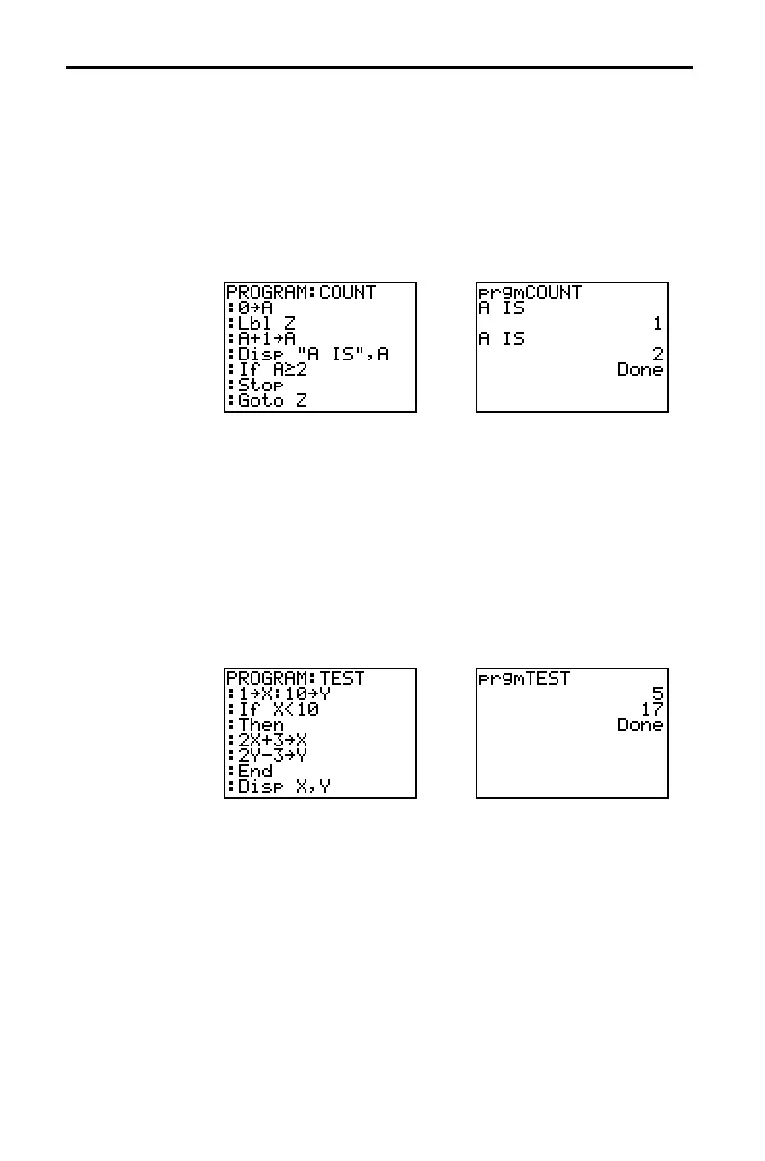Programming 16–9
82E978~1.DOC TI-83 international English Bob Fedorisko Revised: 10/26/05 1:47 PM Printed: 10/27/05 3:02
PM Page 9 of 22
Use If for testing and branching. If condition is false (zero), then
the command immediately following
If is skipped. If condition is
true (nonzero), then the next command is executed.
If
instructions can be nested.
:If condition
:command (if true)
:command
Program Output
Then following an If executes a group of commands if condition
is true (nonzero).
End identifies the end of the group of
commands.
:If condition
:Then
:
command (if true)
:command (if true)
:End
:
command
Program Output
If
If.Then
