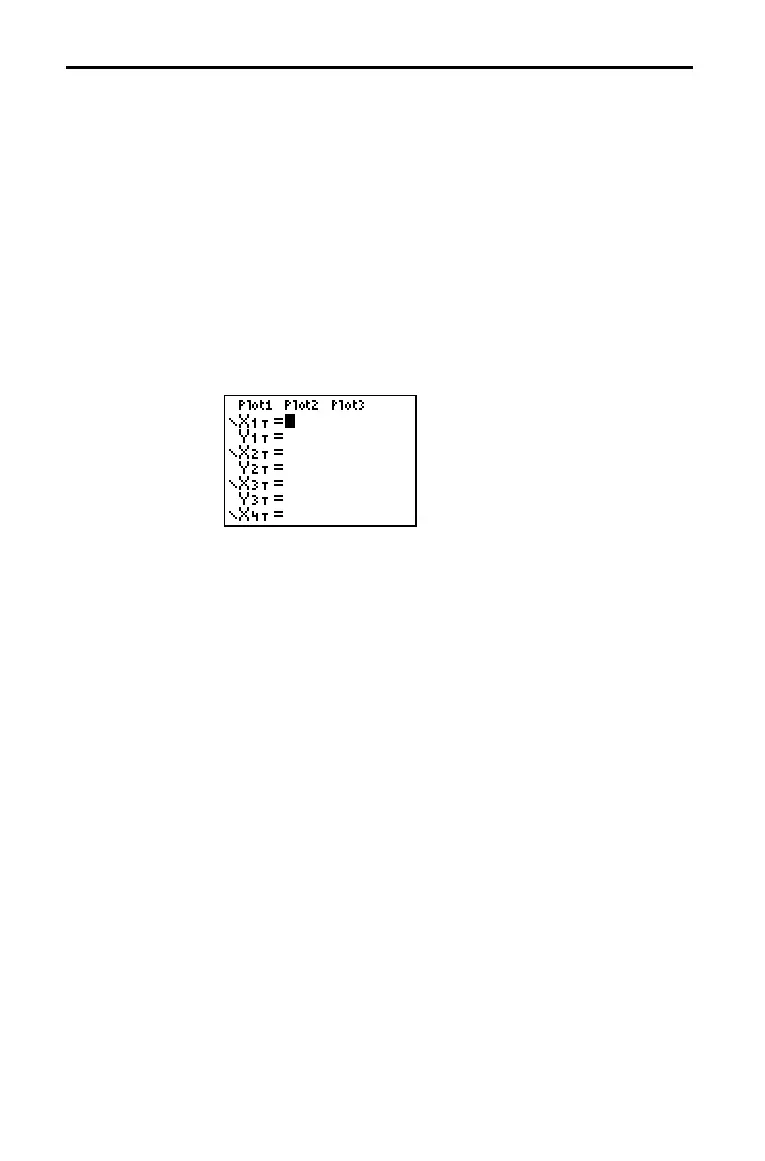4-4 Parametric Graphing
82EB1A~1.DOC TI-83 international English Bob Fedorisko Revised: 10/26/05 1:20 PM Printed: 10/27/05 1:58
PM Page 4 of 8
The steps for defining a parametric graph are similar to the steps
for defining a function graph. Chapter 4 assumes that you are
familiar with Chapter 3: Function Graphing. Chapter 4 details
aspects of parametric graphing that differ from function
graphing.
To display the mode screen, press z. To graph parametric
equations, you must select
Par graphing mode before you enter
window variables and before you enter the components of
parametric equations.
After selecting
Par graphing mode, press o to display the
parametric
Y= editor.
In this editor, you can display and enter both the X and Y
components of up to six equations, X1T and Y1T through X6T and
Y6T. Each is defined in terms of the independent variable T. A
common application of parametric graphs is graphing equations
over time.
The icons to the left of
X1T through X6T represent the graph style
of each parametric equation (Chapter 3). The default in
Par
mode is ç (line), which connects plotted points. Line, è (thick),
ë (path), ì (animate), and í (dot) styles are available for
parametric graphing.
Defining and Displaying Parametric Graphs
TI-82 STATS
Graphing Mode
Similarities
Setting
Parametric
Graphing Mode
Displaying the
Parametric Y=
Editor
Selecting a
Graph Style
