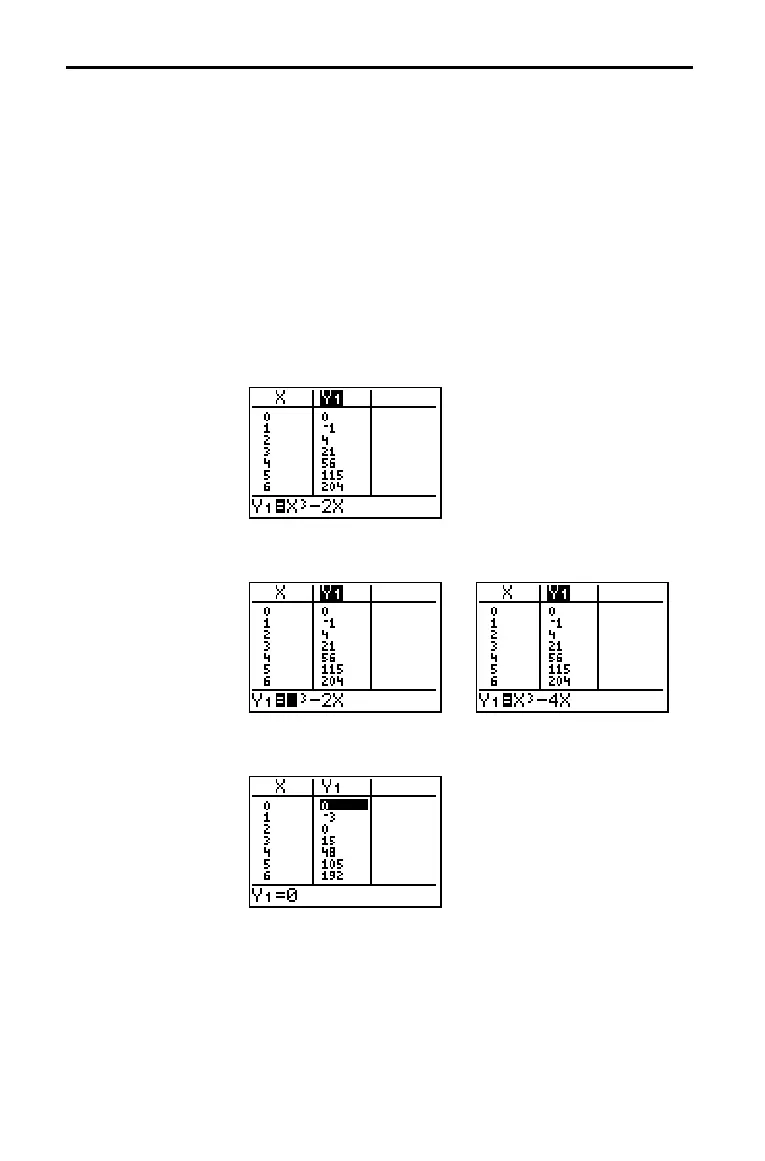7–4 Tables
82533C~1.DOC TI-83 international English Bob Fedorisko Revised: 10/26/05 1:24 PM Printed: 10/27/05 2:20
PM Page 4 of 6
In the Y= editor, enter the functions that define the dependent
variables. Only functions that are selected in the
Y= editor are
displayed in the table. The current graphing mode is used. In
Par mode, you must define both components of each parametric
equation (Chapter 4).
To edit a selected
Y= function from the table editor, follow these
steps.
1. Press y [
TABLE] to display the table, then press ~ or | to
move the cursor to a dependent-variable column.
2. Press } until the cursor is on the function name at the top of
the column. The function is displayed on the bottom line.
3. Press Í. The cursor moves to the bottom line. Edit the
function.
4. Press Í or †. The new values are calculated. The table
and the
Y= function are updated automatically.
Note: You also can use this feature to view the function that
defines a dependent variable without having to leave the table.
Defining the Dependent Variables
Defining
Dependent
Variables from
the Y= Editor
Editing
Dependent
Variables from
the Table Editor
