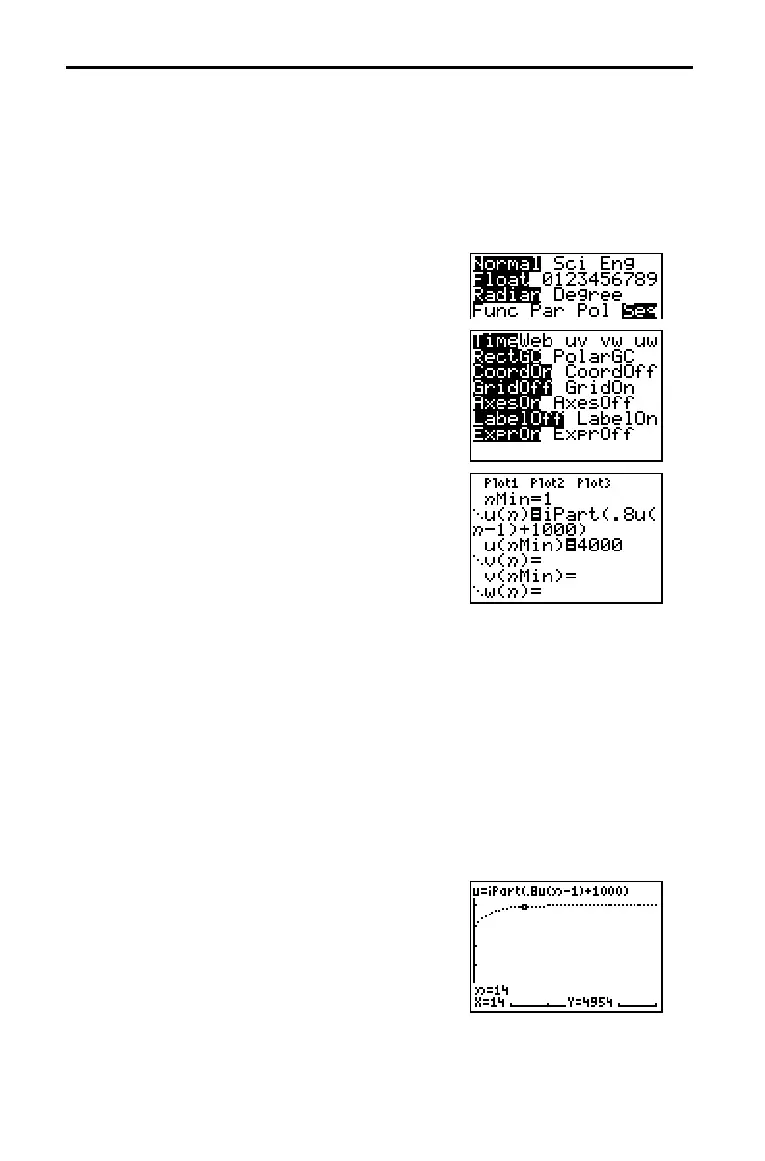6–2 Sequence Graphing
82EAB9~1.DOC TI-83 international English Bob Fedorisko Revised: 10/28/05 9:28 AM Printed: 10/28/05 9:28
M Page 2 of 16
Getting Started is a fast-paced introduction. Read the chapter for details.
A small forest of 4,000 trees is under a new forestry plan. Each year 20 percent of the
trees will be harvested and 1,000 new trees will be planted. Will the forest eventually
disappear? Will the forest size stabilize? If so, in how many years and with how many
trees?
1. Press z. Press † † † ~ ~ ~ Í to
select
Seq graphing mode.
2. Press y [FORMAT] and select Time axes
format and
ExprOn format if necessary.
3. Press o. If the graph-style icon is not í
íí
í (dot),
ress | |, press Í until í
íí
í is displayed,
and then press ~ ~.
4. Press ~
3 to select iPart( (integer part)
ecause only whole trees are harvested. After
each annual harvest, 80 percent (.80) of the
trees remain. Press Ë
8 y [u] £ „ ¹
1 ¤ to define the number of trees after each
harvest. Press Ã
1000 ¤ to define the new
trees. Press †
4000 to define the number of
trees at the beginning of the program.
5. Press p 0 to set nMin=0. Press † 50 to
set
nMax=50. nMin and nMax evaluate forest
size over 50 years. Set the other window
variables.
PlotStart=1 Xmin=0 Ymin=0
PlotStep=1 Xmax=50 Ymax=6000
Xscl=10 Yscl=1000
6. Press r. Tracing begins at nMin (the start
of the forestry plan). Press ~ to trace the
sequence year by year. The sequence is
displayed at the top of the screen. The values
for
n (number of years), X (X=n, because n is
lotted on the x-axis), and Y (tree count) are
displayed at the bottom. When will the forest
stabilize? With how many trees?
Getting Started: Forest and Trees
