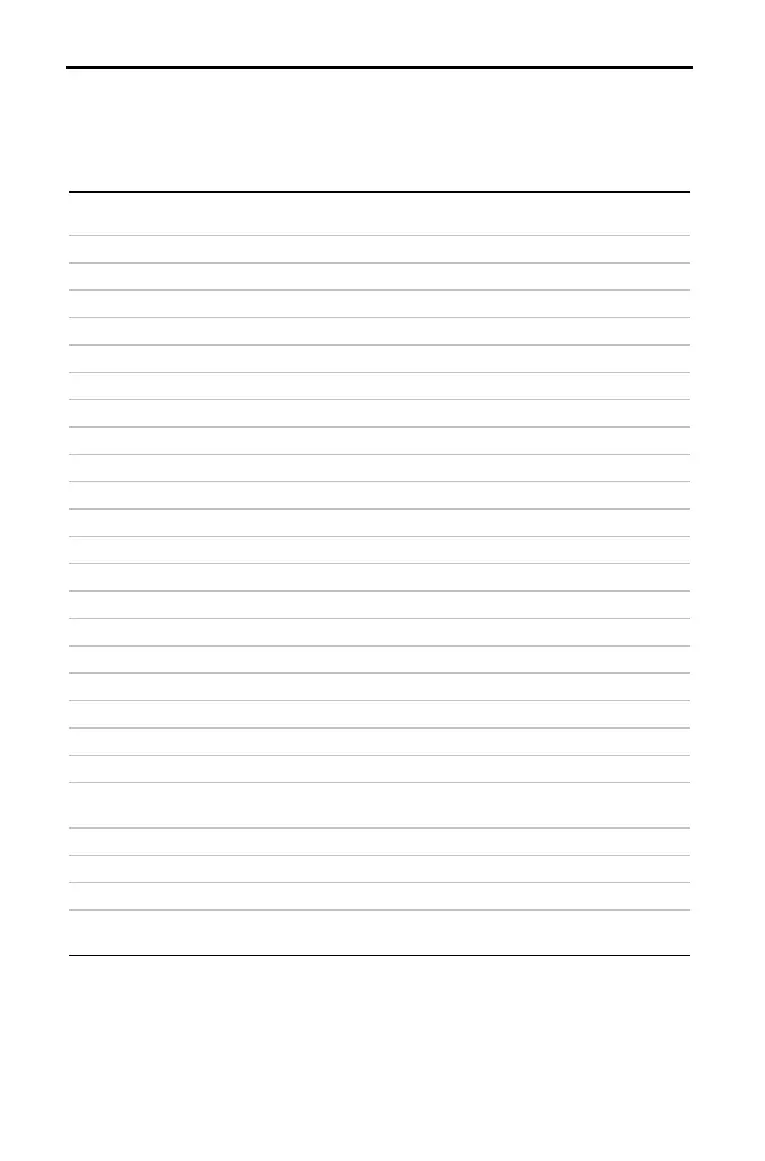Statistics 12–29
82D315~1.DOC TI-83 international English Bob Fedorisko Revised: 10/26/05 1:36 PM Printed: 10/27/05 2:53
PM Page 29 of 38
The statistical variables are calculated and stored as indicated below. To access these
variables for use in expressions, press , and select
5:Statistics. Then select the
VARS menu shown in the column below under VARS menu. If you edit a list or
change the type of analysis, all statistical variables are cleared.
Variables 1.Var
Stats
2.Var
Stats
Other VARS
menu
mean of x values vv XY
sum of x values Gx Gx G
sum of x
2
values Gx
2
Gx
2
G
sample standard deviation of xSxSx XY
population standard deviation of x sx sx XY
number of data points nn XY
mean of y values w XY
sum of y values Gy G
sum of y
2
values Gy
2
G
sample standard deviation of ySyXY
population standard deviation of y sy XY
sum of x … y Gxy G
minimum of x values minX minX XY
maximum of x values maxX maxX XY
minimum of y values minY XY
maximum of y values maxY XY
1st quartile Q1 PTS
median Med PTS
3rd quartile Q3 PTS
regression/fit coefficients a, b EQ
ol
nomial, Logistic, and SinReg
coefficients
a, b, c,
d, e
EQ
correlation coefficient r EQ
coefficient of determination r
2
, R
2
EQ
regression equation RegEQ EQ
summary points (Med.Med only) x1, y1, x2,
y2, x3, y3
PTS
The first quartile (Q1) is the median of points between minX and
Med (median). The third quartile (Q3) is the median of points
between
Med and maxX.
Statistical Variables
Q1 and Q3
