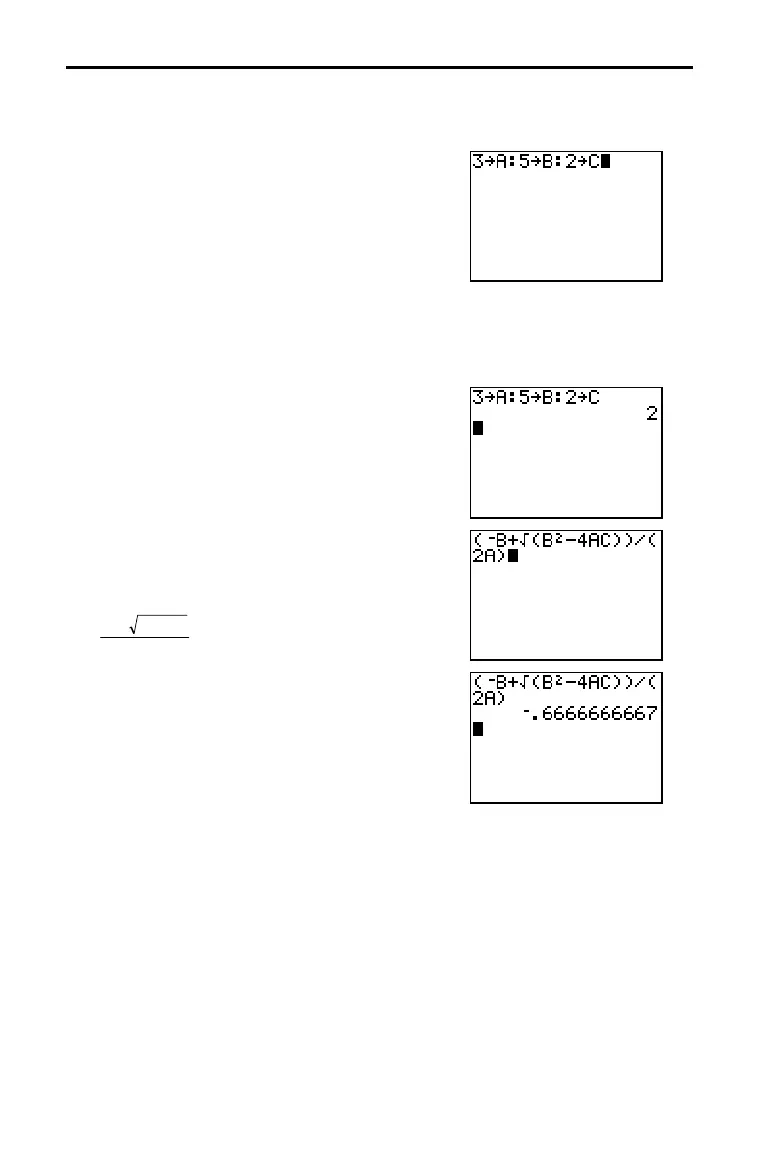6 Getting Started
82STAT~1.DOC TI-83 international English Bob Fedorisko Revised: 10/27/05 1:33 PM Printed: 10/27/05 3:30
PM Page 6 of 18
Use the quadratic formula to solve the quadratic equations 3X
2
+ 5X + 2 = 0 and 2X
2
N X + 3 = 0. Begin with the equation 3X
2
+ 5X + 2 = 0.
1. Press 3 ¿ ƒ [A] (above ) to
store the coefficient of the X
2
term.
2. Press ƒ [ : ] (above Ë). The colon allows
you to enter more than one instruction on a
line.
3. Press
5 ¿ ƒ [B] (above ) to
store the coefficient of the X term. Press
ƒ [
: ] to enter a new instruction on the
same line. Press
2 ¿ ƒ [C] (above
) to store the constant.
4. Press Í to store the values to the variables
A, B, and C.
The last value you stored is shown on the right
side of the display. The cursor moves to the
next line, ready for your next entry.
5. Press £ Ì ƒ [B] Ã y [‡] ƒ [B]
¡ ¹
4 ƒ [A] ƒ [C] ¤ ¤ ¥ £ 2
ƒ [A] ¤ to enter the expression for one
of the solutions for the quadratic formula,
−
+−bb ac
a
2
4
2
6. Press Í to find one solution for the
equation 3X
2
+ 5X + 2 = 0.
The answer is shown on the right side of the
display. The cursor moves to the next line,
ready for you to enter the next expression.
Entering a Calculation: The Quadratic Formula
