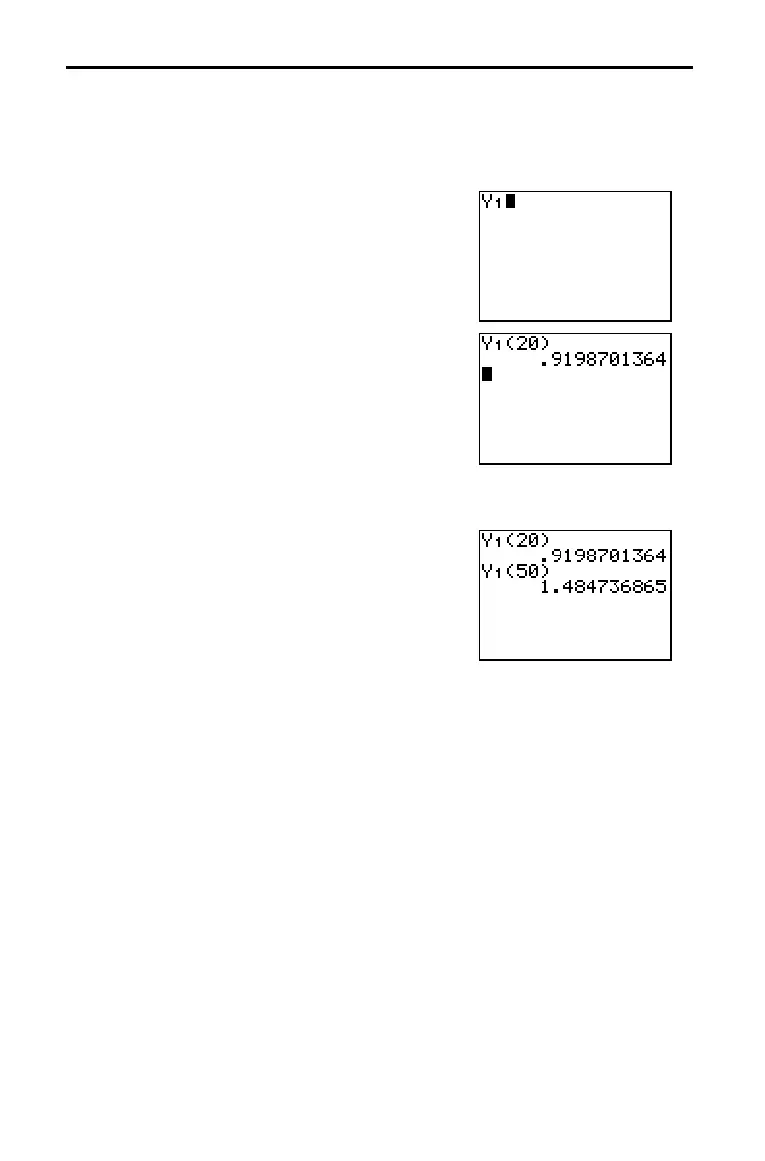Statistics 12–9
82D315~1.DOC TI-83 international English Bob Fedorisko Revised: 10/26/05 1:36 PM Printed: 10/27/05 2:53
PM Page 9 of 38
Now that you have a good model for the relationship between length and period, you
can use the model to predict the period for a given string length. To predict the
periods for a pendulum with string lengths of 20 cm and 50 cm, continue with these
steps.
30. Press ~
1 to display the VARS
Y.VARS FUNCTION
secondary menu, and
then press
1 to select 1:Y1. Y1 is pasted to
the home screen.
31. Press £ 20 ¤ to enter a string length of 20
cm.
Press Í to calculate the predicted time
of about 0.92 seconds.
Based on the residual analysis, we would
expect the prediction of about 0.92 seconds
to be within about 0.02 seconds of the actual
value.
32. Press y [ENTRY] to recall the Last Entry.
Press | | | 5 to change the string length
to 50 cm.
33. Press Í to calculate the predicted time
of about 1.48 seconds.
Since a string length of 50 cm exceeds the
lengths in the data set, and since residuals
appear to be increasing as string length
increases, we would expect more error with
this estimate.
Note: You also can make predictions using the table
with the TABLE SETUP settings Indpnt:As
and
Depend:Aut
(Chapter 7).
