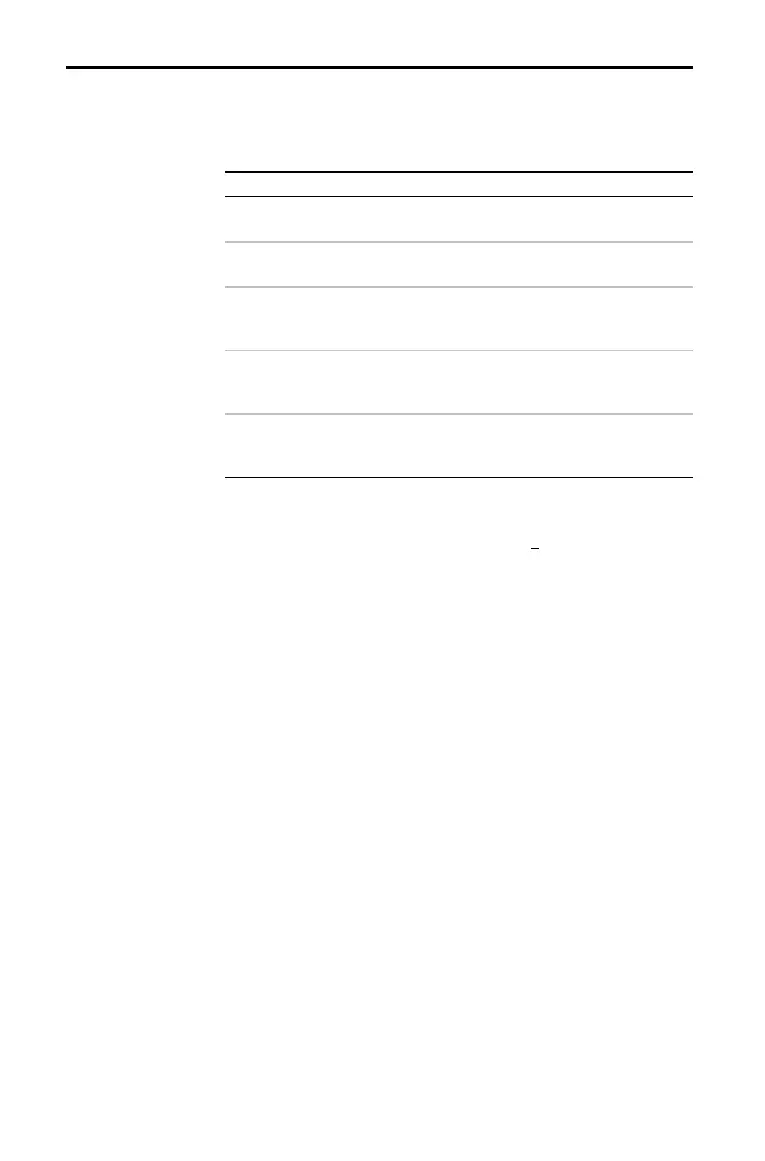Operating the TI-82 STATS 1-5
82STAT~3.DOC TI-83 international English Bob Fedorisko Revised: 10/28/05 12:11 PM Printed: 10/28/05 12:11
PM Page 5 of 24
In most cases, the appearance of the cursor indicates what will
happen when you press the next key or select the next menu
item to be pasted as a character.
Cursor Appearance Effect of Next Keystroke
Entry Solid rectan
le
$
A character is entered at the cursor;
any existing character is overwritten
Insert Underline
A character is inserted in front of the
cursor location
Second Reverse arrow
Þ
A 2nd character
ellow on the
ke
board
is entered or a 2nd
operation is executed
Alpha Reverse A
Ø
An al
ha character
reen on the
ke
board
is entered or SOLVE is
executed
Full Checkerboard
rectan
le
#
o entr
; the maximum characters are
entered at a prompt or memory is full
If you press ƒ during an insertion, the cursor becomes an
underlined
A (A) If you press y during an insertion, the
underline cursor becomes an underlined # ( # ).
Graphs and editors sometimes display additional cursors, which
are described in other chapters.
Display Cursors
