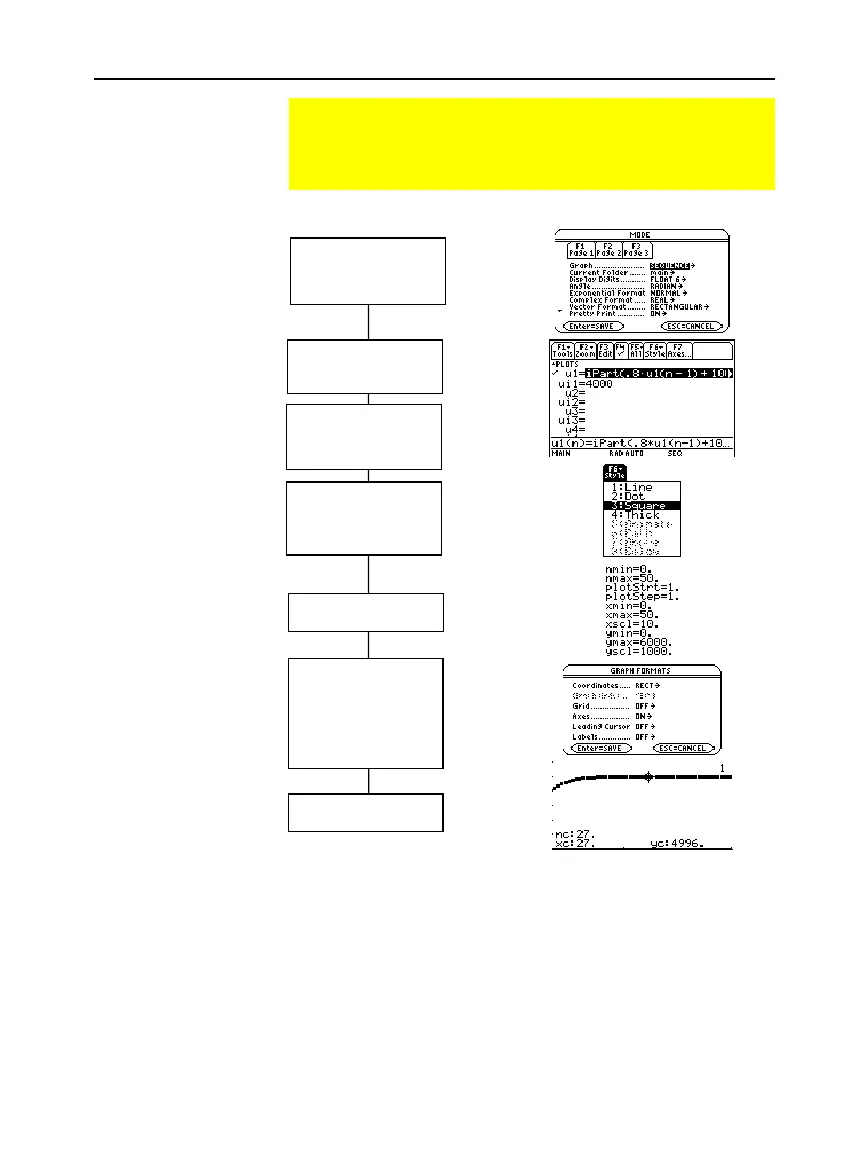Chapter 9: Sequence Graphing 141
09SEQUEN.DOC TI-89/TI-92 Plus: Sequence Graphing (English) Susan Gullord Revised: 02/23/01 10:59 AM Printed: 02/23/01 2:14 PM Page 141 of 14
From the Graph screen, you can:
¦
Display the coordinates of any pixel by using the free-moving
cursor, or of a plotted point by tracing a sequence.
¦ Use the
„
Zoom
toolbar menu to zoom in or out on a portion of
the graph.
¦ Use the
‡
Math
toolbar menu to evaluate a sequence. Only
1:Value
is available for sequences.
¦ Plot sequences on Time (the default), Web, or Custom axes.
Overview of Steps in Graphing Sequences
To graph sequences, use the same general steps used for y(x)
functions as described in Chapter 6: Basic Function Graphing.
Any differences are described on the following pages.
Graphing
Sequences
Exploring the Graph
Tip: You can also evaluate
a sequence while tracing.
Simply enter the n value
directly from the keyboard.
Set Graph mode (
3
)
to
SEQUENCE
.
Also set Angle mode,
if necessary.
Define sequences and,
if needed, initial values
on Y= Editor (
¥
#
).
Select (
†
) which
defined sequences to
graph. Do not select
initial values.
Set the display style
for a sequence.
TI
-
89:
2
ˆ
TI
-
92 Plus:
ˆ
Define the viewing
window (
¥
$
).
Change the graph
format if necessary.
ƒ
9
— or —
TI
-
89:
¥
Í
TI
-
92 Plus:
¥
F
Tip:
„
Zoom
also changes
the viewing window.
Note:
For sequences, the
default style is
Square
.
Graph the selected
sequences (
¥
%
).
Tip:
To turn off any stat
data plots (Chapter 16),
press
‡
5
or use
†
to
deselect them.
