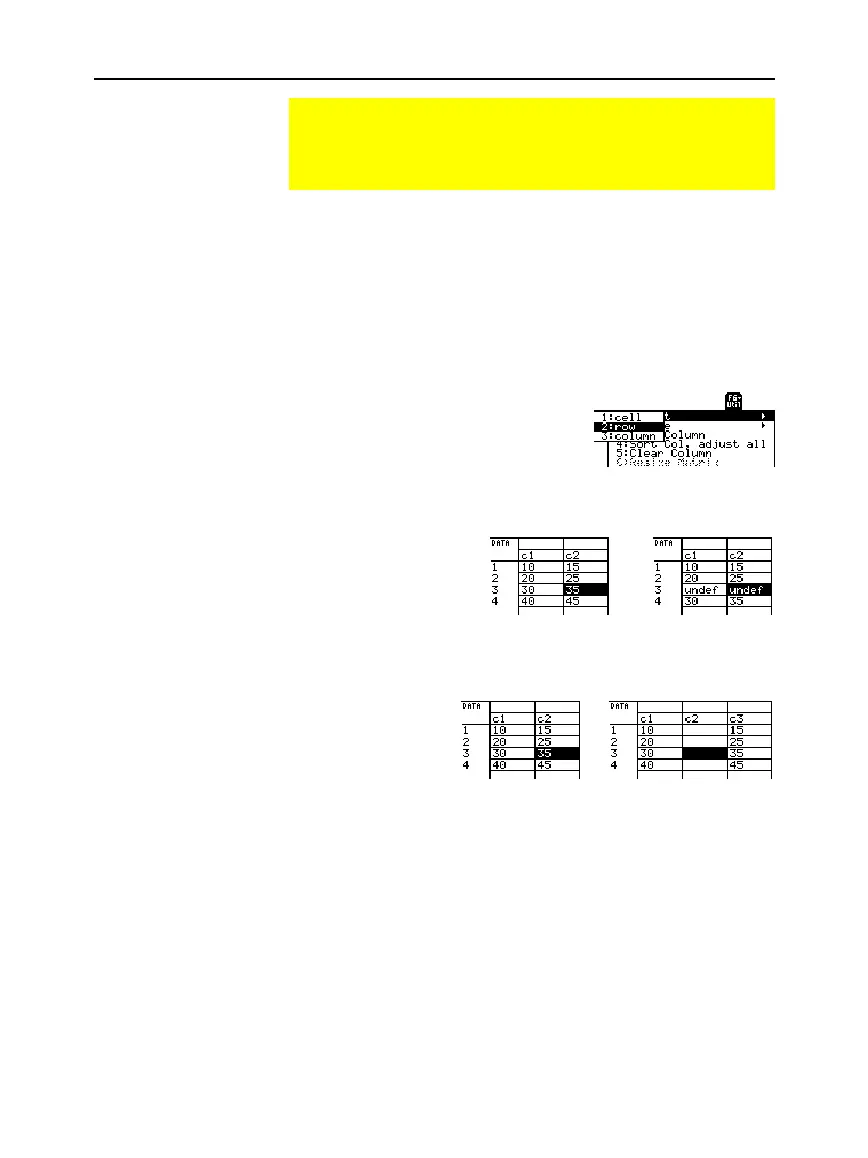246 Chapter 15: Data/Matrix Editor
15DATAMA.DOC TI-89/TI-92 Plus: Data/Matrix Editor (English) Susan Gullord Revised: 02/23/01 1:10 PM Printed: 02/23/01 2:17 PM Page 246 of 16
You cannot delete the rows or cells that contain column titles or
headers. Also, you cannot insert a row or cell before a column title or
header.
The new row or column is inserted
before
the row or column that
contains the highlighted cell. In the Data/Matrix Editor:
1. Move the cursor to any cell in the applicable row or column.
2.
TI
-
89:
2ˆ
TI
-
92 Plus:
ˆ
and select
1:Insert
.
3. Select either
2:row
or
3:column
.
When you insert a row:
¦ In a list or data
variable, the row is
undefined
.
¦ In a matrix variable,
the row is filled with
zeros.
&
When you insert a column:
¦ In a data variable,
the column is
blank.
¦ In a matrix
variable, the
column is filled
with zeros.
&
You can then enter values in the undefined or blank cells.
Inserting and Deleting a Row, Column, or Cell
The general procedures for inserting and deleting a cell, row,
or column are simple and straightforward. You can have up to
99 columns with up to 999 elements in each column.
Note About Column
Titles and Headers
Inserting a Row or
Column
Note: For a list variable,
inserting a row is the same
as inserting a cell.
Note: For a list variable, you
cannot insert a column
because a list has only one
column.
