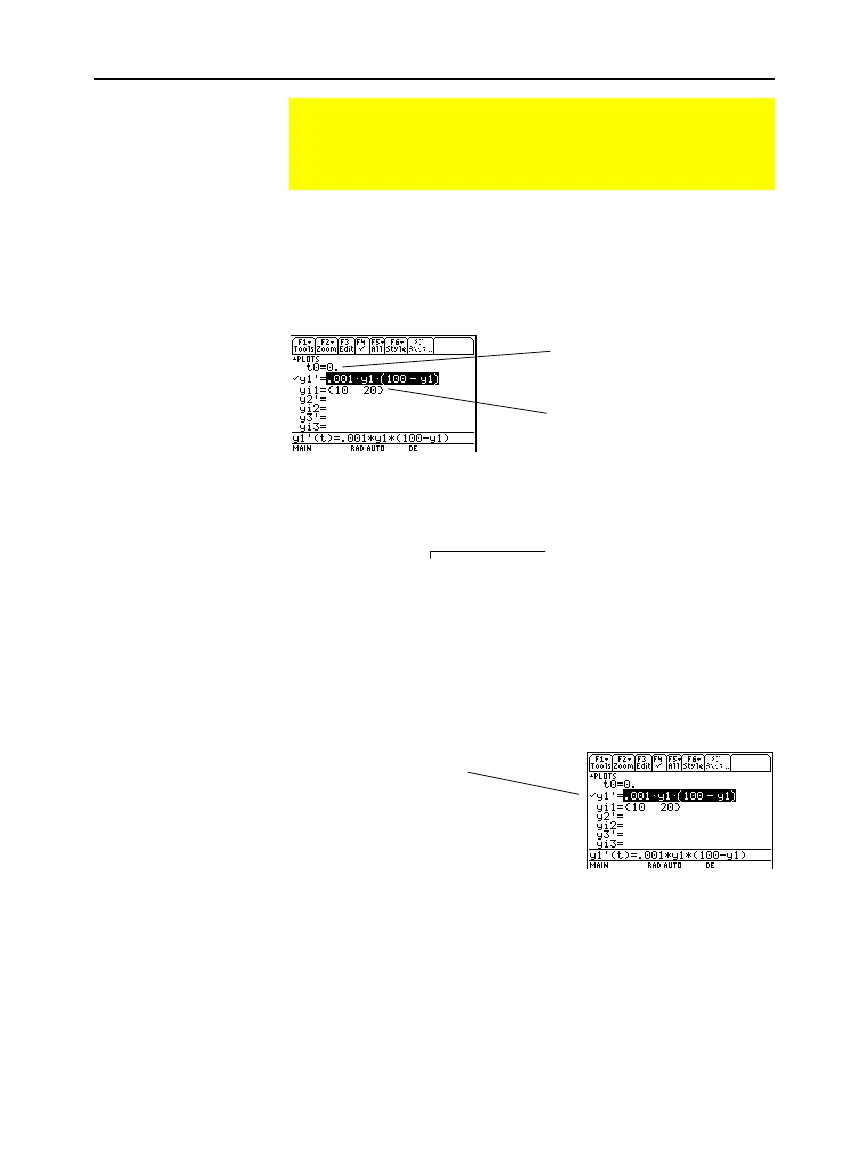Chapter 11: Differential Equation Graphing 179
11DIFFEQ.DOC TI-89/TI-92 Plus: Differential Equation (English) Susan Gullord Revised: 02/23/01 11:04 AM Printed: 02/23/01 2:15 PM Page 179 of 26
Use
3
to set
Graph = DIFF EQUATIONS
before you define
differential equations or set Window variables. The Y= Editor and the
Window Editor let you enter information for the
current
Graph
mode
setting only.
When entering equations in the Y= Editor, do not use
y(t)
formats to
refer to results. For example:
Enter:
y1' = .001y1
ù
(100
ì
y1)
Not:
y1' = .001y1(t)
ù
(100
ì
y1(t))
Only 1st-order equations can be entered in the Y= Editor. To graph
2nd- or higher-order equations, you must enter them as a system of
1st-order equations. For information, refer to page 186.
For detailed information about setting initial conditions, refer to
page 184.
With the
Style
menu, only the
Line
,
Dot
,
Square
,
Thick
,
Animate
, and
Path
styles are available.
Dot
and
Square
mark only those discrete
values (in
tstep
increments) at which a differential equation is
plotted.
TI
-
89
:
2ˆ
TI
-
92 Plus:
ˆ
Differences in Diff Equations and Function Graphing
This chapter assumes that you already know how to graph y(x)
functions as described in Chapter 6: Basic Function Graphing.
This section describes the differences.
Setting the
Graph Mode
Defining Differential
Equations on the
Y= Editor
Tip: You can use the
Define
command from the Home
screen to define functions
and equations.
Selecting
Differential
Equations
Selecting the
Display Style
You can use
†
to select a
differential equation, but not
its initial condition.
Important:
Selecting y1'
will graph the y1 solution
curve, not the derivative
y1', depending on the axis
setting.
Use yi to specify one or more initial
conditions for the corresponding
differential equation.
You can define differential
equations y1'(t) through y99'(t).
Do not use implied multiplication
between a variable and
parenthetical expression. If you
do, it is treated as a function call.
Use t0 to specify when initial
conditions occur. You can also set
t0 in the Window Editor.
