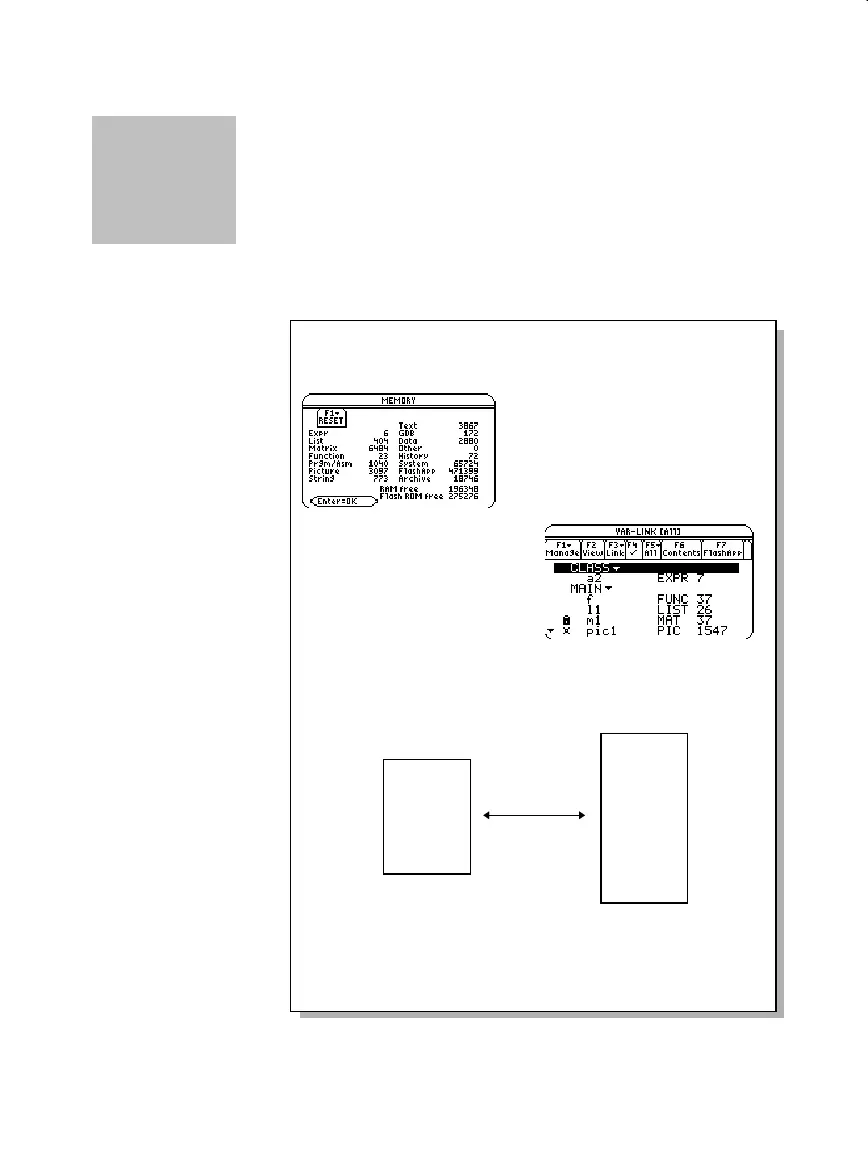Chapter 21: Memory and Variable Management 349
21MEMORY.DOC TI-89/TI-92 Plus:Memory & Variables Mgmt (English) Susan Gullord Revised: 02/23/01 1:20 PM Printed: 02/23/01 2:19 PM Page 349 of 16
Chapter 21:
Memory and Variable Management
Preview of Memory and Variable Management ................................. 350
Checking and Resetting Memory ......................................................... 353
Displaying the VAR-LINK Screen ......................................................... 355
Manipulating Variables and Folders with VAR-LINK ........................ 357
Pasting a Variable Name to an Application ........................................ 359
Archiving and Unarchiving a Variable................................................. 360
If a Garbage Collection Message Is Displayed ................................... 362
Memory Error When Accessing an Archived Variable...................... 364
This chapter describes how to manage variables stored in the
TI
-
89 / TI
-
92 Plus’s
memory.
You can also store variables in the
TI
-
89 / TI
-
92 Plus’s
user data
archive, a protected area of memory separate from RAM (random
access memory).
Archiving variables can be very useful (page 360). However, if
you do not need the benefits of the user data archive, you do not
need to use it.
21
Note: Remember that
variables can contain
expressions, lists, functions,
programs, graph figures,
etc.
Note: You can also use
VAR-LINK
to transfer
variables between two
linked TI
-
89s, a TI
-
92, or a
TI
-
92 Plus. Refer to
Chapter 22.
The
MEMORY
screen
shows how the memory is
currently being used.
The
VAR-LINK
screen
displays a list of defined
variables and folders. For
information about folders,
refer to Chapter 5.
TI
-
89 /
TI-92 Plus
RAM
User Data
Archive
You can
archive and
unarchive
a variable.
