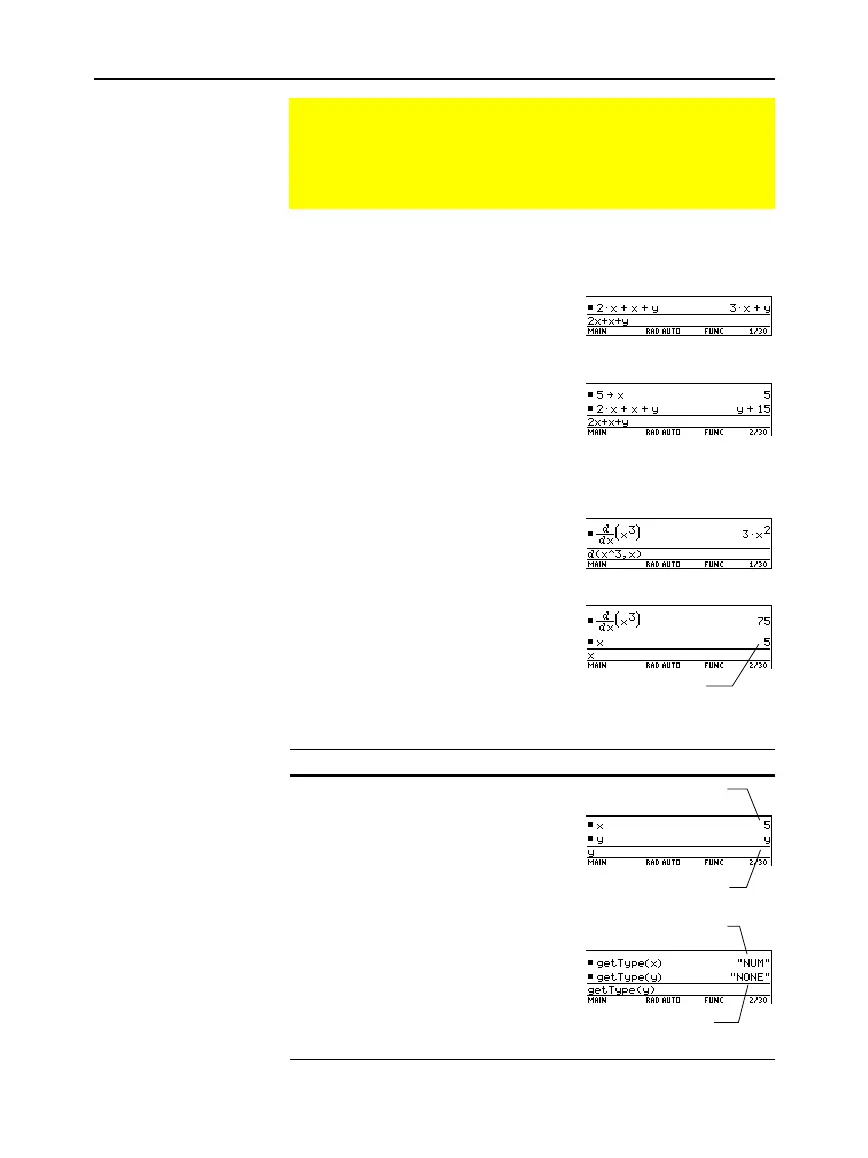Chapter 3: Symbolic Manipulation 59
03SYMBOL.DOC TI-89/TI-92 Plus: Symbolic Manipulation (English) Susan Gullord Revised: 02/23/01 10:52 AM Printed: 02/23/01 2:12 PM Page 59 of 24
When you enter an expression that contains a variable, the
TI
-
89 / TI
-
92 Plus
treats the variable in one of two ways.
¦
If the variable is
undefined, it is
treated as an
algebraic symbol.
¦
If the variable is
defined (even if
defined as 0), its value
replaces the variable.
To see why this is important, suppose you want to find the first
derivative of
x
ò
with respect to
x
.
¦
If
x
is undefined, the
result is in the form
you probably
expected.
¦
If
x
is defined, the
result may be in a
form you did not
expect.
Method: Example:
Enter the variable
name.
Use the
getType
function.
Using Undefined or Defined Variables
When performing algebraic or calculus operations, it is
important that you understand the effect of using undefined
and defined variables. Otherwise, you may get a number for a
result instead of the algebraic expression that you anticipated.
How Undefined and
Defined Variables
Are Treated
Tip: When defining a
variable, it’s a good practice
to use more than one
character in the name.
Leave one-character names
undefined for symbolic
calculations.
Determining If a
Variable Is
Undefined
Note: Use
2°
to
view a list of defined
variables, as described in
Chapter 21.
If defined, the variable’s
value is displayed.
If defined, the variable’s
type is displayed.
If undefined, the variable
name is displayed.
If undefined, “
NONE
” is
displayed.
Unless you knew that 5 had been
stored to x previously, the answer
75 could be misleading.
