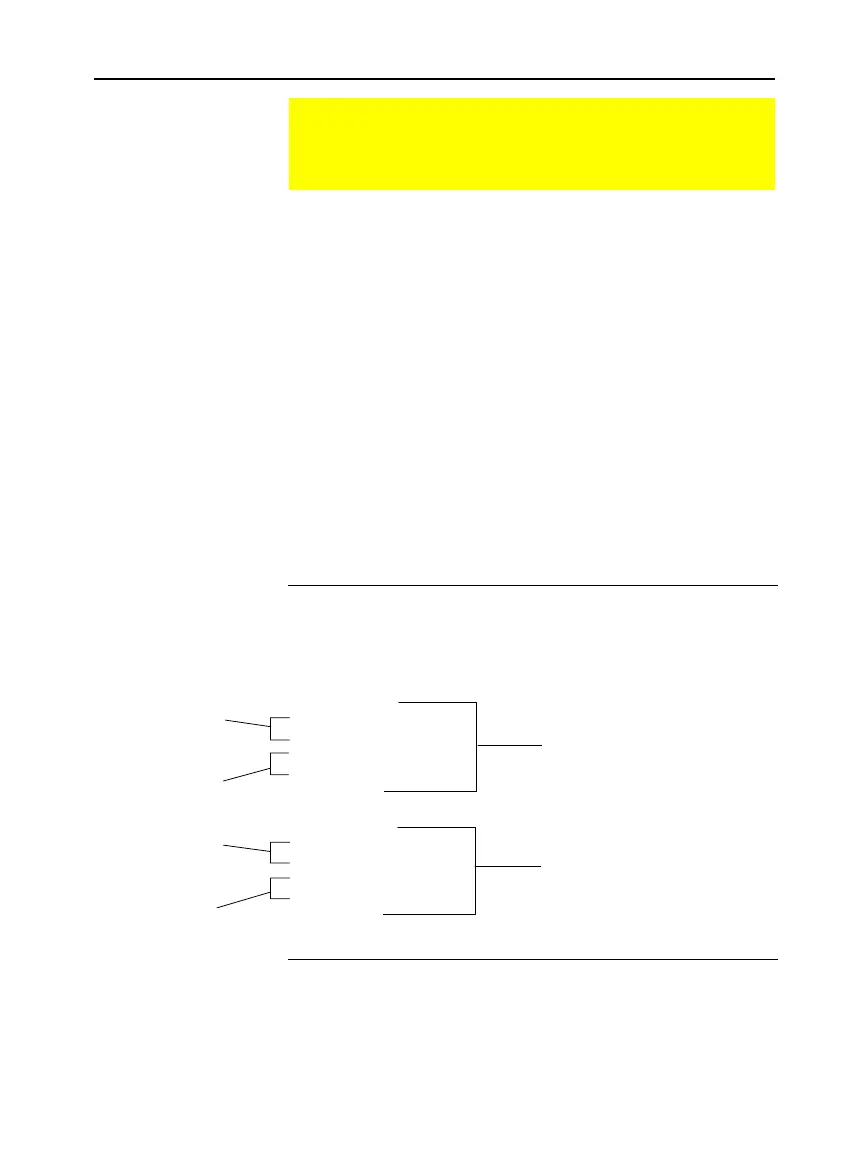Chapter 22: Linking and Upgrading 371
22LINK.DOC TI-89/TI-92 Plus: Linking and Upgrading (English) Susan Gullord Revised: 02/23/01 1:23 PM Printed: 02/23/01 2:20 PM Page 371 of 18
SendCalc
sends a variable to the link port, where a linked calculator
can receive the variable value. The linked calculator must be on the
Home screen or must execute
GetCalc
from a program. If you send to
a
TI
-
92
, however, an error occurs if the
TI
-
92
executes
GetCalc
from a
program. In this case, you must use
SendChat
instead.
SendChat
, a general alternative to
SendCalc
, is useful if the receiving
calculator is a
TI
-
92
(or for a generic chat program that allows a
TI
-
89,
TI
-
92
, or
TI
-
92
Plus to be the receiving calculator).
SendChat
sends a variable only if that variable is compatible with the
TI
-
92
,
which is typically true in chat programs. However,
SendChat
will not
send an archived variable, a
TI
-
89
or
TI
-
92 Plus
graph data base, etc.
The following program uses
GetCalc
and
SendChat
. The program
sets up two loops that let the linked calculators take turns sending
and receiving/displaying a variable named
msg
.
InputStr
lets each
user enter a message in the
msg
variable.
:Chat()
:Prgm
:ClrIO
:Disp "On first unit to send,"," enter 1;","On first to receive,"
:InputStr " enter 0",msg
:If msg="0" Then
: While true
: GetCalc msg
: Disp msg
: InputStr msg
: SendChat msg
: EndWhile
:Else
: While true
: InputStr msg
: SendChat msg
: GetCalc msg
: Disp msg
: EndWhile
:EndIf
:EndPrgm
To synchronize
GetCalc
and
SendChat
, the loops are arranged so that
the receiving unit executes
GetCalc
while the sending unit is waiting
for the user to enter a message.
Transmitting Variables under Program Control
You can use a program containing
GetCalc
and
SendCalc
or
SendChat
to transmit a variable from one calculator to
another.
Overview of
Commands
The “Chat” Program
Loop executed by the unit that
receives the first message.
Loop executed by the unit that
sends the first message.
Then sets up this
unit to receive and
display msg.
Sets up this unit to
receive and display
the variable msg.
Then lets this user
enter a message in
msg and send it.
Lets this user enter
a message in msg
and send it.