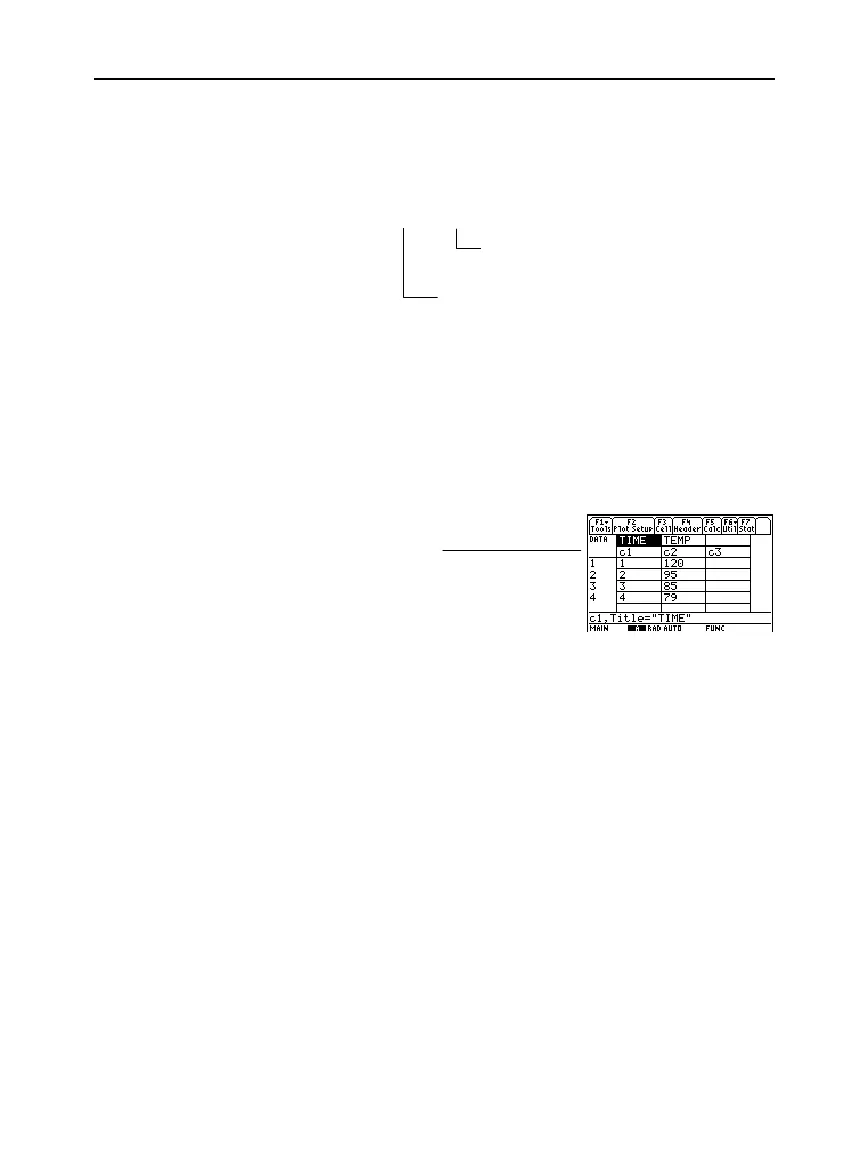Chapter 16: Statistics and Data Plots 273
16STATS.DOC TI-89/TI-92 Plus: Statistics and Data Plots (English) Susan Gullord Revised: 02/23/01 1:12 PM Printed: 02/23/01 2:17 PM Page 273 of 22
You can create a new data variable that consists of the necessary
CBL 2/CBL list variables.
¦
From the Home screen or a program, use the
NewData
command.
NewData
dataVar, list1
[,list2 ] [,list3 ] ...
For example:
NewData
temp1, time, temp
creates a data variable called
temp1
in which
time
is in column 1
and
temp
is in column 2.
¦
From the Data/Matrix Editor, create a new, empty data variable
with the applicable name. For each CBL 2/CBL list that you want
to include, define a column header as that list name.
At this point, the columns are linked to the CBL 2/CBL lists. If the
lists are changed, the columns will be updated automatically.
However, if the lists are deleted, the data will be lost.
To make the data variable independent of the CBL 2/CBL lists,
clear the column header for each column. The information
remains in the column, but the column is no longer linked to the
CBL 2/CBL list.
You can also use the Calculator-Based Ranger
é
(CBR
é
) to explore
the mathematical and scientific relationships between distance,
velocity, acceleration, and time using data collected from activities
you perform.
Creating a Data
Variable with the
CBL 2/CBL Lists
Tip:
To define or clear a
column header, use
†
. For
more information, refer to
Chapter 15.
CBR
CBL list variable names. In the new
data variable, list1 will be copied to
column 1, list 2 to column 2, etc.
Name of the new data variable that
you want to create.
For example, define
column 1 as time,
column 2 as temp.
