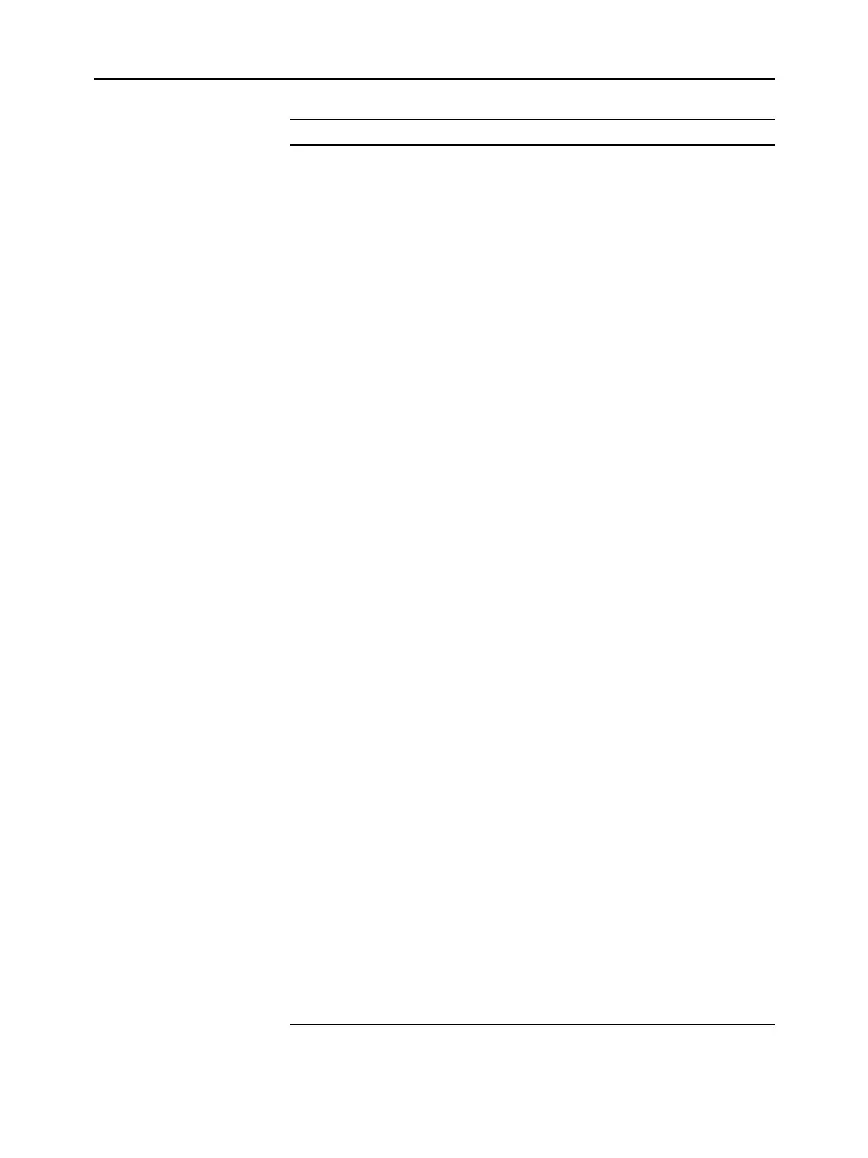Chapter 17: Programming 293
17PROGRM.DOC TI-89/TI-92 Plus: Programming (English) Susan Gullord Revised: 02/23/01 1:14 PM Printed: 02/23/01 2:18 PM Page 293 of 40
Command Description
#
Converts a string into a variable name. This is called
indirection.
&
Appends (concatenates) two strings into one string.
char
Returns the character that corresponds to a
specified character code. This is the opposite of the
ord
command.
dim
Returns the number of characters in a string.
expr
Converts a string into an expression and executes
that expression. This is the opposite of the
string
command.
Important:
Some user input commands store the
entered value as a string. Before you can perform a
mathematical operation on that value, you must
convert it to a numeric expression.
format
Returns an expression as a character string based
on the format template (fixed, scientific,
engineering, etc.)
inString
Searches a string to see if it contains a specified
substring. If so,
inString
returns the character
position where the first occurrence of the substring
begins.
left
Returns a specified number of characters from the
left side (beginning) of a string.
mid
Returns a specified number of characters from any
position within a string.
ord
Returns the character code of the first character
within a string. This is the opposite of the
char
command.
right
Returns a specified number of characters from the
right side (end) of a string.
rotate
Rotates the characters in a string. The default is
L
1
(rotate right one character).
shift
Shifts the characters in a string and replaces them
with spaces. The default is
L
1 (shift right one
character and replace with one space). Examples:
shift("abcde",2)
⇒"
cde "
and
shift("abcde")
⇒"
abcd"
string
Converts a numeric expression into a string. This is
the opposite of the
expr
command.
String Commands
Note: See Appendix A for
syntax for all
TI
-
89 / TI
-
92 Plus
commands and functions.
