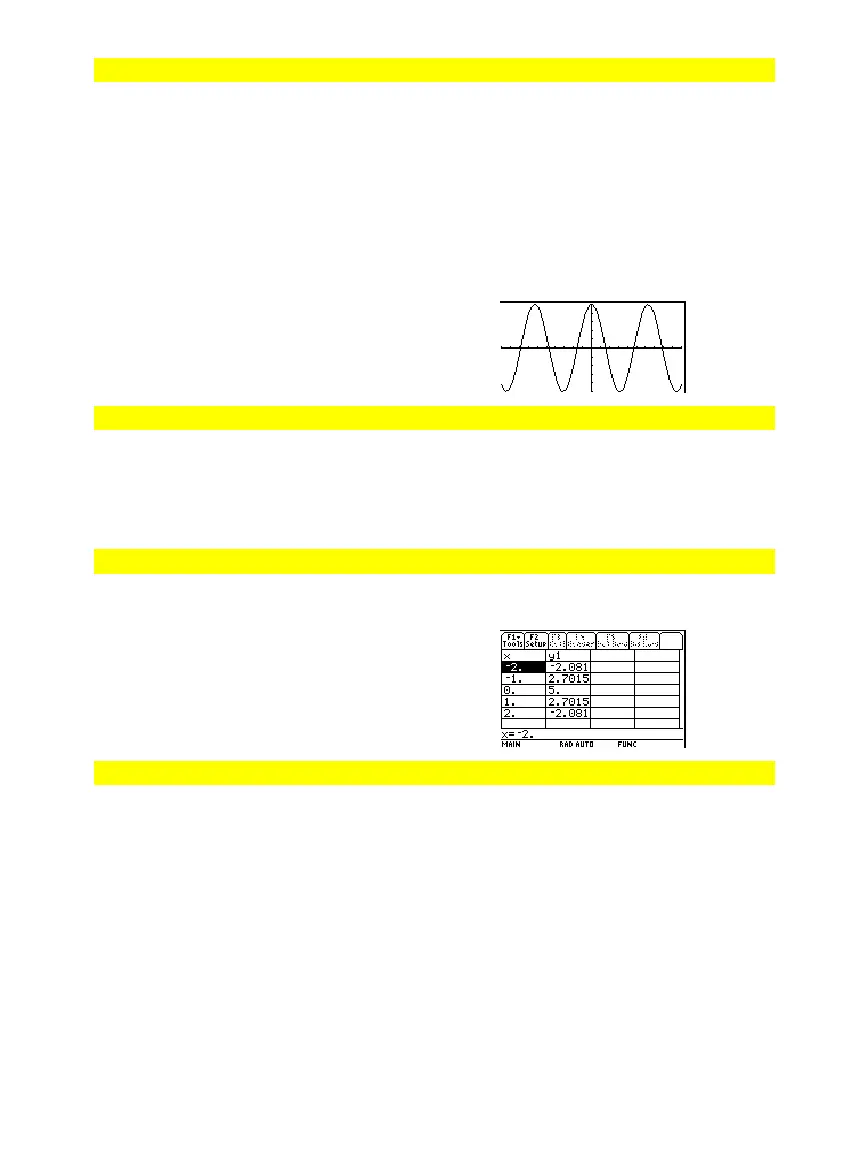438 Appendix A: Functions and Instructions
8992APPA.DOC TI-89 / TI-92 Plus: Appendix A (US English) Susan Gullord Revised: 02/23/01 1:48 PM Printed: 02/23/01 2:21 PM Page 438 of 132
DispG
CATALOG
DispG
Displays the current contents of the Graph
screen.
In function graphing mode:
Program segment:
©
:5
ù
cos
x
!
y
x
:
ë
0
!
xmin
:
0
!
xmax
:
ë
5
!
ymin
:5
!
ymax
:DispG
©
DispHome
CATALOG
DispHome
Displays the current contents of the Home
screen.
Program segment:
©
:Disp "T
e resu
t is: ",xx
:Pause "Press Enter to quit"
:DispHome
:En
Prgm
DispTbl
CATALOG
DispTbl
Displays the current contents of the Table
screen.
Note: The cursor pad is active for scrolling.
Press
N
or
¸
to resume execution if in
a program.
5
ù
cos(x)
!
y1(x)
¸
DispT
4
DMS
MATH/Angle menu
expression
4
DMS
list
4
DMS
matrix
4
DMS
Interprets the argument as an angle and
displays the equivalent
DMS
(
DDDDDD
¡
MM
¢
SS.ss
£
) number. See
¡
, ', " on
page 536 for DMS (degree, minutes, seconds)
format.
Note:
4
DMS
will convert from radians to
degrees when used in radian mode. If the
input is followed by a degree symbol (
¡
), no
conversion will occur. You can use
4
DMS
only
at the end of an entry line.
In Degree angle mode:
45.371 4DMS
¸
45
ó
22'15.6"
{45.371,60} 4DMS
¸
{45
ó
22'15.6" 60
ó
}
